Canon PIXMA MP170 Support Question
Find answers below for this question about Canon PIXMA MP170.Need a Canon PIXMA MP170 manual? We have 2 online manuals for this item!
Question posted by bnoble1024 on December 27th, 2012
Identify Ip Address
trying to connect wireless to tablet
Current Answers
There are currently no answers that have been posted for this question.
Be the first to post an answer! Remember that you can earn up to 1,100 points for every answer you submit. The better the quality of your answer, the better chance it has to be accepted.
Be the first to post an answer! Remember that you can earn up to 1,100 points for every answer you submit. The better the quality of your answer, the better chance it has to be accepted.
Related Canon PIXMA MP170 Manual Pages
MP150 Easy Setup Instructions - Page 1


... to hold the machine by grasping the Paper Support Extension or the Operation Panel.
2 Connect the power cord.
1 Connect the power cord. 2 Press [ON/OFF] to turn
ON the machine.
4 Close...0006-V03
xx2005A
© CANON INC. 2005
PRINTED IN VIETNAM
If you for purchasing the Canon PIXMA MP170/MP150. IMPORTANT Wait until the preparatory operation is installed. Do not touch!
(A)
• ...
MP170 User's Guide - Page 3
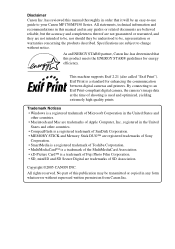
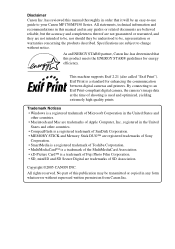
...product meets the ENERGY STAR® guidelines for enhancing the communication between digital cameras and printers. Exif Print is a standard for energy efficiency.
has reviewed this manual and in... information and recommendations in this manual thoroughly in any form whatsoever without notice. By connecting to be transmitted or copied in the United
States and other countries. • ...
MP170 User's Guide - Page 4
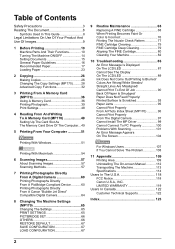
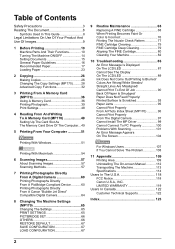
... From A Canon "Bubble Jet Direct" Compatible Digital Camera 64
8 Changing The Machine Settings (MP170 65 Changing The Settings 65 PRINT SETTINGS 65 PICTBRIDGE SET 66 OTHERS 66 RESTORE DEFAULT 67 SAVE...Print Properly From A Photo Index Sheet (MP170 96 Cannot Print Properly From The Digital Camera 97 Cannot Install The MP Driver 99 Cannot Connect To PC Properly 100 Problems With Scanning...
MP170 User's Guide - Page 10
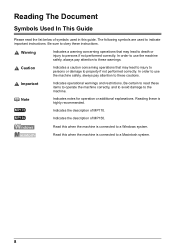
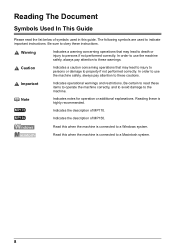
...warnings and restrictions. Indicates the description of MP150.
Read this when the machine is connected to a Windows system. Be sure to obey these is highly recommended.
Reading these...
The following symbols are used in this when the machine is connected to these cautions. Indicates the description of MP170. In order to use the machine safely, always pay attention to...
MP170 User's Guide - Page 13
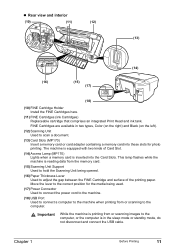
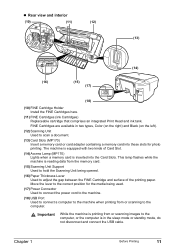
... (17) Power Connector Used to connect the power cord to the machine. (18) USB Port Used to connect a computer to the machine when ...printing from the memory card. (15) Scanning Unit Support Used to hold the Scanning Unit being opened. (16) Paper Thickness Lever Used to adjust the gap between the FINE Cartridge and surface of Card Slot. (14) Access Lamp (MP170...
MP170 User's Guide - Page 25
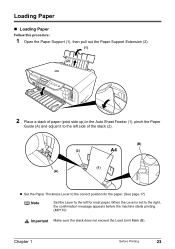
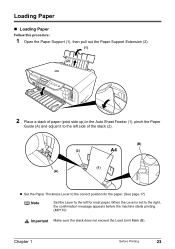
... the correct position for the paper. (See page 17)
Note
Set the Lever to the right, the confirmation message appears before the machine starts printing. (MP170)
Important Make sure the stack does not exceed the Load Limit Mark (B).
MP170 User's Guide - Page 30


...
W
A4
X
3 Use [ ] or [ ] to select the paper type.
For details on the country of paper loaded in the Auto Sheet Feeder. Changing The Copy Settings (MP170)
„ Setting The Paper Size And Type
For copying using the Operation Panel, you need to obtain optimal quality print results, when copying photographs, use...
MP170 User's Guide - Page 34


...stickers.
Advanced Copy Functions
The following section describes how to select , then press [OK]. Image repeat (MP170)
Copies an image multiple times onto a single page.
STICKR 4x4
01
6 Use [ ] or [ ... copying, or press [Black] for black & white copying. Borderless copying (MP170) Copies the images so that they fill the entire page without borders. STKR TYP:< 4 x 4 >
5 Press [OK].
MP170 User's Guide - Page 38
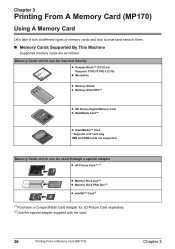
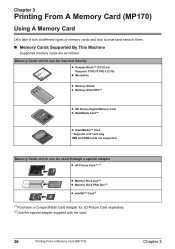
Chapter 3
Printing From A Memory Card (MP170)
Using A Memory Card
Let's take a look at different types of memory cards and how to insert and remove them.
„ Memory Cards Supported By This ...; z miniSD™ Card*2
*1 Purchase a CompactFlash Card Adapter for xD-Picture Card separately. *2 Use the special adapter supplied with the card.
36
Printing From A Memory Card (MP170)
Chapter 3
MP170 User's Guide - Page 39
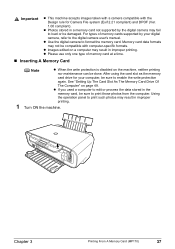
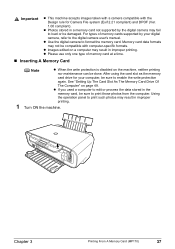
... camera to edit or process the data stored in improper printing. z If you used a computer to format the memory card. Chapter 3
Printing From A Memory Card (MP170)
37 Important
z This machine accepts images taken with a camera compatible with computer-specific formats.
MP170 User's Guide - Page 40
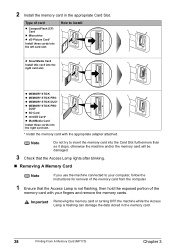
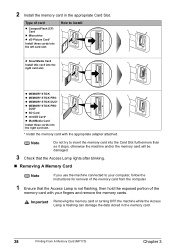
...try to insert the memory card into the Card Slot furthermore than as it stops, otherwise the machine and/or the memory card will be damaged.
3 Check that the Access Lamp lights after blinking.
„ Removing A Memory Card
Note
If you use the machine connected...card.
38
Printing From A Memory Card (MP170)
Chapter 3 How to your fingers and remove the memory cards. Type of ...
MP170 User's Guide - Page 41


INDX SHEET PRINT(A4) W PRINT ALL PHOTOS X
Chapter 3
Printing From A Memory Card (MP170)
39 Printing Photograph
„ Printing By Using The Photo Index Sheet
With this machine, you can easily print photographs using a Photo Index Sheet, by filling ...
MP170 User's Guide - Page 42


... the last recorded date of photographs you select : (1) Press [OK]. Ex: TO THIS DATE:
08/06/2005
X
(5) Go to step 7.
40
Printing From A Memory Card (MP170)
Chapter 3
Ex: FROM THIS DATE:
04/06/2005
X
(3) Press [OK].
z If you want to print. z If you select : (1) Press [OK].
INDX SHEET PRINT(A4) W LAST...
MP170 User's Guide - Page 55
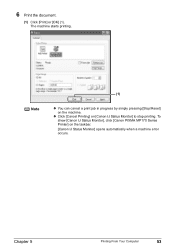
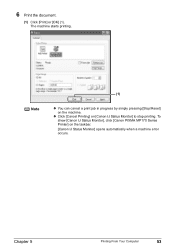
To show [Canon IJ Status Monitor], click [Canon PIXMA MP170 Series Printer] on [Canon IJ Status Monitor] to stop printing. Chapter 5
Printing From Your Computer
53
z Click [Cancel Printing] on the taskbar. [Canon IJ Status Monitor] opens ...
MP170 User's Guide - Page 74


...the FINE Cartridges installed. Printing does not resume if any of trouble.
* Be sure to press [OK] (MP170) / [Black] or [Color] (MP150) with an empty FINE Cartridge. When printing is displayed on page 87...cannot continue to print.
„ Knowing When To Replace A FINE Cartridge
It is important to identify the empty Cartridge using the LCD/LED and replace it will not be a cause of the FINE...
MP170 User's Guide - Page 94
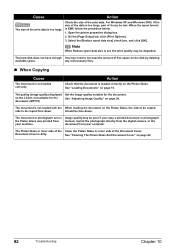
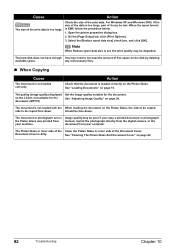
...correctly on page 29. The document is set on the disk by deleting
available space.
Open the printer properties dialog box.
2. Select the [Reduce spool data size] check box, and click [OK...
1. The quality (image quality) displayed Set the image quality suitable for the document. (MP170)
See "Adjusting Image Quality" on the Platen Glass. The hard disk does not have enough You...
MP170 User's Guide - Page 107
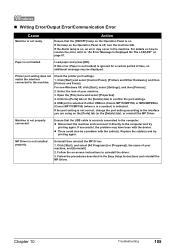
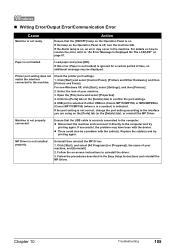
...installed properly. Click [Start] and select [Control Panel], [Printers and Other Hardware], and then [Printers and Faxes].
z Disconnect the machine and reconnect it directly ...try printing again.
„ Writing Error/Output Error/Communication Error
Cause
Machine is securely connected to the computer. A USB port is selected if either USBnnn (Canon MP170/MP150) or MPUSBPRNnn (Canon MP170...
MP170 User's Guide - Page 110
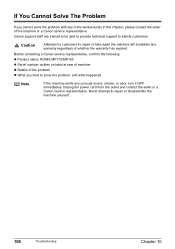
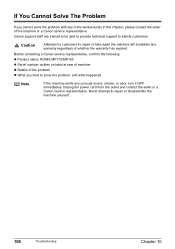
...support to satisfy customers. Before contacting a Canon service representative, confirm the following: z Product name: PIXMA MP170/MP150 z Serial number: written on label at rear of machine z Details of the problem z ... or a Canon service representative.
If You Cannot Solve The Problem
If you tried to solve the problem, and what happened
Note
If the machine emits any unusual sound, ...
MP170 User's Guide - Page 114
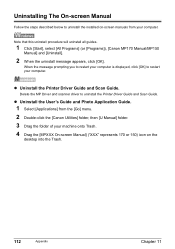
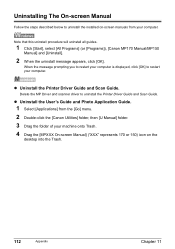
... all guides.
1 Click [Start], select [All Programs] (or [Programs]), [Canon MP170 Manual/MP150
Manual] and [Uninstall].
2 When the uninstall message appears, click [OK]. z Uninstall the Printer Driver Guide and Scan Guide. Delete the MP Driver and scanner driver to uninstall the Printer Driver Guide and Scan Guide.
z Uninstall the User's Guide and Photo...
MP170 User's Guide - Page 120
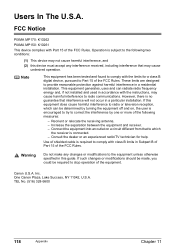
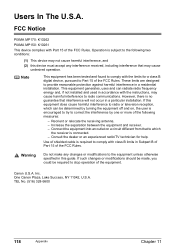
FCC Notice
PIXMA MP170: K10262 PIXMA MP150: K10261 This device complies with the limits for help. This equipment generates, uses and can be required to comply with Part 15 of the FCC Rules. Reorient or relocate the receiving antenna. -
These limits are designed to Part 15 of the FCC Rules. Connect the equipment into an...
Similar Questions
Pixma Mp170 Printer Not Responding
Whenever printer is switched on 'error triangle' and 'on/off' flashing, and 'check printer' and '5B0...
Whenever printer is switched on 'error triangle' and 'on/off' flashing, and 'check printer' and '5B0...
(Posted by jandjafleming 8 years ago)
How To Get The Settings On The Printer Ip Address Canon Pixma Mg3122
(Posted by isomichae 10 years ago)
Why Does My Printer Pixma Mx882 Not Connect Wireless To My Ipad
(Posted by bwaArtipi 10 years ago)
We Use Canon Pixma Mp170. In The Screen There Are 'scanner Error'.
I use a Canon Pixma MP170 printer. In the screen says "Scanner Error". How do I fix the printer.In N...
I use a Canon Pixma MP170 printer. In the screen says "Scanner Error". How do I fix the printer.In N...
(Posted by didikyunianto 11 years ago)

