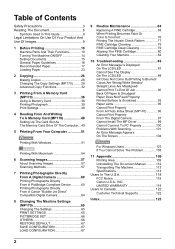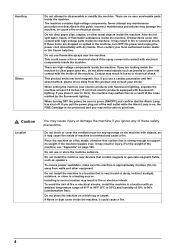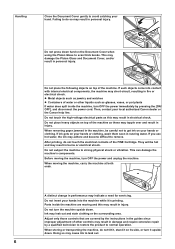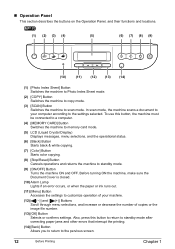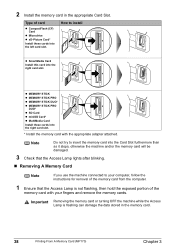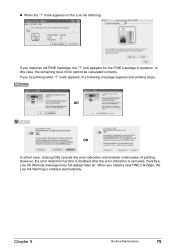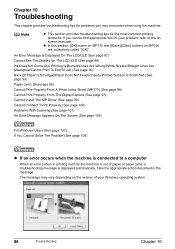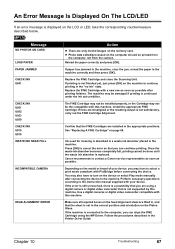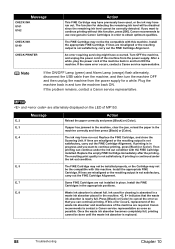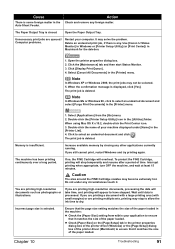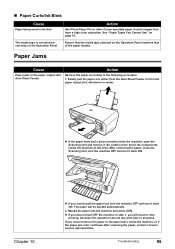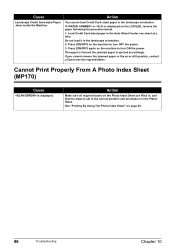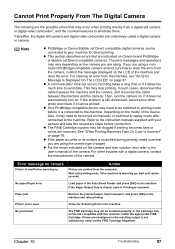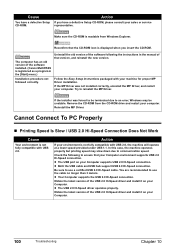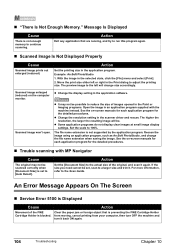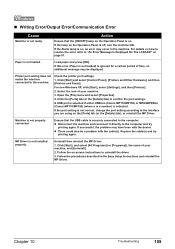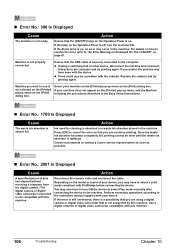Canon PIXMA MP150 Support Question
Find answers below for this question about Canon PIXMA MP150.Need a Canon PIXMA MP150 manual? We have 2 online manuals for this item!
Question posted by HPesses on September 10th, 2012
I Try To Print But Keep Getting Error Code 3e. I Have No Jam, So How Do I Print?
The person who posted this question about this Canon product did not include a detailed explanation. Please use the "Request More Information" button to the right if more details would help you to answer this question.
Current Answers
Related Canon PIXMA MP150 Manual Pages
Similar Questions
Error 5000
Haven't used the pixma mp150 in over two years. replaced cartridge, but keep getting error message e...
Haven't used the pixma mp150 in over two years. replaced cartridge, but keep getting error message e...
(Posted by tkstringfellow 6 years ago)
Getting Error Code 5100 On My Mx 700 Cannon Printer
getting error code 5100 on my cannon mx700 printer
getting error code 5100 on my cannon mx700 printer
(Posted by cardplr2 7 years ago)
I Am Getting Error Code Uo52 Print Head Is Incorrect. Install Correct Print Head
Chaneed the print cartridge twice and still got the error code. What can I do to fix the problem?
Chaneed the print cartridge twice and still got the error code. What can I do to fix the problem?
(Posted by Pantherhammock 10 years ago)
Changed Ink And I Am Getting Service Error 5100 How Do I Fix This
(Posted by Anonymous-106681 11 years ago)
Paper Feed - Paper Catches On Right Of Roller.
When I print, the paper starts to feed through but immediately catches on the right and therefore sc...
When I print, the paper starts to feed through but immediately catches on the right and therefore sc...
(Posted by flynnalex99 11 years ago)