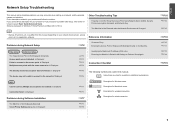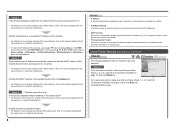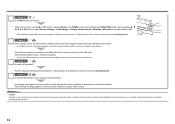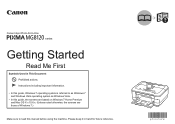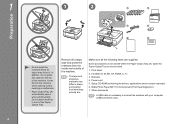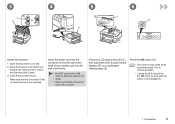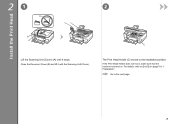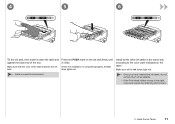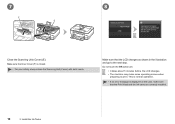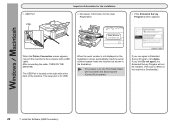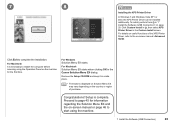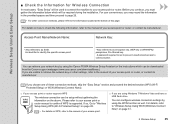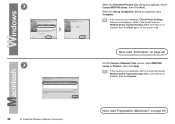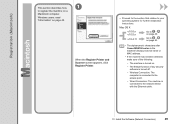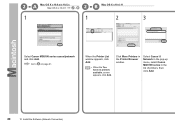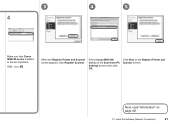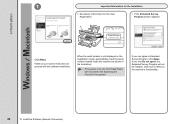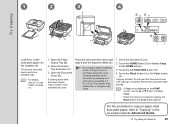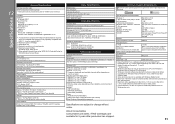Canon PIXMA MG8120 Support Question
Find answers below for this question about Canon PIXMA MG8120.Need a Canon PIXMA MG8120 manual? We have 2 online manuals for this item!
Question posted by johnrzjose on December 31st, 2013
Pixma Mg8120b Pixma Mg Series How To Scan A Document
The person who posted this question about this Canon product did not include a detailed explanation. Please use the "Request More Information" button to the right if more details would help you to answer this question.
Current Answers
Related Canon PIXMA MG8120 Manual Pages
Similar Questions
How To Scan Documents On Cannon Mg6220 And Save Them To My Apple Computer?
How do I scan documents on Cannon MG6220 and save them to my Apple computer?
How do I scan documents on Cannon MG6220 and save them to my Apple computer?
(Posted by laurieleavitt 8 years ago)
Having Trouble Scanning. Must Have Forgotten Something.
(Posted by ellenwase 9 years ago)
How To Close Printer Canon Mg8120 After Replacing Cartridges
(Posted by fudhbe 9 years ago)
How To Scan Documents To Computer With Cannon Pixma Mp495
how to scan documents to computer with cannon pixma mp495
how to scan documents to computer with cannon pixma mp495
(Posted by caldwec 11 years ago)
Where Can I Get An Advanced Guide For Our Mg1820 Printer/scanner?
I'm trying to figure out how to save a scanned document to my computer and the Basic Guide refers me...
I'm trying to figure out how to save a scanned document to my computer and the Basic Guide refers me...
(Posted by jpleuss 12 years ago)