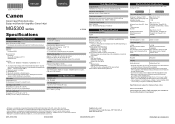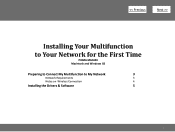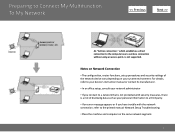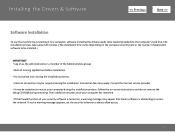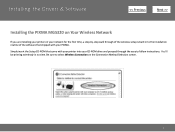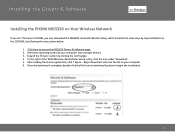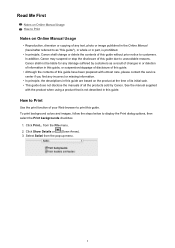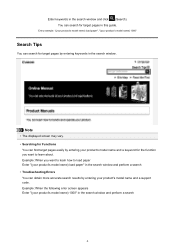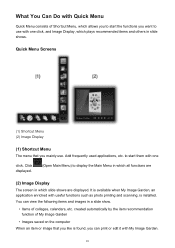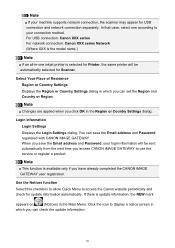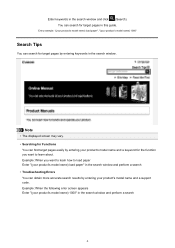Canon PIXMA MG5320 Support Question
Find answers below for this question about Canon PIXMA MG5320.Need a Canon PIXMA MG5320 manual? We have 5 online manuals for this item!
Question posted by kmfinancial on March 2nd, 2015
Encountered Error Code B200 - Unplug From Power Source And Contact Service Cente
Was working on document and tried to print a "selection". Error B200 popped up telling me to unplug the power cord and contact the service center.
Current Answers
Answer #1: Posted by Odin on March 2nd, 2015 5:29 PM
These seem to be an abbreviated version of Canon's instructions, the complete version of which may be found here, as follows :
- Turn off the printer.
- Disconnect the power cable.
- Open the printer cover.
- Check for any orange protective tape or white polystyrene and remove if necessary.
- Check that there are no foreign objects in the printer (such as a paper clip) and remove if necessary.
- Close the cover.
- Reconnect and turn on.
You can of course use any repair service you like. For one authorized by Canon, you can phone 800-828-4040.
Hope this is useful. Please don't forget to click the Accept This Answer button if you do accept it. My aim is to provide reliable helpful answers, not just a lot of them. See https://www.helpowl.com/profile/Odin.
Related Canon PIXMA MG5320 Manual Pages
Similar Questions
What Is Error Code 6c10 -- I Keep Turning On And Off And Its Still The Same
what is error code 6c10 -- i keep turning on and off and its still the same
what is error code 6c10 -- i keep turning on and off and its still the same
(Posted by breiter 9 years ago)
How Do I Fix Error Code 6c10 On A Canon Mg5320?
How do I fix error code 6c10 on a Canon MG5320 printer?
How do I fix error code 6c10 on a Canon MG5320 printer?
(Posted by Wendybernard 10 years ago)
Canon Pixma Mx850 - Error Code: B200 What Should I Do?
Canon Pixma MX850 - Error Code: B200 What should I do?
Canon Pixma MX850 - Error Code: B200 What should I do?
(Posted by jndcruise 12 years ago)