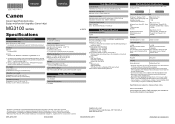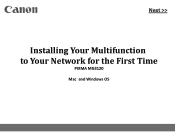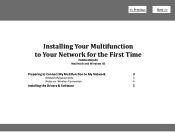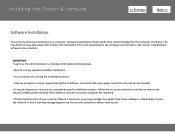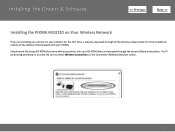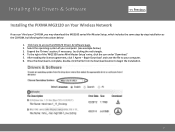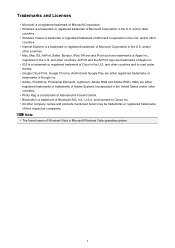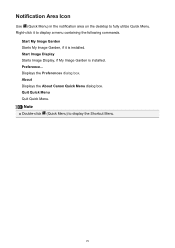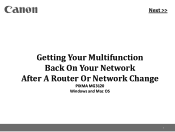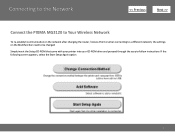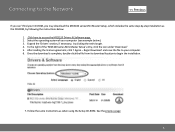Canon PIXMA MG3120 Support Question
Find answers below for this question about Canon PIXMA MG3120.Need a Canon PIXMA MG3120 manual? We have 5 online manuals for this item!
Question posted by jdlee01 on September 21st, 2013
Canon Mg3100
Current Answers
Answer #1: Posted by SoCalWoman on September 21st, 2013 10:16 PM
If not mistaken, you are looking for the printer's driver to use this printer with your new Windows 8 Device. If correct then you can download the latest driver for your printer here
Once at the Canon link, click on either the Windows 8 32-bit or 64-bit operating system to bring up your driver. Then download and follow the prompts to install and set up the printer for use.
Please note: If the printer is connected to your device, you should unplug the connection cable and remain disconnected throughout the download and installation of the driver. As, you will be instructed to do so during the set up process.
Hope it helps
Much appreciation to those who acknowledge our members for their contribution toward finding a solution.
~It always seems impossible until it is done~
Nelson Mandela
Related Canon PIXMA MG3120 Manual Pages
Similar Questions
MY canon mg3100 printer is set to start automatically in windows7 but this fails to happen. Is ther...