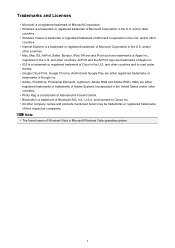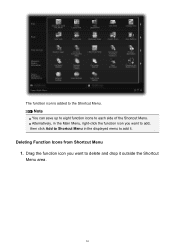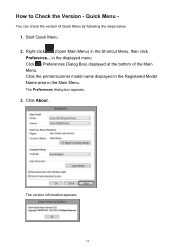Canon PIXMA MG2520 Support Question
Find answers below for this question about Canon PIXMA MG2520.Need a Canon PIXMA MG2520 manual? We have 2 online manuals for this item!
Question posted by leslied2611 on February 14th, 2015
Alternating Flashing Between Power And Orange Light.
i just bought this printer its brand new never used..I removed all plastic pieces and tape that the instructions told me too and I plugged it in the wall when it cuts on it just flashes between green and orange over n over and never stops. So I cut it off and started from the beginning three times and it still does same thing .. I'm about ready to just take it back to the store. Its an mg2520
Current Answers
Answer #1: Posted by waelsaidani1 on February 14th, 2015 9:34 AM
When an error occurs, the Alarm lamp flashes orange. Check the status of the lamps, then take the appropriate action here http://kbsupport.cusa.canon.com/system/selfservice.controller?CONFIGURATION=1011&SOURCE_RELATED_ARTICLE=true&CMD=VIEW_ARTICLE&ARTICLE_ID=62367&PARTITION_ID=1&secureFlag=false&TIMEZONE_OFFSET=&USERTYPE=1
Related Canon PIXMA MG2520 Manual Pages
Similar Questions
The On Light Is Flashing Green. My Computer Says The Printer Is Turned Off.
what does this mean?
what does this mean?
(Posted by hstoorza 7 years ago)
Canon Pixma Mg2520 Won't Turn On
I have only had my printer for 6 months and now it won't turn on... tried several outlets.
I have only had my printer for 6 months and now it won't turn on... tried several outlets.
(Posted by komxjp6 8 years ago)
Have A Cannon Mg2520 Printer. Green Power Button Light Flashes When I Turn On.
(Posted by glenproszek 9 years ago)
No Power To The Printer
I cannot turn on my printer. I have unplugged the printer from the existing wall unit and tried it e...
I cannot turn on my printer. I have unplugged the printer from the existing wall unit and tried it e...
(Posted by cocoapoint 11 years ago)
What Do I Do When I Get A Blinking Orange Light On Pixma Pro9000 Mark Ii?
(Posted by MojoJC 12 years ago)