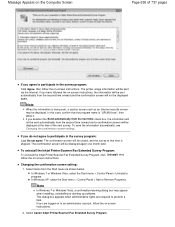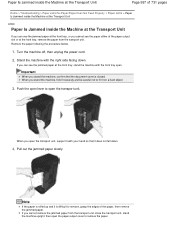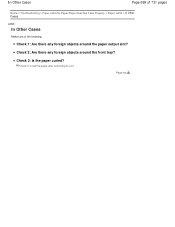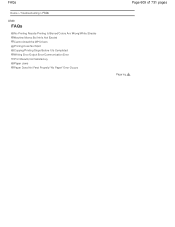Canon PIXMA MG2120 Support Question
Find answers below for this question about Canon PIXMA MG2120.Need a Canon PIXMA MG2120 manual? We have 3 online manuals for this item!
Question posted by cneal02 on September 25th, 2013
Paper Won't Feed -canon Mg2100
When I try to print something out, my computer tells me there is no paper. I go to my printer, and it sounds likd it is trying to grab the paper and cannot. One time I sort've helped feed the paper in and it printed out just fine, but the next time I attempted this it caused a paper jam. Please help!!
Current Answers
Related Canon PIXMA MG2120 Manual Pages
Similar Questions
Cannon Pixma Printer Mg2520 False Paper Jam??
my cannon pixma mg2520 which i have only had for about 5 months and printed maybe 40 pages out of sa...
my cannon pixma mg2520 which i have only had for about 5 months and printed maybe 40 pages out of sa...
(Posted by stevenandcarol123 7 years ago)
Paper Jam Error On Printer Display
Im having a problem i cannot figure out how to fix the paper jam error on my printer pixma mx 420 th...
Im having a problem i cannot figure out how to fix the paper jam error on my printer pixma mx 420 th...
(Posted by gentragarcia 9 years ago)
Paper Jam On Canon Mg2120.
How do I remove paper jam from my Canon Printer Pixma MG 2120?
How do I remove paper jam from my Canon Printer Pixma MG 2120?
(Posted by bettygwilliamson 11 years ago)