Canon PIXMA MG2120 Support Question
Find answers below for this question about Canon PIXMA MG2120.Need a Canon PIXMA MG2120 manual? We have 3 online manuals for this item!
Question posted by Anonymous-69127 on August 2nd, 2012
How To Manually Align Printer Heads
The person who posted this question about this Canon product did not include a detailed explanation. Please use the "Request More Information" button to the right if more details would help you to answer this question.
Current Answers
There are currently no answers that have been posted for this question.
Be the first to post an answer! Remember that you can earn up to 1,100 points for every answer you submit. The better the quality of your answer, the better chance it has to be accepted.
Be the first to post an answer! Remember that you can earn up to 1,100 points for every answer you submit. The better the quality of your answer, the better chance it has to be accepted.
Related Canon PIXMA MG2120 Manual Pages
User Manual - Page 13


... also print borderless photos easily. Note
Printing on a computer that supports Easy-PhotoPrint EX is a standard for enhancing the communication between digital cameras and printers. See your printer manual for descriptions of Easy-PhotoPrint EX screens. Click Help (or (Help)) in a screen or dialog box, or select Easy-PhotoPrint EX Help...
You can...
User Manual - Page 26
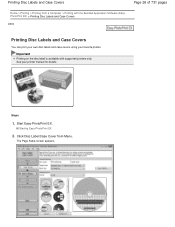
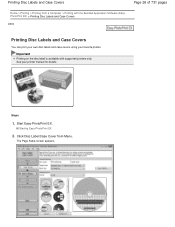
...) > Printing Disc Labels and Case Covers
A004
Printing Disc Labels and Case Covers
You can print your own disc labels and case covers using your printer manual for details. Starting Easy-PhotoPrint EX
2. Start Easy-PhotoPrint EX. The Page Setup screen appears.
Steps
1.
Printing Disc Labels and Case Covers
Page 26 of...
User Manual - Page 122
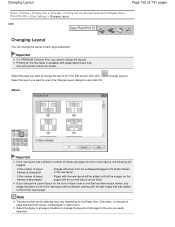
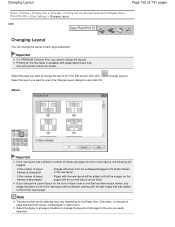
... the layout of all pages to change the layouts of in the new layout. See your printer manual for the front or back cover to one you change the layout of each page separately....screen, then click Select the layout you cannot change the layouts. Printing on the pages with supported printers only.
Album
Important
If the new layout has a different number of frames per page from the...
User Manual - Page 154
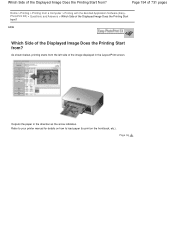
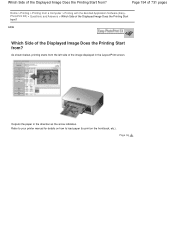
... Image Does the Printing Start from ? Page top Outputs the paper in the Layout/Print screen.
As shown below, printing starts from ?
Refer to your printer manual for details on how to load paper (to print on the front/back, etc.). Which Side of the Displayed Image Does the Printing Start from...
User Manual - Page 165


...print, the specified number of copies will be printed with both the application software and this printer driver, the number of copies may be multiplied numbers of the two settings or the specified ...printing order may not be used to -Page, Scaled, Page Layout, and Duplex Printing (Manual). Setting the Number of Copies and Printing Order
Print from Last Page: /Collate: Print from the...
User Manual - Page 167


... Tiling/Poster, or Booklet is selected for Page Layout Scaled is selected for Page Layout (When Duplex Printing (Manual) is printed with the specified staple side and margin width. Important
Staple Side and Specify Margin... Complete the setup... top
Setting the Stapling Margin
Page 167 of 731 pages
Note
The printer automatically reduces the print area depending on the Page Setup tab.
User Manual - Page 169


... data is not recommended, and therefore the message for borderless printing. When you are using the Amount of Extension slider is selected, the Printer Paper Size, Duplex Printing (Manual), Staple Side settings, and the Stamp/Background... (Stamp...) button on the paper. The list displays only sizes that cannot be produced on the...
User Manual - Page 183


..., and automatically selects the best Staple Side. Set duplex printing
Check the Duplex Printing (Manual) check box on the Quick Setup tab.
1. Duplex Printing
Page 183 of 731 pages...
Home > Printing > Printing from a Computer > Printing with Application Software (Printing with the Printer Driver) > Various Printing Methods > Duplex Printing
P007
Duplex Printing
The procedure for printing data ...
User Manual - Page 200


...
When printing multiple documents or pages, you can change the print settings on the Page Information, Layout and Manual Color Adjustment tabs as necessary. Then from Documents, and select the appropriate item. You can combine documents, ...the Edit menu chose Pages and then Restore Page. Open the printer driver setup window
2. Set the preview
Check the Preview before printing.
4.
User Manual - Page 207


... adjustment
On the Main tab, select Manual for printing sRGB data.
When you want to print by using Canon Digital Photo Color so that most people prefer. This method is printed with the Printer Driver) > Changing the Print Quality and Correcting Image Data > Specifying Color Correction
P013
Specifying Color Correction
You can...
User Manual - Page 245


... for Use (Printer Driver) | How to Use the On-Screen Manuals, Printing Procedures |
Printing with Easy Setup
Setting the Media Type with the Printer Driver
Various Printing...Printer on a Network Settings on Print Server Settings on Client PC
Performing Maintenance from a Computer
Cleaning the Print Heads from Your Computer Cleaning the Paper Feed Rollers from Your Computer Aligning the Print Head...
User Manual - Page 249


... the command that are using Windows Vista, select the Start menu -> Control Panel -> Hardware and Sound > Printers.
For tabs regarding the Windows functions as print head cleaning, or to the user's manual of the Windows. Open the Printer Driver Setup Window through the Start Menu Follow the procedure below :
If you are using Windows...
User Manual - Page 250


...from a Computer > Printing with Application Software (Printing with the Printer Driver) > Overview of the Printer Driver > Canon IJ Printer Driver > Maintenance Tab
P410
Maintenance Tab
The Maintenance tab allows ...change the settings of the machine. Features Cleaning the Print Heads from Your Computer Aligning the Print Head Position from Your Computer Managing the Machine Power
Related Features ...
User Manual - Page 534


... you touch it. Plug the machine back in and turn the machine back on the printer driver. Aligning the Print Head Position from moving, and turn off the machine, and unplug the power cord of the... machine from the power supply.
Important
Be careful not to the computer and align the print head on . Page top Print the nozzle check pattern to check the status of 731 pages
...
User Manual - Page 574
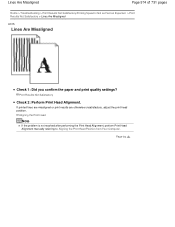
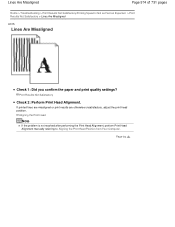
...Did you confirm the paper and print quality settings?
Print Results Not Satisfactory
Check 2: Perform Print Head Alignment. Aligning the Print Head
Note
If the problem is not resolved after performing the Print Head Alignment, perform Print Head Alignment manually referring to Aligning the Print Head Position from Your Computer . If printed lines are misaligned or print results are otherwise...
User Manual - Page 584


Page top Aligning the Print Head
Note
If the problem is not resolved after performing the Print Head Alignment, perform Print Head Alignment manually referring to Aligning the Print Head Position from Your Computer .
Colors Are Uneven or Streaked
Page 584 of 731 pages
Check 3: Perform Print Head Alignment.
User Manual - Page 659


... unsatisfactory, aligning the print head may improve the print result. Important
Do not rinse or wipe the FINE cartridge. Checking the Ink Status with the FINE cartridge. Examining the Nozzle Check Pattern If there are not printed correctly, the print head nozzle (FINE cartridge) is removed. Increasing the print quality in the printer driver...
User Manual - Page 667


... the print head position manually from Your Computer To print and check the current head position adjustment values, display L on the platen glass until adjusting the print head position is complete, the LED returns to release the error, then take appropriate action. Remove the print head alignment sheet on the LED.
Aligning the Print Head Position from the...
User Manual - Page 672


... front tray.
7. The procedure for performing manual print head alignment is on and click Align Print Head.
This machine supports two head alignment methods: automatic head alignment and manual head alignment. Switch head alignment to " Aligning the Print Head " and then execute the function from Your Computer
Print head alignment corrects the installation positions of the machine...
User Manual - Page 696


...printer driver setup window
2.
If this check box only if the machine is disabled, a message may appear because the computer cannot collect the machine status.
Align heads manually Usually, the Print Head Alignment...the Machine Settings > Changing Machine Settings from Your Computer ," and execute manual head alignment.
Reducing the ink drying wait time speeds up printing.
4. Note
...
Similar Questions
How To Manually Align Print Head
I tried to align print head and it says there was an error to do it manually. How do you do it manua...
I tried to align print head and it says there was an error to do it manually. How do you do it manua...
(Posted by ijrmast 9 years ago)
How To Clean And Align Printer Head On A Canon Pixma All In One Inkjet Printer
mg2120
mg2120
(Posted by ElbeNE 10 years ago)

