Canon PIXMA MG2120 Support Question
Find answers below for this question about Canon PIXMA MG2120.Need a Canon PIXMA MG2120 manual? We have 3 online manuals for this item!
Question posted by jonahgazmin on January 13th, 2013
Alignment Issue
how to fix alignment issue on my printer
Current Answers
There are currently no answers that have been posted for this question.
Be the first to post an answer! Remember that you can earn up to 1,100 points for every answer you submit. The better the quality of your answer, the better chance it has to be accepted.
Be the first to post an answer! Remember that you can earn up to 1,100 points for every answer you submit. The better the quality of your answer, the better chance it has to be accepted.
Related Canon PIXMA MG2120 Manual Pages
User Manual - Page 245


... Properties to Improve Coloration Reducing Photo Noise
Overview of the Printer Driver Canon IJ Printer Driver How to Open the Printer Driver Setup Window Maintenance Tab Canon IJ Status Monitor Canon ...Computer
Cleaning the Print Heads from Your Computer Cleaning the Paper Feed Rollers from Your Computer Aligning the Print Head Position from Your Computer Use Your Computer to Print a Nozzle Check ...
User Manual - Page 250


... from Your Computer Aligning the Print Head Position from Your Computer Use Your Computer to Print a Nozzle Check Pattern Setting the Ink Cartridge to be Used Cleaning Inside the Machine Cleaning the Paper Feed Rollers from a Computer > Printing with Application Software (Printing with the Printer Driver) > Overview of the Printer Driver > Canon IJ...
User Manual - Page 364
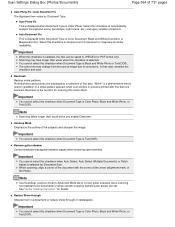
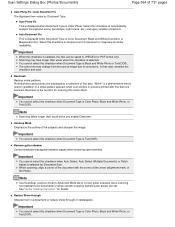
...Scanning takes longer than usual when this checkbox when Document Type is Text(OCR).
When scanning, align a corner of the document with fine dots are set.
Descreen Reduce moire patterns. "Moire"...standard size documents or when custom cropping frames (scan areas) are scanned.
Auto Photo Fix This is displayed when Document Type is a phenomenon where uneven gradation or a stripe...
User Manual - Page 380


...Scale is adjusted automatically according to 99 pages at normal-size (100%). Image may be fixed depending on its size. 100% Normal-size Print at one time.
Important
You can set...Start printing with some images may be printed.
Note
Selectable paper sizes depend on the selected printer.
Paper Size Select the size of paper for printing. Media Type Select the type of ...
User Manual - Page 381


...Double-click an image to display it in the machine. Borderless Printing PDF files cannot be fixed depending on the list to -Page Printing Print an image at the paper size (enlarged ...Print one image per sheet. Fit-to open if Easy-PhotoPrint EX is installed. Displays the selected printer's advanced setting screen. Media Type Select the type of paper for printing.
Print quality may be ...
User Manual - Page 401
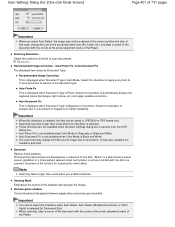
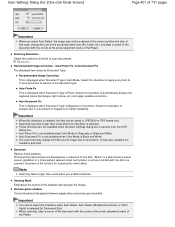
... when such photos or pictures printed with the corner at the arrow (alignment mark) of the Platen. Important
When this checkbox to corrections. These functions are displayed as a collection of the subjects and sharpen the image. Auto Document Fix is not available when Color Mode is opened from the source image due...
User Manual - Page 412
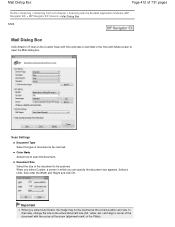
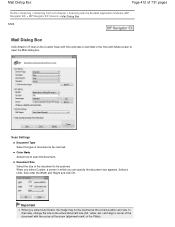
...) of the Platen. In that case, change the size to the actual document size (A4, Letter, etc.) and align a corner of the document with One-click tab or click Mail in which you can specify the document size appears.
Color Mode Select how to ...
User Manual - Page 419


... and Height and click OK. In that case, change the size to the actual document size (A4, Letter, etc.) and align a corner of the document with the corner at the arrow (alignment mark) of 731 pages
Note
To reduce moire, set passwords for details on how you select Auto Detect, the image...
User Manual - Page 487
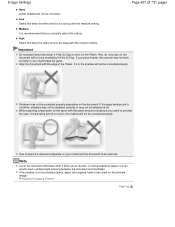
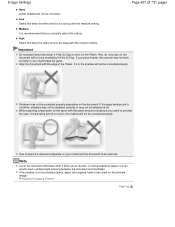
..., streaks, or colored patterns appear in scan results due to be detected at all. Important
Do not place items that you might break the glass.
Align the document with the medium setting. How to place the document depends on the preview image.
Low Select this setting. If the page background is...
User Manual - Page 518
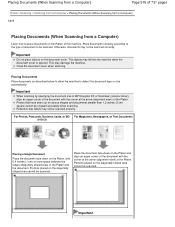
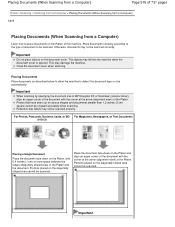
... cover is opened. Important
When scanning by specifying the document size in MP Navigator EX or ScanGear (scanner driver), align an upper corner of the document with the corner at the arrow (alignment mark) of document to be cropped accurately when scanning.
Otherwise, documents may not be scanned correctly. Reflective disc labels...
User Manual - Page 519
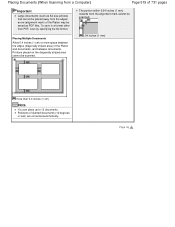
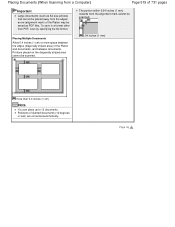
...
Important
Large documents (such as A4 size photos) that cannot be placed away from the alignment mark cannot be scanned.
0.04 inches (1 mm)
more space between the edges (diagonally ...between documents. The portion within 0.04 inches (1 mm) inwards from the edges/ arrow (alignment mark) of slanted documents (10 degrees or less) are corrected automatically.
Positions of the Platen...
User Manual - Page 526


... Drivers. Click Cancel.
2. Click Start Over on the Setup CD-ROM. Insert the CD-ROM again, then install the MP Drivers.
Click Exit on the "PIXMA XXX" screen (where "XXX" is your computer, and then reinstall the MP Drivers. Make sure that you reinstall the MP Drivers, install the MP Drivers...
User Manual - Page 533


...Connect the machine and the computer with the computer.
Make sure the platen glass and the print head alignment sheet are not dirty. An Error Code Is Displayed on the LED
Page 533 of 731 pages
(LED...with a USB cable.
(LED display) E, 4, 0
The protective material for Automatic Print Head Alignment. If the protective material or the tape remains attached, remove it. Make sure the type and ...
User Manual - Page 534


.... If the problem is preventing the FINE cartridge holder from moving, and turn on the printer driver. Page top Turn off the machine. Print the nozzle check pattern to check the status...the components inside the machine.
Printing the Nozzle Check Pattern If the error is displayed on . Aligning the Print Head Position from the power supply. If the problem is not resolved, contact the ...
User Manual - Page 584


Page top Aligning the Print Head
Note
If the problem is not resolved after performing the Print Head Alignment, perform Print Head Alignment manually referring to Aligning the Print Head Position from Your Computer . Colors Are Uneven or Streaked
Page 584 of 731 pages
Check 3: Perform Print Head Alignment.
User Manual - Page 630


... show a side view of the leading edge of the envelopes to the envelope's direction by specifying with the printer driver properly. Make sure that no curl or puff exceeds 0.1 inches (3 mm).
2. Loading Envelopes
Page 630... to flatten them in the machine if they are not flat or the edges are not aligned.
Important
You can print on all four corners and edges of the envelope. Do not use...
User Manual - Page 659


...in the FINE cartridge.
Examining the Nozzle Check Pattern If there are otherwise unsatisfactory, aligning the print head may improve the print result. From the machine Cleaning the Print Head... Lamps on the LED . Note
Before performing maintenance Check if ink remains in the printer driver settings may improve print quality. Changing the Print Quality and Correcting Image Data
When...
User Manual - Page 672


... clicked in the preview window, their numbers are automatically entered in the associated boxes. Open the printer driver setup window
2. Apply the settings
Click OK and when the confirmation message appears, click OK.
5. Click Print Head Alignment on the Maintenance tab
The Custom Settings dialog box opens.
3. Even if the patterns with...
User Manual - Page 677


... the edge of the half with the center crease, then unfold the paper. Open the printer driver setup window
2. Also perform bottom plate cleaning if ink smudges caused by something other than... instructed in the dialog box, fold the A4 size or Letter size plain paper in another half, aligning the edge with no crease faces away from a Computer > Cleaning Inside the Machine
P030
Cleaning Inside ...
User Manual - Page 696


... the Machine > Changing the Machine Settings > Changing Machine Settings from Your Computer ," and execute manual head alignment. Open the printer driver setup window
2.
Ink Drying Wait Time You can change it to perform the manual head alignment. Moving the slider to the right increases the pause time and moving the slider to the...
Similar Questions
How To Align Canon Pixma Mg2120 Printer Cartridges
(Posted by leeahua 10 years ago)
How To Fix Printer Head Alignment On A Pixma Mg2120
(Posted by Nicmvill 10 years ago)
Canon Pixma Mg2120 Printer Issues
I just got the Canon Pixma MG2120 for mainly printing photos but they come out really light, and I d...
I just got the Canon Pixma MG2120 for mainly printing photos but they come out really light, and I d...
(Posted by kaya5567 11 years ago)

