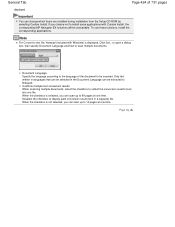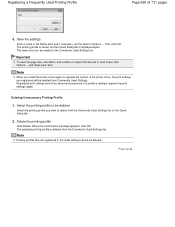Canon PIXMA MG2120 Support Question
Find answers below for this question about Canon PIXMA MG2120.Need a Canon PIXMA MG2120 manual? We have 3 online manuals for this item!
Question posted by tununa on July 7th, 2015
Can I Use An Mg2200 Cd To Install A Mg2120 Printer
The person who posted this question about this Canon product did not include a detailed explanation. Please use the "Request More Information" button to the right if more details would help you to answer this question.
Current Answers
Answer #1: Posted by freginold on July 7th, 2015 8:29 AM
Unfortunately you can't. However, you can download the MG2120 drivers and software here:
http://www.usa.canon.com/cusa/support/consumer/pri...
---------------------
If this answer helped you to solve your problem, please let us know by clicking on the "Helpful" icon below. If your question wasn't answered to your satisfaction, feel free to resubmit your question, with as much information as possible so that we can provide a more complete solution. Thank you for using HelpOwl!
http://www.usa.canon.com/cusa/support/consumer/pri...
---------------------
If this answer helped you to solve your problem, please let us know by clicking on the "Helpful" icon below. If your question wasn't answered to your satisfaction, feel free to resubmit your question, with as much information as possible so that we can provide a more complete solution. Thank you for using HelpOwl!
Related Canon PIXMA MG2120 Manual Pages
Similar Questions
Cannot Install Canon Printer Pixma Mg2120 On Windows 8 X64
(Posted by Liacheye 9 years ago)
How To Install My Printer Online
Please help me, I want to re-install my printer canon pixma mg3122. but my problem is, its installer...
Please help me, I want to re-install my printer canon pixma mg3122. but my problem is, its installer...
(Posted by dejesicam 10 years ago)
How To Install Canon Printer Pixma Mg2120 On Mac
(Posted by elbrcorona 10 years ago)
How To Install Canon Printer Series Pixma Mg2120
(Posted by Fergbedjl 10 years ago)
How Do I Install My Printer Without A Usb Cord
I got the canon PIXMA MG2100 and it did not come with a USB cord and every time i try to install the...
I got the canon PIXMA MG2100 and it did not come with a USB cord and every time i try to install the...
(Posted by Red8RLM 11 years ago)