Canon PIXMA MG2120 Support Question
Find answers below for this question about Canon PIXMA MG2120.Need a Canon PIXMA MG2120 manual? We have 3 online manuals for this item!
Question posted by Ggbullsh on January 31st, 2014
Can U Send Photos To Pixma Mg2120 To B Printed
The person who posted this question about this Canon product did not include a detailed explanation. Please use the "Request More Information" button to the right if more details would help you to answer this question.
Current Answers
There are currently no answers that have been posted for this question.
Be the first to post an answer! Remember that you can earn up to 1,100 points for every answer you submit. The better the quality of your answer, the better chance it has to be accepted.
Be the first to post an answer! Remember that you can earn up to 1,100 points for every answer you submit. The better the quality of your answer, the better chance it has to be accepted.
Related Canon PIXMA MG2120 Manual Pages
MG2100 series Especificaciones [Spanish Version] - Page 1


...nozzles, C/M/Y each 16 bit/8 bit)
Specifications
General Specifications
Printing resolution (dpi) 4800* (horizontal) X 1200 (vertical)...: Uninstall software bundled with the Canon inkjet printer before upgrading from Windows Vista to Windows 7,... With the Front Cover retracted.
ENGLISH
ESPAÑOL
Canon Inkjet Photo All-In-One Equipo multifunción fotográfico Canon Inkjet
MG2100...
User Manual - Page 12
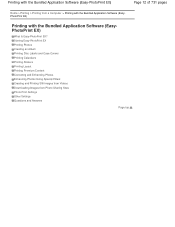
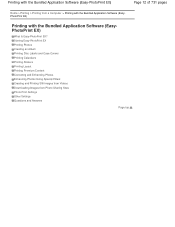
... 12 of 731 pages
Home > Printing > Printing from Photo Sharing Sites Photo Print Settings Other Settings Questions and Answers
Page top Starting Easy-PhotoPrint EX Printing Photos Creating an Album Printing Disc Labels and Case Covers Printing Calendars Printing Stickers Printing Layout Printing Premium Content Correcting and Enhancing Photos Enhancing Photos Using Special Filters Creating and...
User Manual - Page 106


...> Printing > Printing from a Computer > Printing with the Bundled Application Software (EasyPhotoPrint EX) > Photo Print Settings
A101
Photo Print Settings
Printing Vivid Photos Reducing Photo Noise Cropping Photos (Photo Print) Printing Dates on Photos (Photo Print) Printing Multiple Photos on One Page Printing an Index Printing ID Photos (ID Photo Print) Printing Photo Information Saving Photos...
User Manual - Page 116


Page top
Printing ID Photos (ID Photo Print)
Page 116 of 731 pages
To display the Preferences dialog box, click
(Settings) or select Preferences... ID photos can only be printed on 4"x6" 10x15cm paper. from the File
menu.
User Manual - Page 117


... the layouts in the Select Paper screen, and select Captured Info from a Computer > Printing with the Bundled Application Software (EasyPhotoPrint EX) > Photo Print Settings > Printing Photo Information
A079
Printing Photo Information
You can print the photo and the Exif information side by side. To print them, select Letter 8.5"x11" 22x28cm or A4 for details on paper sizes Letter 8.5"x11...
User Manual - Page 135


Changing Position, Angle and Size of 731 pages
Page top
Page 135 of Photos
For PREMIUM Contents Print, you cannot use
(Free Rotate).
See Help for details on the position and size of images.
User Manual - Page 169


... of extension from the image data, a portion of a photo may deteriorate at the second position from the right for borderless printing. Important
When a page size that can be used . When Envelope, High Resolution Paper, or T-Shirt Transfers is selected, the Printer Paper Size, Duplex Printing (Manual), Staple Side settings, and the Stamp/Background... (Stamp...
User Manual - Page 208


... Canon Digital Photo Color, you can print sRGB data with ICC Profiles
Page top Select this value when you execute print, the data is printed with the specified color correction method. Specify the input profile to be able to print data.
4. Specifying Color Correction
Page 208 of Image Data Adjusting Colors with the Printer Driver Printing with...
User Manual - Page 209


... of Image Data
Page 209 of 731 pages
Home > Printing > Printing from a Computer > Printing with Application Software (Printing with the Printer Driver) > Changing the Print Quality and Correcting Image Data > Specifying Color Correction > Optimal Photo Printing of Image Data
P014
Optimal Photo Printing of Image Data
When people print images taken with digital cameras, they sometimes feel that...
User Manual - Page 245


... Vivid Colors Smoothing Jagged Outlines Changing Color Properties to Improve Coloration Reducing Photo Noise
Overview of the Printer Driver Canon IJ Printer Driver How to Open the Printer Driver Setup Window Maintenance Tab Canon IJ Status Monitor Canon IJ Preview Deleting the Undesired Print Job
Updating the MP Drivers
Obtaining the Latest MP Drivers Deleting...
User Manual - Page 247


..., and then select XPS Driver from Add Software.
How to Use Printer Driver Help
You can understand, and sends the converted data to the printer.
Because different models support different print data formats, you want to the regular printer
driver.
To install the XPS printer driver, load the Setup CD-ROM that comes with the machine...
User Manual - Page 328
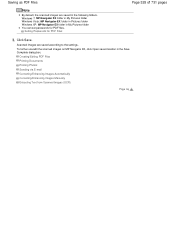
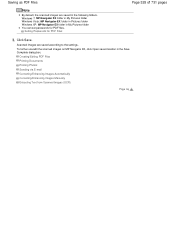
Creating/Editing PDF Files Printing Documents Printing Photos Sending via E-mail Correcting/Enhancing Images Automatically Correcting/Enhancing Images Manually Extracting Text from Scanned Images (OCR)
Page top
To further use/edit the scanned images ...
User Manual - Page 347


... Box Save as PDF file Dialog Box
View & Use Images on your Computer Tab View & Use Window Create/Edit PDF file Window Print Document Dialog Box Print Photo Dialog Box Send via E-mail Dialog Box Correct/Enhance Images Window
Custom Scan with One-click Tab / One-click Mode Screen
Auto Scan Dialog Box Save...
User Manual - Page 359
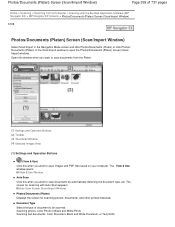
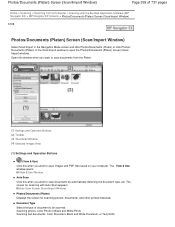
The screen for scanning photos, documents, and other printed materials. View & Use Window
Auto Scan Click this when you want to open the Photos/Documents (Platen) screen (Scan/ Import window). Scanning photos: Color Photo or Black and White Photo Scanning text documents: Color Document, Black and White Document, or Text(OCR)
Document Type Select the type of...
User Manual - Page 372


... of images (grouped by year, month/year and month/date/year) in My Box in the Thumbnail window to the right.
Creating/Editing PDF Files Printing Documents Printing Photos Sending via E-mail Correcting/Enhancing Images Automatically Correcting/Enhancing Images Manually Extracting Text from Solution Menu EX.
(2) Image Handling Buttons
Image Handling Buttons
Click (Up...
User Manual - Page 381


... of 731 pages
Home > Scanning > Scanning from a Computer > Scanning with the Bundled Application Software (MP Navigator EX) > MP Navigator EX Screens > Print Photo Dialog Box
S729
Print Photo Dialog Box
Click Print in the View & Use window, then click Print Photo on the paper type.
Printer Select the printer to the size of the paper set in the machine.
User Manual - Page 431


See the corresponding sections below for details on a Computer
Page 431 of 731 pages
4. Creating/Editing PDF Files Printing Documents Printing Photos Sending via E-mail Correcting/Enhancing Images Automatically Correcting/Enhancing Images Manually Extracting Text from Scanned Images (OCR)
Page top
Select the images you want to use, ...
User Manual - Page 537


.../Fax Extended Survey Program Screen Is Displayed
If the Inkjet Printer/Scanner/Fax Extended Survey Program is correctly connected to send the printer and application software usage information will be found" Uninstall the printer driver according to the machine and the computer.
3.
If the USB Printing Support Properties screen is not displayed, make sure that...
User Manual - Page 576


You can confirm the intensity using Photo Paper Plus Glossy II or other Canon speciality paper.
Print Results Not Satisfactory
Check 2: If the intensity is set high, reduce the intensity setting in deep color, we recommend using the printer driver. If you confirm the paper and print quality settings? Media Types You Can Use
Page...
User Manual - Page 587


... sure that your computer with the relay device.
Make sure that the front tray is open. If printing starts normally, there is processing data and sending it may take longer to start printing.
Check 6: Configure the printer port appropriately. Open the properties of the relay device for the machine. While the Paper lamp is...
Similar Questions
How Do I Set Canon Pixma Mg2120 Wireless Printing Setup
(Posted by hpededigg 10 years ago)
How Do I Send Out A Fax And Print The Report
how do i send out a fax and print a report
how do i send out a fax and print a report
(Posted by Anonymous-104656 11 years ago)

