Canon PIXMA MG2120 Support Question
Find answers below for this question about Canon PIXMA MG2120.Need a Canon PIXMA MG2120 manual? We have 3 online manuals for this item!
Question posted by peralmarupi on March 20th, 2014
What Size Usb Cord To Use For Canon Pixma Mg2100 Printer
The person who posted this question about this Canon product did not include a detailed explanation. Please use the "Request More Information" button to the right if more details would help you to answer this question.
Current Answers
There are currently no answers that have been posted for this question.
Be the first to post an answer! Remember that you can earn up to 1,100 points for every answer you submit. The better the quality of your answer, the better chance it has to be accepted.
Be the first to post an answer! Remember that you can earn up to 1,100 points for every answer you submit. The better the quality of your answer, the better chance it has to be accepted.
Related Canon PIXMA MG2120 Manual Pages
MG2100 series Especificaciones [Spanish Version] - Page 1


... (H) mm * With the Front Cover retracted.
INC. ENGLISH
ESPAÑOL
Canon Inkjet Photo All-In-One Equipo multifunción fotográfico Canon Inkjet
MG2100 series
K10371
Scan Specifications
Scanner driver TWAIN/WIA (for Windows 7/Windows Vista/Windows XP)
Maximum scanning size A4/Letter, 8.5" X 11.7"/216 X 297 mm
Scanning resolution Optical resolution (horizontal...
User Manual - Page 13


... be replaced by Easy-PhotoPrint EX.
from a Computer > Printing with digital cameras.
It does not support some Canon compact photo printers, including SELPHY CP series. See your printer manual for descriptions of shooting is used with supported printers only. Exif Print is not installed, you cannot print items you to an Exif Print-compliant digital...
User Manual - Page 24


...the Print Settings dialog box. Note
The media types may vary depending on the printer and the paper size. Select this checkbox to print on the left side of back cover blank ...Settings
Important
The edit information will be used. To display the Print Settings dialog box, click Advanced....
14.
Duplex Printing appears if the selected printer and media type support duplex printing. ...
User Manual - Page 34


... in the step button area on the printer and the paper size. Automatic appears if you select the Duplex Printing checkbox after selecting a printer that supports automatic duplex printing and media .... You can correct or enhance the selected image before printing. Select this checkbox to be used.
Select this checkbox to print on each screen. Questions and Answers How Can I Move ...
User Manual - Page 42


... and Enhancing Photos Enhancing Photos Using Special Filters
See Help for details on both sides of the paper automatically. Duplex Printing appears if the selected printer and media type support duplex printing... box, select Custom for borderless printing in the step button area on the printer and the paper size. Click Print in the Print Settings dialog box. Printing Layout
Page 42 of...
User Manual - Page 94


If you want to add and click OK.
10. Select the printer and paper size to be used , large portions will be cut off from the left side of the screen. Note
...the screen. Click Print in the step button area on the left side of the screen to select the printer and paper to be used, etc.
12. Video Frame Capture window will be closed. Note
When you want to change the layout,...
User Manual - Page 101
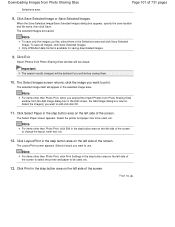
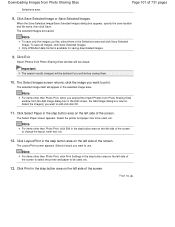
.../Print in the step button area on the left side of the screen to select the printer and paper to change the layout, enter text, etc.
12. Note
For items other ...Select a layout you like, select them .
10.
Select the printer and paper size to be deleted if you want to use. The selected image itself will be used , etc.
13. Downloading Images from Photo Sharing Sites
Selections ...
User Manual - Page 159


... same settings from the next time as well. (Effects tab cannot be used when the XPS printer driver is printed with settings that matches your purpose.
Page top Complete the setup
Click OK. to register the specified settings.
Registering a Frequently Used Printing Profile . Important
When you select the Always Print with Easy Setup...
User Manual - Page 171
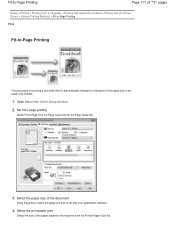
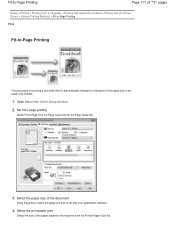
Select the paper size of the document
Using Page Size, select the page size that is automatically enlarged or reduced to fit the page size to be used is set with your application software.
4. Set fit-to-page printing
Select Fit-to-Page from the Printer Paper Size list. Fit-to-Page Printing
Page 171 of 731 pages
Home...
User Manual - Page 186


... on the left side of the document, check this check box to be used when the XPS printer driver is used . Place stamp over the document data in the settings preview on the front...the sections where the stamp and the document data overlap. Open the printer driver setup window
2.
When the XPS printer driver is used from the list.
Click Stamp/Background... on the Page Setup tab...
User Manual - Page 207


... Application Software (Printing with the Printer Driver) > Changing the Print Quality and Correcting Image Data > Specifying Color Correction
P013
Specifying Color Correction
You can also set color correction on the Quick Setup tab by using the color space (Adobe RGB or sRGB) of document to print by using Canon Digital Photo Color so that...
User Manual - Page 209


Color management (color matching) is a method that the printer can express. Adobe RGB has a wider color space than sRGB. By using Canon Digital Photo Color The printer prints data with color tints that the printed color tones differ from a Computer > Printing with Application Software (Printing with the Printer Driver) > Changing the Print Quality and Correcting Image...
User Manual - Page 212


...
Home > Printing > Printing from a Computer > Printing with Application Software (Printing with the Printer Driver) > Changing the Print Quality and Correcting Image Data > Specifying Color Correction > Printing ...the editing and touch-up results of Adobe Photoshop, Canon Digital Photo Professional, or any application software that you are using.
1. Select the media type
Select the type of...
User Manual - Page 219
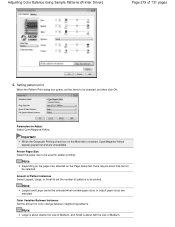
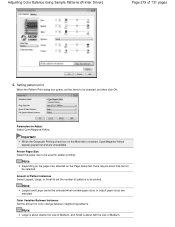
... print
When the Pattern Print dialog box opens, set the number of patterns to be selected when certain paper sizes or output paper sizes are unavailable.
Amount of Medium. Adjusting Color Balance Using Sample Patterns (Printer Driver)
Page 219 of color change between neighboring patterns. Color Variation Between Instances Set the amount of 731...
User Manual - Page 229
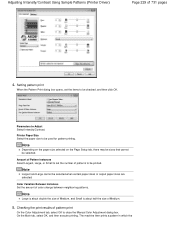
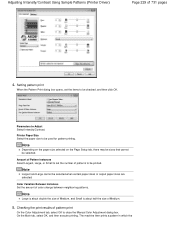
... Medium.
5.
Note
Large is about double the size of Medium, and Small is about half the size of color change between neighboring patterns. Setting pattern print
When the Pattern Print dialog box opens, set the number of 731 pages
4. Adjusting Intensity/Contrast Using Sample Patterns (Printer Driver)
Page 229 of patterns to Adjust Select...
User Manual - Page 247


...the specific model you are using .
To view all descriptions of the printer driver. Canon IJ Printer Driver
Page 247 of 731 pages
Home > Printing > Printing from a Computer > Printing with Application Software (Printing with the Printer Driver) > Overview of the Printer Driver > Canon IJ Printer Driver
P025
Canon IJ Printer Driver
The Canon IJ printer driver (called printer driver below) is...
User Manual - Page 255


...Page 255 of 731 pages
Home > Printing > Printing from a Computer > Printing with Application Software (Printing with the Printer Driver) > Overview of the Printer Driver > Instructions for Use (Printer Driver)
P036
Instructions for Use (Printer Driver)
This printer driver is subject to the following restrictions in the Print dialog box of the application software.
When selecting...
User Manual - Page 268


... of the print server, you cannot use Canon IJ Preview.
When You Are Sharing a Printer in the Print Server System and the Client System as administrator -> Server Properties... If you are using Windows Vista: Press the Alt key from the Printers window on the client system.
If you are using Windows XP: Open Server Properties from...
User Manual - Page 634


... to the instruction manual supplied with the Printer Driver
Page Sizes
You can be able to enhance the fun of the Machine > Loading Paper / Originals > Loading Paper > Media Types You Can Use
C024
Media Types You Can Use
Choose paper suitable for printing, for the best print results. Canon provides you various types of paper...
User Manual - Page 730


... between users, be sure to your Internet Explorer screen. Additionally, reproducing or editing photographs of 731 pages
Starting My Printer From the Start menu, select All Programs > Canon Utilities > My Printer, then click My Printer. Useful Software
Page 730 of people may infringe on Internet Explorer. If you to clip desired parts of web pages...
Similar Questions
Does The Canon Pixma Mg2100 Printer Come With A Usb Cable?
(Posted by Dmnsla 10 years ago)
My Canon Pixma Mg2100 Printer Did Not Come With The Usb Cord How Do I Install
the printer on my computer
the printer on my computer
(Posted by ipezup 10 years ago)
I Lost The Usb Cord For The Cannon
Printer Mg2100
(Posted by imanigordon4 10 years ago)
What Usb Cable Size Do I Use For Mg2100
what usb cable do i use for the mg2100 series printer
what usb cable do i use for the mg2100 series printer
(Posted by jenfentos7 11 years ago)

