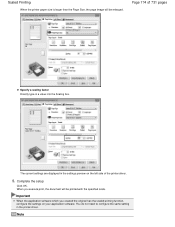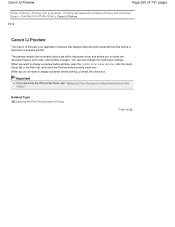Canon PIXMA MG2120 Support Question
Find answers below for this question about Canon PIXMA MG2120.Need a Canon PIXMA MG2120 manual? We have 3 online manuals for this item!
Question posted by prisibr on June 25th, 2014
How Do You Set A Pixma Mg2120 Printer Up To A Mac That Doesn't Take Cds
The person who posted this question about this Canon product did not include a detailed explanation. Please use the "Request More Information" button to the right if more details would help you to answer this question.
Current Answers
Related Canon PIXMA MG2120 Manual Pages
Similar Questions
How To Use Scanner On Canon Pixma Mg2120 . My Mac Is Version 10.4.11
(Posted by violetflaherty 9 years ago)
I Do Not Have The Disk For My Canon Pixma Mg2120 Printer Can I Download
I lost the disk for my canon printer pixma mg2120 can I download somewhere?
I lost the disk for my canon printer pixma mg2120 can I download somewhere?
(Posted by vanbeekaj 10 years ago)
How To Install Software For Pixma Mg5320 On Mac Airbook No Cd Drive
(Posted by joephuw 10 years ago)
I Want The Driver Disk For My Canon Pixma Mg2120 Printer
I lost the disk which the printer came with. Please help. My computer is a dell, I7 corewith windows...
I lost the disk which the printer came with. Please help. My computer is a dell, I7 corewith windows...
(Posted by bernardsp 10 years ago)
Canon Pixma Mg2120 Printer Issues
I just got the Canon Pixma MG2120 for mainly printing photos but they come out really light, and I d...
I just got the Canon Pixma MG2120 for mainly printing photos but they come out really light, and I d...
(Posted by kaya5567 11 years ago)