Canon PIXMA MG2120 Support Question
Find answers below for this question about Canon PIXMA MG2120.Need a Canon PIXMA MG2120 manual? We have 3 online manuals for this item!
Question posted by Anonymous-67153 on July 18th, 2012
Scanning
How do you scan something using this printer? the mg 2120
Current Answers
There are currently no answers that have been posted for this question.
Be the first to post an answer! Remember that you can earn up to 1,100 points for every answer you submit. The better the quality of your answer, the better chance it has to be accepted.
Be the first to post an answer! Remember that you can earn up to 1,100 points for every answer you submit. The better the quality of your answer, the better chance it has to be accepted.
Related Canon PIXMA MG2120 Manual Pages
MG2100 series Especificaciones [Spanish Version] - Page 1


...fully upwardly compatible with USB 1.1, it can be used at minimum.
INC. The necessary amount of hard ...
• Windows: Uninstall software bundled with the Canon inkjet printer before upgrading from Windows Vista to Windows 7, then install the ...Scan Specifications
Scanner driver TWAIN/WIA (for Windows 7/Windows Vista/Windows XP)
Maximum scanning size A4/Letter, 8.5" X 11.7"/216 X 297 mm
Scanning...
User Manual - Page 7
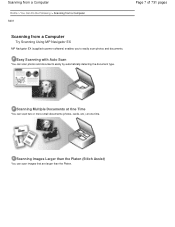
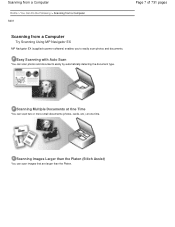
... easily by automatically detecting the document type. Scanning Multiple Documents at One Time
You can scan two or more small documents (photos, cards, etc.) at one time. Scanning from a Computer
Home > You Can Do the Following > Scanning from a Computer S001
Page 7 of 731 pages
Scanning from a Computer
Try Scanning Using MP Navigator EX
MP Navigator EX (supplied...
User Manual - Page 240


...digital camera images or scanned images. The Photo Optimizer PRO function corrects colors of 731 pages
Home > Printing > Printing from a Computer > Printing with Application Software (Printing with the Printer Driver) > Changing... Photo Optimizer PRO is used. Set Photo Optimizer PRO
Check the Photo Optimizer PRO check box on an image-by-image basis.
Open the printer driver setup window
2. ...
User Manual - Page 280
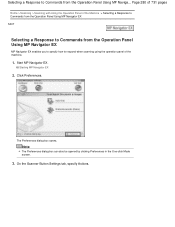
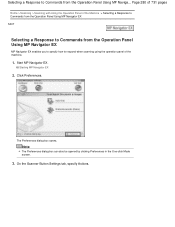
... Button Settings tab, specify Actions. Click Preferences. Selecting a Response to respond when scanning using the operation panel of the Machine > Selecting a Response to Commands from the Operation Panel Using MP Navigator EX S007
Selecting a Response to Commands from the Operation Panel Using MP Navigator EX
MP Navigator EX enables you to specify how to...
User Manual - Page 281
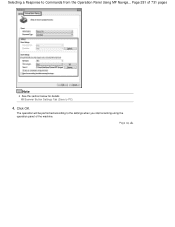
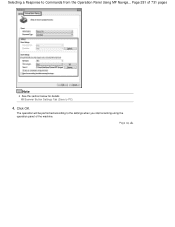
Scanner Button Settings Tab (Save to Commands from the Operation Panel Using MP Naviga...
Selecting a Response to PC)
4. The operation will be performed according to the settings when you start scanning using the operation panel of 731 pages
Note
See the section below for details. Click OK.
Page top Page 281 of the machine.
User Manual - Page 283
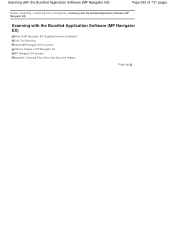
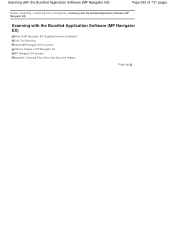
Let's Try Scanning Useful MP Navigator EX Functions Utilizing Images in MP Navigator EX MP Navigator EX Screens Appendix: Opening Files Other than Scanned Images
Page top Scanning with the Bundled Application Software (MP Navigator EX)
Page 283 of 731 pages
Home > Scanning > Scanning from a Computer > Scanning with the Bundled Application Software (MP Navigator EX)
Scanning with the Bundled...
User Manual - Page 284


... Mode Screen You can complete from the operation panel of 731 pages
Home > Scanning > Scanning from the Navigation Mode screen, including simple scanning, scanning using ScanGear (scanner driver), and enhancing/correcting images. One-click Mode Screen
You can start from scanning to easily scan photos and documents. What You Can Do with the Bundled Application Software (MP...
User Manual - Page 298


Scanning Multiple Documents at One Time
Saving as PDF Files
Note
If you want to preview the images before scanning, use ScanGear. Scanning Multiple Documents at One Time with ScanGear (Scanner Driver)
Page 298 of 731 pages
Page top
User Manual - Page 404
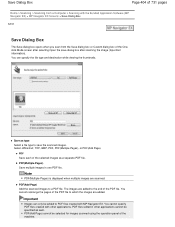
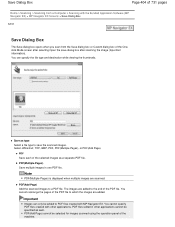
... while viewing the thumbnails. PDF(Add Page) cannot be added to which the images are scanned.
Select JPEG/Exif, TIFF, BMP, PDF, PDF(Multiple Pages), or PDF(Add Page)....You can only be selected for images scanned using the operation panel of the machine. Save Dialog Box
Page 404 of 731 pages
Home > Scanning > Scanning from a Computer > Scanning with the Bundled Application Software (MP ...
User Manual - Page 422
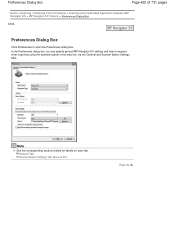
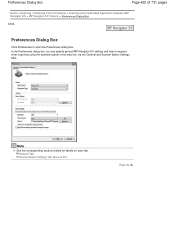
... the Bundled Application Software (MP Navigator EX) > MP Navigator EX Screens > Preferences Dialog Box
S705
Preferences Dialog Box
Click Preferences to respond when scanning using the operation panel of the machine, via the General and Scanner Button Settings tabs. Note
See the corresponding sections below for details on each tab. ...
User Manual - Page 425


... set . Scanner Button Settings Tab (Save to PC)
Page 425 of the machine.
Specify... Select whether or not to respond when scanning using the operation panel of 731 pages
Home > Scanning > Scanning from a Computer > Scanning with the Bundled Application Software (MP Navigator EX) > MP Navigator EX Screens > Scanner Button Settings Tab (Save to PC)
S707...
User Manual - Page 500


...same computer simultaneously. For example, at least 300 MB of free space is required to scan using the NTFS file system, the TWAIN data source may take time if the machine is... following restrictions. Do not connect two or more multifunction printers with scanner function to close automatically. Make sure that you select the View scanned images checkbox on the machine. ScanGear and WIA driver...
User Manual - Page 502


Useful Information on Scanning
Home > Scanning > Scanning from a Computer > Useful Information on Scanning
Useful Information on Scanning
Adjusting Cropping Frames Resolution File Formats Color Matching
Page 502 of 731 pages
Page top
User Manual - Page 512


Other Scanning Methods
Home > Scanning > Scanning from a Computer > Other Scanning Methods
Other Scanning Methods
Scanning with WIA Driver Scanning Using the Control Panel (Windows XP Only)
Page 512 of 731 pages
Page top
User Manual - Page 513
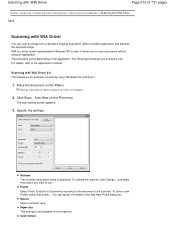
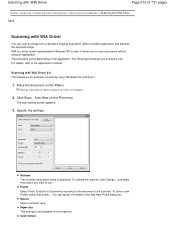
... document on the application.
and select the product you to use. To save a new Profile, select Add profile....
from a Computer)
2. To change the scanner, click Change... You can scan an image from a Windows Imaging Acquisition (WIA)-compliant application and edit/print the scanned image. The scan setting screen appears.
3. For details, refer to be...
User Manual - Page 514


... or scan multiple images as required. Note
To scan with WIA Driver
Page 514 of the scanned picture... left to darken and right to scan the document.
Specify a value between.... Placing Documents (When Scanning from JPEG, BMP, PNG, and TIFF. Resolution... be scanned. Contrast Move the slider to 100). Click Scan. Scanning with WIA Driver 1.0 The following is completed, the scanned image ...
User Manual - Page 516


... document to set in Custom settings, select Custom.
5. Brightness Click Next.
4.
Scanning Using the Control Panel (Windows XP Only)
Page 516 of 731 pages
Home > Scanning > Scanning from a Computer > Other Scanning Methods > Scanning Using the Control Panel (Windows XP Only)
S605
Scanning Using the Control Panel (Windows XP Only)
You can scan images via the Control Panel of Windows XP...
User Manual - Page 517


...the contrast of the image, thus sharpening the image. Page top Scanning Using the Control Panel (Windows XP Only)
Page 517 of scan you want for your document. Specify a value between 50 dpi ... to preview the image.
Move it to adjust the brightness. Contrast
Move the slider to specify the scan area.
7. You can also enter a value (-127 to 127). Drag to adjust the contrast. You...
User Manual - Page 552


... 731 pages
Home > Troubleshooting > Problems with Scanning > Scan Results Not Satisfactory
Scan Results Not Satisfactory
Scan Quality (Image Displayed on the Monitor) Is Poor Scanned Image Is Surrounded by Extra White Areas Cannot Scan at the Correct Size Position or Size of the Image Cannot be Detected Correctly When Scanning Using the Operation Panel of the Machine Document...
User Manual - Page 557


... the document type, specify the document type and size.
Page 557 of 731 pages
Home > Troubleshooting > Problems with Scanning > Scan Results Not Satisfactory > Position or Size of the Image Cannot be Detected Correctly When Scanning Using the Operation Panel of the Machine
S942
Position or Size of the Machine
Check 1: Make sure that the...
Similar Questions
How To Scan Using Pixma Mg2922
How to scan using PIXMA MG2922
How to scan using PIXMA MG2922
(Posted by lakesiderealtyarkansas 7 years ago)
Cannon Wireless Printer Mg 2120 Won't Print Wirelessly
(Posted by DIAysthad 9 years ago)
Scanning Using Document Feeder
how do i scan using the document feeder...i have a document with multiple pages. thx
how do i scan using the document feeder...i have a document with multiple pages. thx
(Posted by cmstreete 11 years ago)
I Just Purchased A Model Mg 2120 And There Is Not Information On Scanning
I just purchased a model MG 2120 adn there is not information on scanning....
I just purchased a model MG 2120 adn there is not information on scanning....
(Posted by ahammeriii 11 years ago)

