Canon PIXMA MG2120 Support Question
Find answers below for this question about Canon PIXMA MG2120.Need a Canon PIXMA MG2120 manual? We have 3 online manuals for this item!
Question posted by Sebadmas on November 13th, 2013
How To Scan Multiple Photos On A Pixma Mg2120 Instructions
The person who posted this question about this Canon product did not include a detailed explanation. Please use the "Request More Information" button to the right if more details would help you to answer this question.
Current Answers
There are currently no answers that have been posted for this question.
Be the first to post an answer! Remember that you can earn up to 1,100 points for every answer you submit. The better the quality of your answer, the better chance it has to be accepted.
Be the first to post an answer! Remember that you can earn up to 1,100 points for every answer you submit. The better the quality of your answer, the better chance it has to be accepted.
Related Canon PIXMA MG2120 Manual Pages
User Manual - Page 7
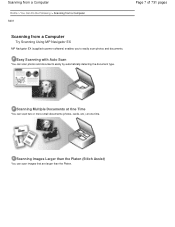
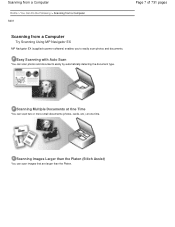
... type. Easy Scanning with Auto Scan
You can scan images that are larger than the Platen.
Scanning from a Computer
Home > You Can Do the Following > Scanning from a Computer S001
Page 7 of 731 pages
Scanning from a Computer
Try Scanning Using MP Navigator EX
MP Navigator EX (supplied scanner software) enables you to easily scan photos and documents.
Scanning Multiple Documents at One...
User Manual - Page 106


... > Printing with the Bundled Application Software (EasyPhotoPrint EX) > Photo Print Settings
A101
Photo Print Settings
Printing Vivid Photos Reducing Photo Noise Cropping Photos (Photo Print) Printing Dates on Photos (Photo Print) Printing Multiple Photos on One Page Printing an Index Printing ID Photos (ID Photo Print) Printing Photo Information Saving Photos Opening Saved Files
Page top
User Manual - Page 112


... > Printing from a Computer > Printing with the Bundled Application Software (EasyPhotoPrint EX) > Photo Print Settings > Printing Multiple Photos on One Page
A076
Printing Multiple Photos on One Page
You can print multiple photos on one page by selecting a multiple-photo layout in Printing Order on the Print tab of photos and layout may vary depending on how to the following order...
User Manual - Page 284


... them to easily scan photos and documents.
Page 284 of MP Navigator EX Main Menu: Navigation Mode screen and One-click Mode screen. at one time by simply clicking the corresponding icon in the One-click Mode screen. Screens There are two types of 731 pages
Home > Scanning > Scanning from scanning to scan multiple documents at one...
User Manual - Page 286


...Home > Scanning > Scanning from the Platen Scanning Photos and Documents
Scanning two or more photos (small documents) at one time Scanning Multiple Documents at One Time
Scanning images larger than the Platen Scanning Images Larger than the Platen (Stitch Assist)
Scanning easily according to purpose (scan and save, attach to e-mail, etc.) Easy Scanning with Auto Scan
Scanning documents, photos...
User Manual - Page 295


... at One Time
Page 295 of 731 pages
Home > Scanning > Scanning from a Computer)
2. Placing Documents (When Scanning from a Computer > Scanning with the Bundled Application Software (MP Navigator EX) > Let's Try Scanning > Scanning Multiple Documents at One Time
S105
Scanning Multiple Documents at One Time
You can scan two or more photos (small documents) at One Time with ScanGear (Scanner...
User Manual - Page 296


Select Auto Detect (Multiple Documents) for Document Size. Click Scan.
Scan Settings Dialog Box (Photos/Documents)
6. When setting is completed, click OK. Scanning Multiple Documents at One Time
Page 296 of 731 pages
5. Click Specify....
User Manual - Page 297
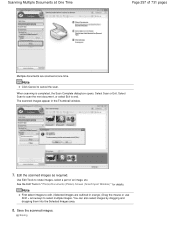
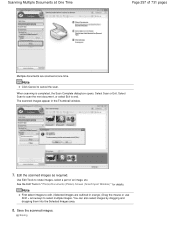
... scanned images appear in " Photos/Documents (Platen) Screen (Scan/Import Window) " for details. Edit the scanned images as required.
Note
First select images to edit. (Selected images are scanned at one time. Saving Note
Click Cancel to select multiple images. Select Scan to scan the next document, or select Exit to rotate images, select a part of 731 pages
Multiple...
User Manual - Page 298


Scanning Multiple Documents at One Time
Saving as PDF Files
Note
If you want to preview the images before scanning, use ScanGear. Scanning Multiple Documents at One Time with ScanGear (Scanner Driver)
Page 298 of 731 pages
Page top
User Manual - Page 338
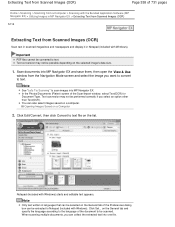
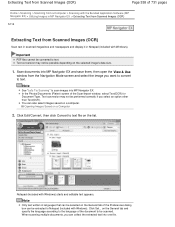
... MP Navigator EX.
When scanning multiple documents, you can also select images saved on the selected image's data size.
1. Text conversion may not be possible depending on a computer. In the Photos/Documents (Platen) screen of the document to be scanned. Text conversion may not be performed correctly if you want to convert to text...
User Manual - Page 352
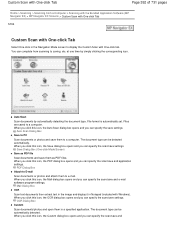
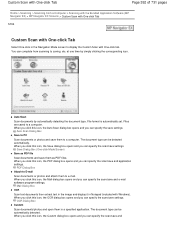
... attach them to a computer. at one time by automatically detecting the document type. Auto Scan
Scan documents by simply clicking the corresponding icon. Auto Scan Dialog Box
Save to PC
Scan documents or photos and save settings.
When you click this icon, the Mail dialog box opens and you can be automatically detected. OCR Dialog...
User Manual - Page 391
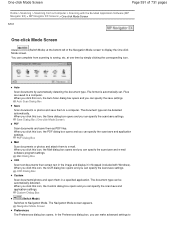
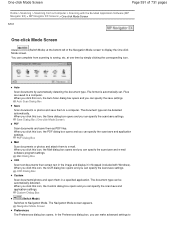
... click this icon, the Save dialog box opens and you can specify the scan/save settings.
Custom Dialog Box
(Switch Mode)
Switches to a computer. at the bottom left of 731 pages
Home > Scanning > Scanning from scanning to
OCR Dialog Box
Custom
Scan documents/photos and open them to a computer. The Navigation Mode screen appears. Navigation Mode...
User Manual - Page 416
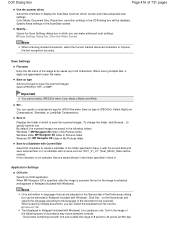
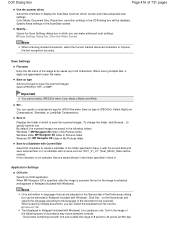
...box will be detected correctly. -
General Tab Text displayed in which to save the scanned images.
Opens the Scan Settings dialog box in Notepad (included with Specify an OCR application. Select High(Low.../Exif, TIFF, or BMP. You can collect the extracted text into one .
When scanning multiple documents, you can be selected on the General tab and specify the language according to ...
User Manual - Page 424
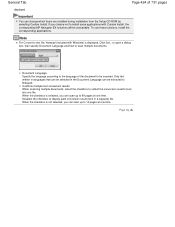
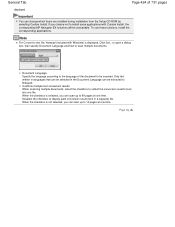
... MP Navigator EX functions will be scanned. Note
For Convert to collect the conversion results (text) into one file. Click Set... Deselect the checkbox to scan multiple documents. To use those functions, install... extracted to 10 pages at one time. Only text written in languages that can scan up to Notepad. Page top If you can change which items are installed during installation...
User Manual - Page 435


...)
Starting ScanGear (scanner driver) Starting ScanGear (Scanner Driver)
Scanning documents after making simple image corrections Scanning in Basic Mode
Scanning documents after making advanced image corrections and brightness/color adjustments Scanning in Advanced Mode
Scanning with a simple operation Scanning in Auto Scan Mode
Scanning multiple documents at one time after making image corrections...
User Manual - Page 438
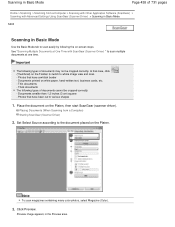
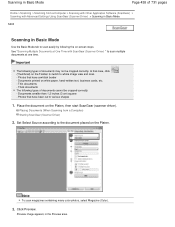
... Basic Mode tab to whole image view and scan. -
Photos that case, click (Thumbnail) on the Toolbar to switch to scan easily by following types of documents cannot be cropped correctly. Photos that have been cut to the document placed on -screen steps. Thin documents -
See "Scanning Multiple Documents at one time. Important
The following the...
User Manual - Page 440


... Mode tab. Note
Settings are not retained when you switch modes.
3.
Photos that have a whitish border - The Advanced Mode tab appears. Thin documents - Thick documents The following types of 731 pages
Home > Scanning > Scanning from a Computer) Starting ScanGear (Scanner Driver)
2. See "Scanning Multiple Documents at one time.
Set Input Settings. In that case, click...
User Manual - Page 444
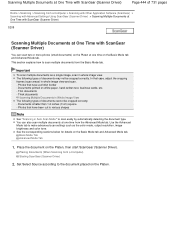
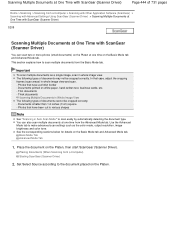
... cropped correctly. - You can scan two or more photos (small documents) on the Platen at one time from a Computer) Starting ScanGear (Scanner Driver)
2. Basic Mode Tab Advanced Mode Tab
1. This section explains how to the document placed on the Platen. Thick documents
Scanning Multiple Documents in whole image view and scan. -
Scanning Multiple Documents at One Time...
User Manual - Page 445
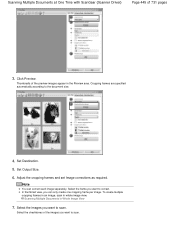
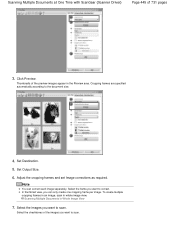
... you want to the document size.
4. Cropping frames are specified automatically according to scan. Set Destination. 5.
Select the images you want to correct. Scanning Multiple Documents in whole image view. Note
You can only create one cropping frame per image. Scanning Multiple Documents at One Time with ScanGear (Scanner Driver)
Page 445 of the preview...
User Manual - Page 506


... a resolution that case, if you can specify the resolution with a high-resolution printer, printing takes longer than usual if you have scanned is a collection of the printer. For example, if you want to print scanned paper/photos using a 600 dpi black and white printer, you should set the resolution to 600 dpi. For example, if you...
Similar Questions
Scanning Adjustment Canon Pixma Mg2120
How can I adjust the scan function so I get the whole page. I get anywhere from 10-90% of the page, ...
How can I adjust the scan function so I get the whole page. I get anywhere from 10-90% of the page, ...
(Posted by dpihlman 11 years ago)

