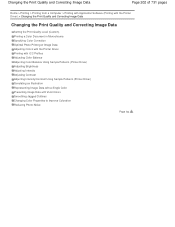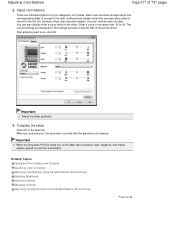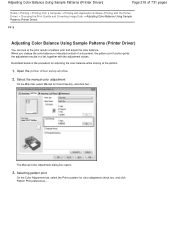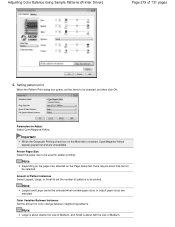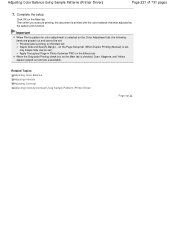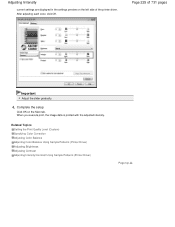Canon PIXMA MG2120 Support Question
Find answers below for this question about Canon PIXMA MG2120.Need a Canon PIXMA MG2120 manual? We have 3 online manuals for this item!
Question posted by joedimag on September 18th, 2013
How To Reset Color Cartridge With Canon Pixma Mg2120 Printer
Current Answers
Answer #1: Posted by TommyKervz on September 18th, 2013 12:02 PM
http://inkjet411.retailinkjet.com/wp-content/uploads/2013/04/Canon-Printer-Reset-Methods_3.pdf ;
Answer #2: Posted by prateekk007 on September 19th, 2013 8:32 AM
Please follow the instructions mentioned in the below link for reseating the ink cartridges:
Please reply if you have further queries.
Thanks & Regards
Prateek K
Related Canon PIXMA MG2120 Manual Pages
Similar Questions
I lost the disk for my canon printer pixma mg2120 can I download somewhere?
I lost the disk which the printer came with. Please help. My computer is a dell, I7 corewith windows...
I just got the Canon Pixma MG2120 for mainly printing photos but they come out really light, and I d...