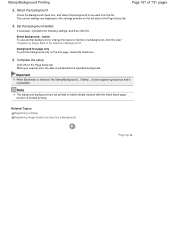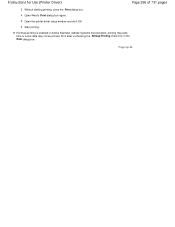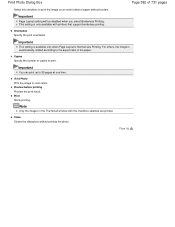Canon PIXMA MG2120 Support Question
Find answers below for this question about Canon PIXMA MG2120.Need a Canon PIXMA MG2120 manual? We have 3 online manuals for this item!
Question posted by tabbsa on March 16th, 2013
I Cannot Print Due To Error E05. Removed And Re-inserted Cartridges, Not Working
Current Answers
Answer #1: Posted by prateekk007 on March 16th, 2013 9:33 AM
The above error message indicates that, FINE cartridge is not installed properly. /Appropriate FINE cartridge is not installed.
For step by step instructions for replacing ink cartridges, please click on the link mentioned below:
In case issue still persists would suggest you to get in touch with cannon phone support. You can also download the manual from the link mentioned below:
Please reply if you have any further questions.
Thanks & Regards
Prateek K
Related Canon PIXMA MG2120 Manual Pages
Similar Questions
I just changed the CMYK cartridges, but the printer is telling me that the cyan is empty. Any ideas?...
I found online that it means the fine ink cartridge is not installed properly but i took them out an...
printing error 5200 won't print