Canon PIXMA MG2120 Support Question
Find answers below for this question about Canon PIXMA MG2120.Need a Canon PIXMA MG2120 manual? We have 3 online manuals for this item!
Question posted by shokiskaip on September 20th, 2013
Pixma Mg2120 How To Install Ink
The person who posted this question about this Canon product did not include a detailed explanation. Please use the "Request More Information" button to the right if more details would help you to answer this question.
Current Answers
There are currently no answers that have been posted for this question.
Be the first to post an answer! Remember that you can earn up to 1,100 points for every answer you submit. The better the quality of your answer, the better chance it has to be accepted.
Be the first to post an answer! Remember that you can earn up to 1,100 points for every answer you submit. The better the quality of your answer, the better chance it has to be accepted.
Related Canon PIXMA MG2120 Manual Pages
MG2100 series Especificaciones [Spanish Version] - Page 1


...installed.
• Windows: Uninstall software bundled with the Canon inkjet printer before upgrading from Mac OS X v.10.5 or lower to Mac
OS X v.10.6, install software bundled with the Canon inkjet printer... Approx. 5.3 kg (Approx. 11.7 lb) * With the FINE Cartridges installed.
About Consumables
Consumables (ink tanks / FINE Cartridges) are trademarks of Microsoft Corporation in the U.S. and...
User Manual - Page 13


...disc labels/case covers, calendars and stickers easily using photos taken with Canon inkjet printers. Page 13 of shooting is available with the Bundled Application Software (EasyPhotoPrint EX... It does not support some Canon compact photo printers, including SELPHY CP series. If a printer that already has Easy-LayoutPrint installed, EasyLayoutPrint will be used and optimized, yielding ...
User Manual - Page 245


...MP Drivers
Obtaining the Latest MP Drivers Deleting the Unnecessary MP Drivers Before Installing the MP Drivers Installing the MP Drivers
Sharing the Printer on a Network Settings on Print Server Settings on Client PC
Performing ... Registering a Frequently Used Printing Profile Setting the Ink Cartridge to be Used Managing the Machine Power Reducing the Machine Noise Changing the Machine Operation ...
User Manual - Page 247


... printing data on the tab.
You can display the Help describing the driver setting items through the printing preferences screen of the printer driver.
Installing the Printer Driver
To install the regular printer driver, load the Setup CD-ROM that comes with the machine, and then select XPS Driver from Add Software. How to Use...
User Manual - Page 264


... as shown below:
If you are using Windows 7, press the Alt key on to an administrator account, click Yes (or Continue, Allow) to continue. Install the printer driver on the print server system is displayed.
3. Select items from the Start menu as follows:
1. If you are logged on your keyboard and then...
User Manual - Page 266


....
Start the wizard
If you are using Windows 7, the icon for the printer that the printer is not displayed, check that you have configured on the client systems
For installation instructions, see " Installing the MP Drivers ." Note
If the icon for the printer to the print server. Complete the setup
Take the appropriate action as...
User Manual - Page 526


...of 731 pages
1. Click Start Over on the "PIXMA XXX" screen (where "XXX" is your machine's name),
then remove the CD-ROM.
4. Click Exit on the Installation Failure screen.
3.
In this case, follow the procedure... Drivers. Turn the machine off.
5. Make sure that you reinstall the MP Drivers, install the MP Drivers on the Setup CD-ROM. Deleting the Unnecessary MP Drivers If you have no ...
User Manual - Page 573


... it with a new
one. When printing photographs or other graphics, enabling color correction in the printer driver setup window. Print the Nozzle Check Pattern to produce colors.
After confirming that the FINE cartridge is not installed securely, ink may have run out. Refer to confirm that the FINE cartridge is not resolved after...
User Manual - Page 590


If the problem is not installed securely, ink may have run out. Check 3: Is the FINE cartridge installed properly? If the FINE cartridge is not resolved after performing ...Check Pattern and examine the pattern.
If the problem is installed properly, close the paper output cover. Page top Machine Moves But Ink Is Not Ejected
Page 590 of ink, replace it with a new
one. Print the Nozzle Check...
User Manual - Page 606


...the Contents on Solution Menu EX?
Check 3: Are the FINE cartridges installed properly?
Check 5: Is the printer driver installed?
Follow the instructions on the computer screen, make sure that the...the computer screen, turn on Preferences screen, then access CREATIVE PARK PREMIUM. Install the printer driver, then access CREATIVE PARK PREMIUM. Check 7: Is bidirectional support of...
User Manual - Page 607


... confirm the paper size suitable for Select Model on Preferences screen, then print the contents on CREATIVE PARK
PREMIUM.
Install the printer driver, then print the contents on CREATIVE PARK PREMIUM, download and install the contents onto your computer, then start printing again.
Check 9: Is the Keep printed documents check box selected on...
User Manual - Page 609
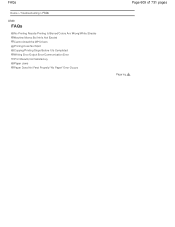
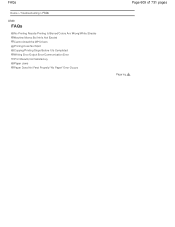
FAQs
Home > Troubleshooting > FAQs
U340
FAQs
No Printing Results/Printing Is Blurred/Colors Are Wrong/White Streaks Machine Moves But Ink Is Not Ejected Cannot Install the MP Drivers Printing Does Not Start Copying/Printing Stops Before It Is Completed Writing Error/Output Error/Communication Error Print Results Not Satisfactory Paper ...
User Manual - Page 618
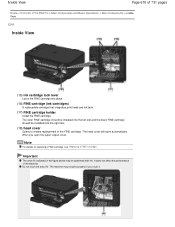
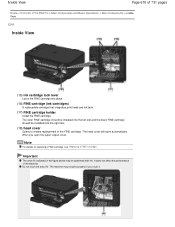
... below may not print properly if you open the paper output cover. The machine may be installed into place.
(16) FINE cartridge (ink cartridges)
A replaceable cartridge that integrates print head and ink tank.
(17) FINE cartridge holder
Install the FINE cartridge. Do not touch the area (A).
It does not affect the performance of the...
User Manual - Page 657


... Machine > Maintenance > Replacing a FINE Cartridge > Checking the Ink Status > Checking the Ink Status with the Ink Lamps on the Operation Panel
C094
Checking the Ink Status with the Color Ink lamp and Black Ink lamp. * All the lamps on the machine to inform you install a used FINE cartridge, the indicated ink level of it may not be displayed...
User Manual - Page 659


... the nozzle check pattern. Increasing the print quality in the printer driver settings may improve print quality. Step 2
Clean the print...printed correctly, the print head nozzle (FINE cartridge) is installed correctly.
From the machine Cleaning the Print Head
From the ... cleaning the print head twice:
Step 3
Checking the Ink Status with the FINE cartridge. From the machine Printing ...
User Manual - Page 690
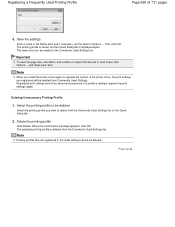
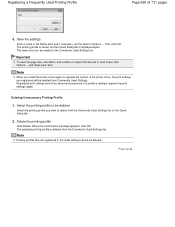
...the Commonly Used Settings list.
Registering a Frequently Used Printing Profile
Page 690 of the printer driver, the print settings you registered will be deleted from Commonly Used Settings. Important
To...the items in each sheet, click Options..., and check each item. Note
When you install the printer driver again or upgrade the version of 731 pages
4.
The selected printing profile is...
User Manual - Page 691


... ink and continue printing. Open the printer driver setup window
2. Other than Plain Paper or Envelope is selected for specifying the FINE cartridge is detached. The specified FINE cartridge will be performed while either FINE cartridge is as follows:
Ink Cartridge Settings
1.
When one , you to specify the most appropriate FINE cartridge among installed...
User Manual - Page 712
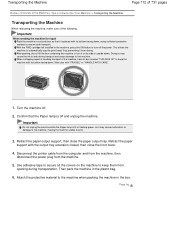
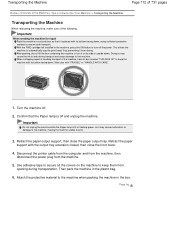
... it is lit or flashing green, as it may cause the ink to the machine. Important
Do not unplug the machine while the Paper... machine or turn off and unplug the machine. With the FINE cartridge left installed in the box. When a shipping agent is off the power. Important
When...
2. Disconnect the printer cable from the computer and from the machine, then
disconnect the power plug ...
User Manual - Page 728


... Menu Area
A list of 731 pages
Useful Software
You can use useful software such as Solution Menu EX, My Printer and Easy-WebPrint EX with a digital camera. Start Application Solution Menu EX Solution Menu EX is a premium content ... A005
Page 728 of menu items available on -screen manual of genuine Canon inks for printing, from the menu item selected in the Category Menu area are all...
User Manual - Page 729


... box.
Information
Find useful information on your region, the registered printer/scanner and the installed applications. My Printer
With My Printer, you can add the icons of Solution Menu EX, show... consumables such as Easy-PhotoPrint EX and My Printer. Useful Software
Start the supplied software applications such as ink from the Desktop Accessory without displaying the Main ...
Similar Questions
Canon Pixma Mg2120 Installation Cd Won't Work Is There An Online Option
(Posted by HelSpd 10 years ago)
How To Install Ink Cartride In Canon Pixma Mg2120
(Posted by thillnix 10 years ago)
How Install Ink Cartridge Into Mg3122
Canon MG 3122 was a gift. Did not receive booklet with it. Out of ink. Where and how do I install ne...
Canon MG 3122 was a gift. Did not receive booklet with it. Out of ink. Where and how do I install ne...
(Posted by yuditecsedy 11 years ago)

