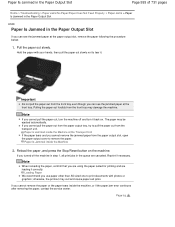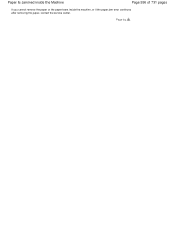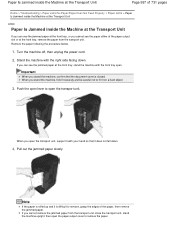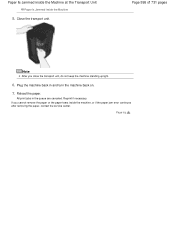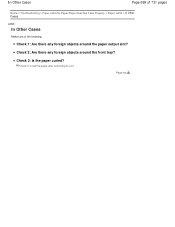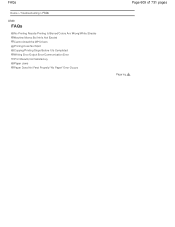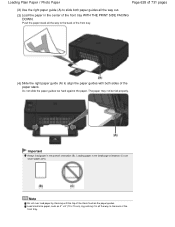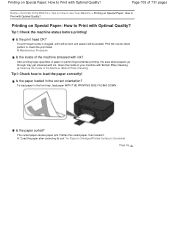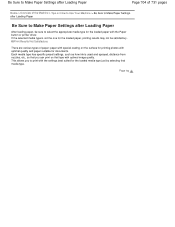Canon PIXMA MG2120 Support Question
Find answers below for this question about Canon PIXMA MG2120.Need a Canon PIXMA MG2120 manual? We have 3 online manuals for this item!
Question posted by rhondadelee on February 19th, 2013
Paper Jam How Do You Fix It
The person who posted this question about this Canon product did not include a detailed explanation. Please use the "Request More Information" button to the right if more details would help you to answer this question.
Current Answers
Answer #1: Posted by prateekk007 on February 19th, 2013 3:16 AM
Hi rhondadelee
Please click on the link mentioned below that might help you to fix the issue:
Please reply me if you need any further help.Thanks & Regards
Prateek K
Related Canon PIXMA MG2120 Manual Pages
Similar Questions
How Do I Remove A Paper Jam On A Pixma Mg5722
I have a paper jam and do not know how to open the printer to remove it
I have a paper jam and do not know how to open the printer to remove it
(Posted by imredleaf 7 years ago)
I Have A Paper Jam On My Pixma 3220 Wireless Printer, It Jammed 15 Sheets, Help!
(Posted by Robinsml1952 10 years ago)