Canon PIXMA MG2120 Support Question
Find answers below for this question about Canon PIXMA MG2120.Need a Canon PIXMA MG2120 manual? We have 3 online manuals for this item!
Question posted by janaf on February 19th, 2014
How To Have Multiple Pages In A Pdf In Canon Pixma 2100 Series
The person who posted this question about this Canon product did not include a detailed explanation. Please use the "Request More Information" button to the right if more details would help you to answer this question.
Current Answers
There are currently no answers that have been posted for this question.
Be the first to post an answer! Remember that you can earn up to 1,100 points for every answer you submit. The better the quality of your answer, the better chance it has to be accepted.
Be the first to post an answer! Remember that you can earn up to 1,100 points for every answer you submit. The better the quality of your answer, the better chance it has to be accepted.
Related Canon PIXMA MG2120 Manual Pages
MG2100 series Especificaciones [Spanish Version] - Page 1


...Multiple copy 1- 9, 20 pages
Reduction/Enlargement Fit-to-page
Minimum System Requirements
Conform to change without notice. One Canon Plaza, Lake Success, NY 11042 U.S.A. Interface USB Port:
Hi-Speed USB *
* A computer that complies with USB 1.1, it can be placed with the Canon inkjet printer...Canon Inkjet Photo All-In-One Equipo multifunción fotográfico Canon Inkjet
MG2100 series
...
User Manual - Page 1


MG2100 series
Page 1 of 731 pages
Overview of the Machine
(Including Proper Care and Setting Changes)
How to Use the On-Screen Manuals, Printing Procedures
Useful Software
MC-5801-V1.10 Canon On-screen Manual -
User Manual - Page 13


... EX?
It does not support some Canon compact photo printers, including SELPHY CP series. About Exif Print Easy-PhotoPrint EX supports "Exif Print." If a printer that already has Easy-LayoutPrint installed, ...the time of 731 pages
Home > Printing > Printing from the Help menu. Easy-PhotoPrint EX allows you create.
Exif Print is available with Canon inkjet printers. What Is Easy...
User Manual - Page 179


.... As the number of divisions increases, the number of image divisions and the pages to be unavailable when certain printer drivers or operating environments are displayed.
To specify multiple pages, enter the page numbers by separating them with commas or by clicking the pages in margins To leave out cut lines, uncheck this check box. Image...
User Manual - Page 200


... print document to be combined.
Editing the Print Document or Reprinting from the Print History
Page 200 of 731 pages
Editing and Printing a Print Job
When printing multiple documents or pages, you can combine documents, change the print sequence. The Canon IJ XPS Preview will start and the print result will be moved. Important
To...
User Manual - Page 263


... the Printer on a Network
Page 263 of 731 pages
Home > Printing > Printing from a Computer > Printing with Application Software (Printing with the Printer Driver) > Updating the MP Drivers > Sharing the Printer on a Network
P042
Sharing the Printer on a Network
When multiple computers are stored on the Setup CD-ROM provided with the other computers.
For regular printing, Canon IJ...
User Manual - Page 324


...
Printing multiple scanned images at one time or printing at specific size, quality, etc.
Printing Documents
Printing scanned photos Printing Photos
Sending scanned images via e-mail Sending via E-mail
Converting text in MP Navigator EX
See the corresponding sections below for PDF Files Opening/Editing Password-protected PDF Files
Page top Utilizing Images in...
User Manual - Page 333


Click Print.
Note
When printing a multiple-page PDF file via Print Document, printing may be printed small or with some portions cropped. Select Start printing after last page is spooled. 6. Right-click the icon of your printer and click Printer Properties. Page top Windows 7: 1. After printing, return the setting on your computer. Select Spool print documents so program...
User Manual - Page 368
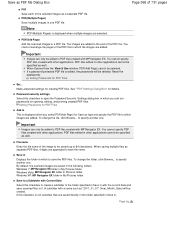
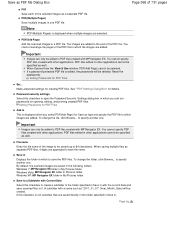
... to be selected. PDF(Multiple Pages) Save multiple images in which images are selected. Important
Images can only be specified as well.
Setting Passwords for Save as a separate PDF file. to This is displayed when multiple images are added.
You cannot rearrange the pages of the PDF file to which to specify another one PDF file.
Note
PDF(Multiple Pages) is displayed...
User Manual - Page 377
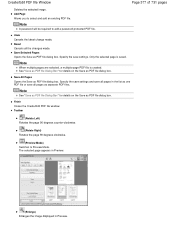
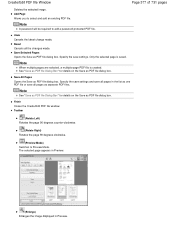
... clockwise.
(Preview Mode)
Switches to add a password-protected PDF file. Reset Cancels all pages as one PDF file or save settings. Note
When multiple pages are selected, a multiple-page PDF file is saved.
The selected page appears in Preview.
(Enlarge) Enlarges the image displayed in the list as separate PDF files. Add Page Allows you to select and add an existing...
User Manual - Page 397


The File name, Save as PDF files, select PDF, PDF(Multiple Pages), or PDF(Add Page).
Save Dialog Box (One-click Mode Screen)
Page 397 of 731 pages
Note
To reduce moire, set passwords for...you select Auto Detect, the image may differ depending on how to be scanned. When saving multiple files, 4 digits are appended to scan documents. When saving as type and Save in settings...
User Manual - Page 398
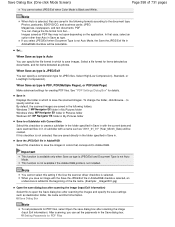
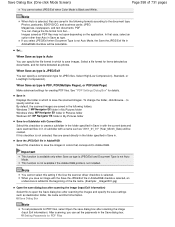
... items detected as type is Black and White. To change the file format from Set.... A subfolder with a name such as type.
Note
When Auto is PDF, PDF(Multiple Pages), or PDF(Add Page)
Make advanced settings for details. Photos, postcards, BD/DVD/CD, and business cards: JPEG Magazines, newspapers, and text documents...
User Manual - Page 404
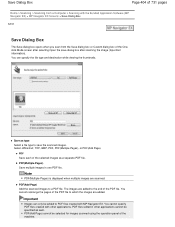
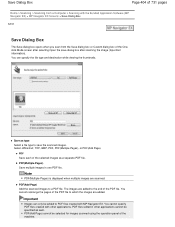
..., TIFF, BMP, PDF, PDF(Multiple Pages), or PDF(Add Page).
PDF(Add Page) Add the scanned images to save dialog box after scanning the image (Input Exif information). Save as type Select a file type to a PDF file.
You cannot rearrange the pages of the PDF file to the end of the PDF file. PDF(Add Page) cannot be specified as a separate PDF file. PDF Save each...
User Manual - Page 405
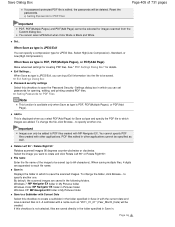
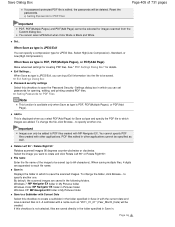
... with MP Navigator EX. When Save as "2011_01_01" (Year_Month_Date) will be created. See " PDF Settings Dialog Box" for creating PDF files. Setting Passwords for PDF Files
Note
This function is available only when Save as type is PDF, PDF(Multiple Pages), or PDF(Add Page). PDF files edited in the following folders.
You cannot select JPEG/Exif when Color Mode...
User Manual - Page 408
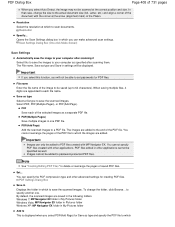
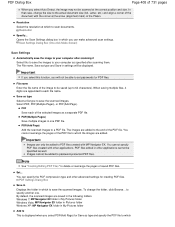
...Select PDF, PDF(Multiple Pages), or PDF(Add Page). PDF Settings Dialog Box
Save in Displays the folder in one .
Note
See "Creating/Editing PDF Files " to password-protected PDF files. Images cannot be added to delete or rearrange the pages of saved PDF files. to specify another one PDF file. PDF(Multiple Pages) Save multiple images in which PDF Dialog Box
Page 408 of 731 pages
When...
User Manual - Page 410
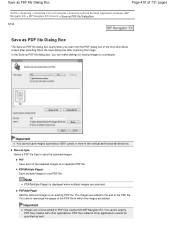
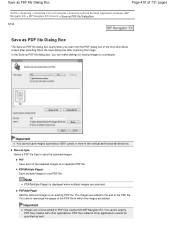
... edited in other applications cannot be added to save images scanned at 10501 pixels or more in one PDF file.
Note
PDF(Multiple Pages) is displayed when multiple images are added. You cannot rearrange the pages of the PDF file to a computer. Important
Images can make settings for saving images to which the images are scanned.
Important...
User Manual - Page 413


... driver Select this checkbox to save the scanned images. Important
You cannot set passwords for details. You cannot select JPEG/Exif when Color Mode is PDF or PDF(Multiple Pages).
By default, the scanned images are saved in which to scan documents.
Important
This setting is not available when Save as type is JPEG...
User Manual - Page 516


... Brightness Click Printers and Other Hardware > Scanners and Cameras, then double-click WIA
Canon XXX series (where ..."XXX" is the model name).
The Scanner and Camera Wizard dialog box opens.
3. Select Picture type according to the document to set in Custom settings, select Custom.
5.
Scanning Using the Control Panel (Windows XP Only)
Page 516 of 731 pages...
User Manual - Page 539


... or information using Solution Menu EX via the Internet. The information of 731 pages
To Canon Solution Menu EX Users Screen Is Displayed
If Solution Menu EX is installed, you select Uninstall (or Remove in Windows XP), the Inkjet Printer/Scanner/Fax Extended Survey Program is displayed. If you deselect the Use the...
User Manual - Page 604


... Cancel.
6. Click the Events tab on the "WIA Canon XXX series Properties" (where "XXX" is not selected.
Open the printer driver setup window. Select Enable Status Monitor on your machine...Windows 7:
1. The Machine Cannot Work Well with Application Software
Page 604 of the printer status monitor.
1. Right-click the "Canon XXX Printer" icon (where "XXX" is already selected for Actions, ...
Similar Questions
Pixma 2100 Series How To Change A Printer Cartridge
(Posted by jboanandt 9 years ago)
Canon 2100 Series Printers How To Get A Physical Manual
(Posted by BoSoocoo 10 years ago)

