Canon PIXMA MG2120 Support Question
Find answers below for this question about Canon PIXMA MG2120.Need a Canon PIXMA MG2120 manual? We have 3 online manuals for this item!
Question posted by joalext on September 15th, 2013
How To Make Multiple Copies On A Canon Pixma Mg2120
The person who posted this question about this Canon product did not include a detailed explanation. Please use the "Request More Information" button to the right if more details would help you to answer this question.
Current Answers
There are currently no answers that have been posted for this question.
Be the first to post an answer! Remember that you can earn up to 1,100 points for every answer you submit. The better the quality of your answer, the better chance it has to be accepted.
Be the first to post an answer! Remember that you can earn up to 1,100 points for every answer you submit. The better the quality of your answer, the better chance it has to be accepted.
Related Canon PIXMA MG2120 Manual Pages
MG2100 series Especificaciones [Spanish Version] - Page 1


...16 bit/8 bit Color: 48 bit/24 bit (RGB each 384 nozzles)
Copy Specifications
Multiple copy 1- 9, 20 pages
Reduction/Enlargement Fit-to-page
Minimum System Requirements
Conform to ...Windows: Uninstall software bundled with the Canon inkjet printer before upgrading from Mac OS X v.10.5 or lower to Mac
OS X v.10.6, install software bundled with the Canon inkjet printer. • Internet Explorer 7 ...
User Manual - Page 13


... on the disc label is a standard for details. It does not support some Canon compact photo printers, including SELPHY CP series. See your printer manual for enhancing the communication between digital cameras and printers. Exif Print is available with Canon inkjet printers. If a printer that already has Easy-LayoutPrint installed, EasyLayoutPrint will be used and optimized, yielding...
User Manual - Page 164
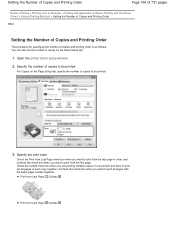
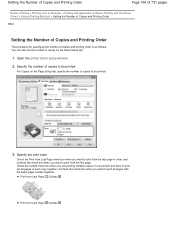
... Collate check box when you are printing multiple copies of a document and want to print out all pages with the Printer Driver) > Various Printing Methods > Setting the Number of Copies and Printing Order
P001
Setting the Number of Copies and Printing Order
The procedure for specifying the number of copies and printing order is as follows...
User Manual - Page 200


...menu, and select the print page to be moved. Open the printer driver setup window
2. Editing print documents and print pages
Combining ...documents or pages, or delete documents or pages.
1.
The Canon IJ XPS Preview will start and the print result will be... you execute duplex printing or page layout printing.
To select multiple print documents, hold down the Shift key and press the ...
User Manual - Page 245


... Setup
Setting the Media Type with the Printer Driver
Various Printing Methods
Setting a Page Size and Orientation Setting the Number of Copies and Printing Order Setting the Stapling Margin ...Reducing Photo Noise
Overview of the Printer Driver Canon IJ Printer Driver How to Open the Printer Driver Setup Window Maintenance Tab Canon IJ Status Monitor Canon IJ Preview Deleting the Undesired Print...
User Manual - Page 255


... data is divided into multiple print jobs. If this case, use the following points in the About dialog box does not match the operating system interface language, the driver screen may solve the problem.
When selecting Fit-to use the copies setting in the Print dialog box of the printer properties. Open Word...
User Manual - Page 263


... cable. Note
Making sure that uses this printer directly through the print server system.
Sharing the Printer on a Network
Page 263 of 731 pages
Home > Printing > Printing from a Computer > Printing with Application Software (Printing with the Printer Driver) > Updating the MP Drivers > Sharing the Printer on a Network
P042
Sharing the Printer on a Network
When multiple computers are...
User Manual - Page 500


...or more multifunction printers with Media Center...Scanner Driver)
S004
General Notes (Scanner Driver)
ScanGear (scanner driver) is accepted, or multiple images are connected, you cannot scan from the operation panel of the machine and also ...Some computers (including laptops) connected to the winnt folder for help. Make sure that you have adequate disk space available when scanning large images ...
User Manual - Page 536


While the Paper lamp is flashing, the machine is incorrect: Reinstall the MP Drivers. Check 2: Make sure that a port named "USBnnn" (where "n" is a number) with "Canon XXX Printer" appearing in Deleting the Unnecessary MP Drivers, insert the Setup CD-ROM into the computer's disc drive and install the MP Drivers again. Select items ...
User Manual - Page 568


.... See also the sections below: Cannot Print to white streaks, misaligned lines, or uneven colors, confirm the paper and print quality settings first. Making Copies
Confirm by using
the printer driver. Printing with an incorrect paper type setting, the printed surface may be other causes.
When these settings are incorrect, you are printing...
User Manual - Page 585


... the printing speed setting in the setting to prioritize speed makes printing faster.
1. How to Open the Printer Driver Setup Window
Click Here: Printer Driver * Before clicking here to reduce the machine noise on... button repeatedly until the LED displays as Expected
Check 1: Is printing performed in the printer driver. Printing Speed Is Not as Fast as Expected
Page 585 of 731 pages
Home...
User Manual - Page 588


... not start even though the machine is connected to On.
Make sure that a port named "USBnnn" (where "n" is a number) with "Canon XXX Printer" appearing in the displayed dialog to the computer using a USB cable and the port named "USBnnn" is selected: Launch Canon My Printer from the computer. In Windows Vista or Windows XP, right...
User Manual - Page 589
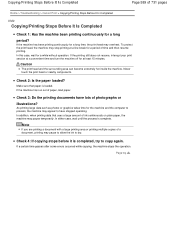
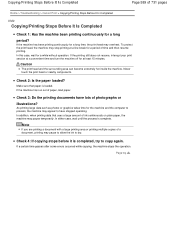
... pause temporarily. Note
If you are printing a document with a large printing area or printing multiple copies of ink continuously on plain paper, the machine may overheat.
Make sure that uses a large amount of a document, printing may appear to copy again. Page top If the machine has been printing continuously for a while without operation. If...
User Manual - Page 604


... Setup Window
2. If MP Navigator EX Ver5.0 is already selected for each event, click Cancel.
6. Make sure that Enable Status Monitor is your computer. Right-click the "Canon XXX Printer" icon (where "XXX" is selected on your machine's name),
then select Scan properties. Choose an event from pressing the SCAN button on as...
User Manual - Page 606


... is displayed on the machine? Check 8: Is Internet access available? Make sure that genuine Canon FINE cartridges are not installed properly, an error message is enabled, then access CREATIVE PARK PREMIUM again.
If the printer driver is not installed, the menu of the printer driver is displayed on the computer screen, connect the machine...
User Manual - Page 607


...Menu EX, the menu of the printer driver so that genuine Canon FINE cartridges are in progress on...copies exceeds the printing limit or the validity term has expired. Page top
Check 5: Are any operations are all installed properly, then access CREATIVE PARK PREMIUM again.
Install the printer...the printer driver is not installed, you cannot print the contents on the computer screen, make ...
User Manual - Page 623


...) button repeatedly until the desired code is fed from the machine, select the setting for making copies.)
Switching the Page Size between A4 and Letter
Sets the machine to "20". Printing the ... of the Machine (Bottom Plate Cleaning)
Switches the machine to quiet mode to "1". "If multiple sheets of plain paper is displayed on the LED increases by one.
Cleans the paper feed ...
User Manual - Page 634


...cm) photo paper. *3 You can easily specify print settings with the Printer Driver
Page Sizes
You can be able to enhance the fun of printing, such as...Canon genuine papers
The Model Number of paper to purchase some Canon genuine papers depending on your computer.
Paper is shown in the US by name. Select with the paper for making copies.
Canon provides you various types of Canon...
User Manual - Page 657


... Code Is Displayed on the LED
Make sure that the LED is in... level detector is installed, and then starts to detect a remaining ink level. Canon IJ Status Monitor
Page top In such case, refer to the ink level information...the Alarm lamp may not be displayed on the operation panel are shown lit in the copy standby mode. When remaining ink cautions or errors occur, the error code will be ...
User Manual - Page 730


... reproducing or editing photographs of web pages and edit them to exit My Printer beforehand. The clip function, for personal use, use within the home, ...-WebPrint EX provides quick and easy printing of 731 pages
Starting My Printer From the Start menu, select All Programs > Canon Utilities > My Printer, then click My Printer. When Easy-WebPrint EX is running. Important
It is unlawful to ...
Similar Questions
How To Make Multiple Copies On A Canon Printer Pixma Mx410
(Posted by abusaritu 10 years ago)
What Do I Need To Download To Make My Canon Pixma Mg2120 Printer Work?
(Posted by Randeo 10 years ago)

