Canon PIXMA MG2120 Support Question
Find answers below for this question about Canon PIXMA MG2120.Need a Canon PIXMA MG2120 manual? We have 3 online manuals for this item!
Question posted by Ayekco on February 12th, 2014
How Do I Do An Ink Alignment On A Canon Pixma Mg2120?
The person who posted this question about this Canon product did not include a detailed explanation. Please use the "Request More Information" button to the right if more details would help you to answer this question.
Current Answers
There are currently no answers that have been posted for this question.
Be the first to post an answer! Remember that you can earn up to 1,100 points for every answer you submit. The better the quality of your answer, the better chance it has to be accepted.
Be the first to post an answer! Remember that you can earn up to 1,100 points for every answer you submit. The better the quality of your answer, the better chance it has to be accepted.
Related Canon PIXMA MG2120 Manual Pages
MG2100 series Especificaciones [Spanish Version] - Page 1


...
Specifications
General Specifications
Printing resolution (dpi) 4800* (horizontal) X 1200 (vertical) * Ink droplets can be placed with Windows Media Center. • Macintosh: Hard Disk must be ... Windows Vista or Windows XP pre-installed.
• Windows: Uninstall software bundled with the Canon inkjet printer before upgrading from Mac OS X v.10.5 or lower to Windows 7, then install the ...
User Manual - Page 13


...Home > Printing > Printing from the Help menu. It does not support some Canon compact photo printers, including SELPHY CP series. Note
Printing on a computer that supports Easy-PhotoPrint..., disc labels/case covers, calendars and stickers easily using photos taken with Canon inkjet printers.
Page 13 of shooting is available with the Bundled Application Software (EasyPhotoPrint EX)...
User Manual - Page 179


...page, select Pages and enter the page number you are displayed.
Printing Only Specific Pages If ink becomes faint or runs out during printing. Complete the setup
Click OK on the left of...pages that were clicked are deleted, and only the pages to be unavailable when certain printer drivers or operating environments are used for dividing the document into several pages during printing, ...
User Manual - Page 245


... the Printer Driver Canon IJ Printer Driver How to Open the Printer Driver Setup Window Maintenance Tab Canon IJ Status Monitor Canon IJ...Aligning the Print Head Position from Your Computer Use Your Computer to Print a Nozzle Check Pattern Cleaning Inside the Machine
Changing Machine Settings from Your Computer
Changing the Print Options Registering a Frequently Used Printing Profile Setting the Ink...
User Manual - Page 250


...
Page top Features Cleaning the Print Heads from Your Computer Aligning the Print Head Position from Your Computer Use Your Computer to Print a Nozzle Check Pattern Setting the Ink Cartridge to perform machine maintenance or change the settings of the Printer Driver > Canon IJ Printer Driver > Maintenance Tab
P410
Maintenance Tab
The Maintenance tab allows...
User Manual - Page 251


.... When you are using your machine.
for example: The ink is not printing, open the printer driver setup window and click View Printer Status...
Click the button of the Printer Driver > Canon IJ Status Monitor
P411
Canon IJ Status Monitor
If you are using the XPS printer driver, replace "Canon IJ Status Monitor" with graphics, icons, and messages...
User Manual - Page 531


... the contents on CREATIVE PARK PREMIUM. When you want to continue printing. The function for detecting the remaining ink level will be disabled since the ink level cannot be detected.
Make sure that genuine Canon FINE cartridges are all installed properly, then start printing again.
If you print the contents on CREATIVE PARK...
User Manual - Page 532


... obtain optimum qualities. The FINE cartridge cannot be recognized. Then printing can continue under the ink out condition.
The ink has run out. Please be advised that Canon shall not be liable for at least 5 seconds. Install the appropriate ink cartridge. If you want to continue printing, press the machine's Stop/Reset button for...
User Manual - Page 576


... Paper Curls or Has Ink Blots
Page 576 of 731 pages
Home > Troubleshooting > Print Results Not Satisfactory/Printing Speed Is Not as Fast as photographs or images in the printer driver and try printing ...recommend using Photo Paper Plus Glossy II or other Canon speciality paper.
Media Types You Can Use
Page top If you are using the printer driver. You can confirm the intensity using plain ...
User Manual - Page 627


Loading paper without aligning the edges may cause cracks on plain paper We recommend Canon genuine photo paper for this may cause paper jams...x 7" (13 x 18 cm) to flatten curled paper, see "Load the paper after correcting its curl." Align the edges of paper neatly before loading. Note
Align the edges of paper. If paper is curled, flatten it. If you roll up this paper to flatten, ...
User Manual - Page 656
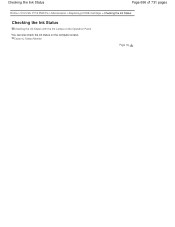
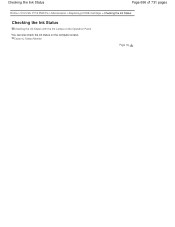
Checking the Ink Status
Page 656 of 731 pages
Home > Overview of the Machine > Maintenance > Replacing a FINE Cartridge > Checking the Ink Status
Checking the Ink Status
Checking the Ink Status with the Ink Lamps on the Operation Panel
You can also check the ink status on the computer screen. Canon IJ Status Monitor
Page top
User Manual - Page 657


... FINE cartridge is mounted on the machine to detect the remaining ink level. Check the error code and take appropriate action.
Canon IJ Status Monitor
Page top
You can also check the ink status on the computer screen. Prepare a new ink cartridge. When remaining ink cautions or errors occur, the error code will be correct...
User Manual - Page 659


... the print head.
Note
Before performing maintenance Check if ink remains in the
pattern:
After cleaning the print head,...wipe the FINE cartridge. Increasing the print quality in the printer driver settings may improve print quality. Also check if the...Examining the Nozzle Check Pattern If there are otherwise unsatisfactory, aligning the print head may improve the print result.
If printed...
User Manual - Page 665


... not be printed. Print the print head alignment sheet.
(1) Press the (Maintenance) button repeatedly until u (lowercase "u") is low. Aligning the Print Head
Page 665 of 731 pages
Home > Overview of A4 or Letter-sized plain paper in the front tray.
3.
Replace the FINE cartridge whose ink is displayed.
(2) Press the Color or Black...
User Manual - Page 672


... the instruction in the associated boxes. To perform automatic head alignment, refer to manual
Check the Align heads manually check box.
4. Open the printer driver setup window
2. Switch head alignment to " Aligning the Print Head " and then execute the function from Your Computer
Print head alignment corrects the installation positions of A4 size or Letter size...
User Manual - Page 677


.... Also perform bottom plate cleaning if ink smudges caused by something other than print data appear on and then click Execute. Load paper in the machine
As instructed in the dialog box, fold the A4 size or Letter size plain paper in another half, aligning the edge with no crease faces away...
User Manual - Page 696


... automatic head alignment, see " Aligning the Print Head Position from Your Computer > Changing the Machine Operation Mode
P035
Changing the Machine Operation Mode
If necessary, switch between the print head and the paper during high-density printing to prevent paper abrasion. Reducing the ink drying wait time speeds up printing.
4. Open the printer driver...
User Manual - Page 728


...Canon Web Service
Download content or materials for this machine. Useful Software
Home > Useful Software A005
Page 728 of 731 pages
Useful Software
You can use useful software such as Solution Menu EX, My Printer... Main Screen The Main Screen of menu items available on -screen manual of genuine Canon inks for printing, from the menu item selected in the Category Menu area are all ...
User Manual - Page 729


... Area
Page 729 of items/icons displayed vary depending on your region, the registered printer/scanner and the installed applications. Save frequently used functions. to display the Solution Menu...menu, select All Programs > Canon Utilities > Solution Menu EX, then click Solution Menu EX. Useful Software
Start the supplied software applications such as ink from the Desktop Accessory without...
User Manual - Page 730


...easy printing of pages, or preview and select the desired web pages to exit My Printer beforehand. Important
It is unlawful to reproduce or edit the copyrighted work of another person...you to clip desired parts of 731 pages
Starting My Printer From the Start menu, select All Programs > Canon Utilities > My Printer, then click My Printer.
The clip function, for personal use, use within ...
Similar Questions
How Do You Align A Canon Printer With A Scanner How To Align Pixma Mg2120
(Posted by ivakbowe8 10 years ago)

