Canon PIXMA MG2120 Support Question
Find answers below for this question about Canon PIXMA MG2120.Need a Canon PIXMA MG2120 manual? We have 3 online manuals for this item!
Question posted by ivakbowe8 on March 23rd, 2014
How Do You Align A Canon Printer With A Scanner How To Align Pixma Mg2120
The person who posted this question about this Canon product did not include a detailed explanation. Please use the "Request More Information" button to the right if more details would help you to answer this question.
Current Answers
There are currently no answers that have been posted for this question.
Be the first to post an answer! Remember that you can earn up to 1,100 points for every answer you submit. The better the quality of your answer, the better chance it has to be accepted.
Be the first to post an answer! Remember that you can earn up to 1,100 points for every answer you submit. The better the quality of your answer, the better chance it has to be accepted.
Related Canon PIXMA MG2120 Manual Pages
MG2100 series Especificaciones [Spanish Version] - Page 1


... the Canon inkjet printer before upgrading ...Canon inkjet printer. • Internet Explorer 7 or 8 (Windows), or Safari 4 or later (for Mac OS X
v.10.5 or later) is a trademark or registered trademark of hard
space may be changed
notice. ENGLISH
ESPAÑOL
Canon Inkjet Photo All-In-One Equipo multifunción fotográfico Canon Inkjet
MG2100 series
K10371
Scan Specifications
Scanner...
User Manual - Page 209


...than sRGB. By using the color correction function of the printer driver.
To print using Canon Digital Photo Color The printer prints data with a common color space by using an...the operating system. When printing the data, the printer applies fine adjustment results, such as digital cameras, scanners, monitors, and printers handle color differently. Color Management Devices such as ...
User Manual - Page 245


...Photo Noise
Overview of the Printer Driver Canon IJ Printer Driver How to Open the Printer Driver Setup Window Maintenance Tab Canon IJ Status Monitor Canon IJ Preview Deleting the ...Printer on a Network Settings on Print Server Settings on Client PC
Performing Maintenance from a Computer
Cleaning the Print Heads from Your Computer Cleaning the Paper Feed Rollers from Your Computer Aligning...
User Manual - Page 250


...> Printing from a Computer > Printing with Application Software (Printing with the Printer Driver) > Overview of the Printer Driver > Canon IJ Printer Driver > Maintenance Tab
P410
Maintenance Tab
The Maintenance tab allows you to... of the machine. Features Cleaning the Print Heads from Your Computer Aligning the Print Head Position from Your Computer Managing the Machine Power
Related Features Reducing...
User Manual - Page 487
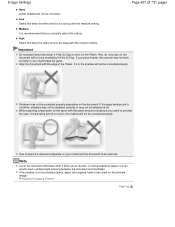
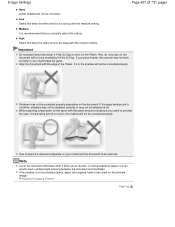
... be scanned. Important
Do not place items that you used to be detected at all. Align the document with the same amount of pressure you normally select this when the effect level is.... Adjusting Cropping Frames
Page top Shadows may not work correctly or you press heavily, the scanner may not be corrected properly.
Note
Cover the document with the medium setting.
Medium It is...
User Manual - Page 516


... scan images via the Control Panel of Windows XP using the WIA driver.
1.
Click Next.
4. Click Printers and Other Hardware > Scanners and Cameras, then double-click WIA
Canon XXX series (where "XXX" is the model name).
The Scanner and Camera Wizard dialog box opens.
3. Select Picture type according to the document to set in...
User Manual - Page 518
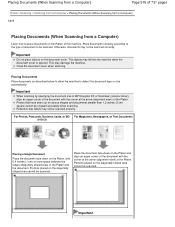
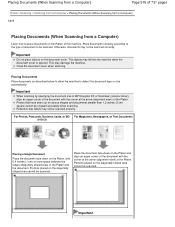
... scanned correctly.
Place the document face-down on the Platen, with the corner at the arrow (alignment mark) of this machine. The objects may damage the machine. For Photos, Postcards, Business Cards,.... Important
When scanning by specifying the document size in MP Navigator EX or ScanGear (scanner driver), align an upper corner of the document with 0.4 inches (1 cm) or more space between...
User Manual - Page 534


...touch it. If the problem is not resolved, connect the machine to the computer and align the print head on the printer driver. Contact the service center.
(LED display) Other cases than above:
Turn off...not resolved, contact the service center.
If the problem is displayed on the machine again. Aligning the Print Head Position from the power supply. Plug the machine back in and turn on ...
User Manual - Page 535


... Cord Being Unplugged Is Displayed Writing Error/Output Error/Communication Error Other Error Messages The Inkjet Printer/Scanner/Fax Extended Survey Program Screen Is Displayed To Canon Solution Menu EX Users Screen Is Displayed
Error Number: B200 A printer error has occurred. Then contact the service center.
If the problem is displayed in and turn...
User Manual - Page 537


... displayed, make sure that the machine is no indication of a problem with the
device. The Inkjet Printer/Scanner/Fax Extended Survey Program Screen Is Displayed
If the Inkjet Printer/Scanner/Fax Extended Survey Program is displayed outside the printer status monitor, check the following:
"Could not spool successfully due to insufficient disk space" Delete any...
User Manual - Page 538
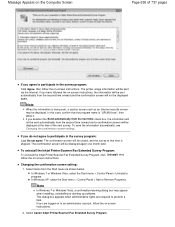
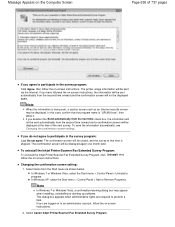
... will not be displayed at that the program name is being sent, a caution screen such as shown below. Changing the confirmation screen setting: 1. Select Canon Inkjet Printer/Scanner/Fax Extended Survey Program. Note
When the information is "IJPLMUI.exe", then allow it. If you have followed the on -screen instructions. This dialog box...
User Manual - Page 539


... of 731 pages
To Canon Solution Menu EX Users Screen Is Displayed
If Solution Menu EX is installed, you select Uninstall (or Remove in Windows XP), the Inkjet Printer/Scanner/Fax Extended Survey Program ...
If you deselect the Use the Notices/Updates function check box, information will be sent to Canon to send it.
Page top Select Change. If you have followed the on the Computer Screen...
User Manual - Page 604


... the Start menu.
3. Select the Start menu > Control Panel > Hardware and Sound > Scanners and Log on the Machine Check: Specify the response from
the pull-down menu, then select...on as a user account with Application Software
Printer Status Monitor Is Not Displayed Check: Is the printer status monitor enabled? Right-click the "Canon XXX Printer" icon (where "XXX" is
your machine's...
User Manual - Page 630


...Envelopes with an embossed or treated surface - Envelopes whose gummed flaps are not aligned.
Make sure that no curl or puff exceeds 0.1 inches (3 mm).
...Press down on all four corners and edges of the envelopes to the envelope's direction by specifying with the printer driver properly. Important
The envelopes may jam in the opposite direction. Load envelopes.
(1) Open the front cover ...
User Manual - Page 645


...
Loading Originals on the Platen Glass
You can load originals to copy or scan on the platen glass.
1. Align the corner of the platen glass).
Failure to observe the above may cause the scanner to malfunction or the platen glass to observe the following when loading the original on the platen glass...
User Manual - Page 659


... cleaning the print head twice:
Step 3 Examining the Nozzle Check Pattern If there are otherwise unsatisfactory, aligning the print head may improve the print result. Note
Before performing maintenance Check if ink remains in the printer driver settings may improve print quality.
From the machine Printing the Nozzle Check Pattern
From the...
User Manual - Page 672


...
Page 672 of 731 pages
Home > Overview of the Machine > Maintenance > Performing Maintenance from a Computer > Aligning the Print Head Position from Your Computer
P028
Aligning the Print Head Position from the operation panel of the machine.
Open the printer driver setup window
2. Click Custom Settings on the Maintenance tab
The Start Print Head...
User Manual - Page 677


Page top Open the printer driver setup window
2.
With the ridges of the creases facing up, load the paper into the machine, see " .... Load paper in the machine
As instructed in the dialog box, fold the A4 size or Letter size plain paper in another half, aligning the edge with no crease faces away from you.
4. Cleaning Inside the Machine
Page 677 of 731 pages
Home > Overview of the ...
User Manual - Page 696


...of the next page begins.
Uncheck this check box to automatic head alignment, but you execute automatic head alignment, see " Aligning the Print Head Position from Your Computer > Changing the Machine Operation ...right increases the pause time and moving the slider to prevent paper abrasion.
Open the printer driver setup window
2. Check this check box to use this check box only if the...
User Manual - Page 729


...Canon Utilities > Solution Menu EX, then click Solution Menu EX.
Important
The number and types of items/icons displayed vary depending on the machine.
(4) Registered Model Name Area The printer/scanner... Preferences dialog box. Information
Find useful information on your region, the registered printer/scanner and the installed applications. Click
(Help) to display the Solution Menu EX...
Similar Questions
Printer Driver For Pixma Mg2120 Win Xp
I need the driver for PIXMA MG2120 Win XP
I need the driver for PIXMA MG2120 Win XP
(Posted by samcrowe61 11 years ago)

