Canon PIXMA MG2120 Support Question
Find answers below for this question about Canon PIXMA MG2120.Need a Canon PIXMA MG2120 manual? We have 3 online manuals for this item!
Question posted by jcmike on July 31st, 2014
Does Pixma 2100 Need Cord
The person who posted this question about this Canon product did not include a detailed explanation. Please use the "Request More Information" button to the right if more details would help you to answer this question.
Current Answers
There are currently no answers that have been posted for this question.
Be the first to post an answer! Remember that you can earn up to 1,100 points for every answer you submit. The better the quality of your answer, the better chance it has to be accepted.
Be the first to post an answer! Remember that you can earn up to 1,100 points for every answer you submit. The better the quality of your answer, the better chance it has to be accepted.
Related Canon PIXMA MG2120 Manual Pages
User Manual - Page 14


... Advanced tab of the screen. PREMIUM Contents Print is subject to download content. Refer to download and install the exclusive content. Photo Print - Therefore, you need to "Downloading Premium Content " for details on the procedure for personal purposes. Keep these points in the step button area on the left side of...
User Manual - Page 153
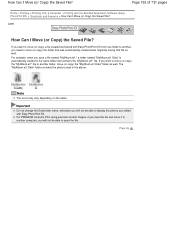
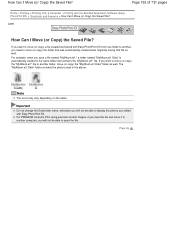
...) > Questions and Answers > How Can I Move (or Copy) the Saved File? Page 153 of 731 pages
Home > Printing > Printing from one folder to another, you need to another computer, you will not be able to move (or copy) the folder that was automatically created when originally saving that contains the "MyAlbum...
User Manual - Page 162


... the application software, the procedure for Page Layout, then Automatically reduce large document that the printer cannot output is as those set page size and orientation on the Page Setup tab.
3....able to select them with the original being rotated 180 degrees.
4. When you do not need to specify them on the Page Setup tab are essentially determined by the application software. ...
User Manual - Page 174
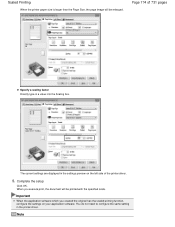
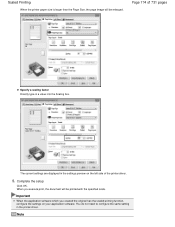
Page 174 of the printer driver.
5.
You do not need to configure the same setting in a value into the Scaling box.
When you created the original has the scaled printing function, configure the settings on the left side of 731 pages
Specify a scaling factor Directly type in the printer driver. Important
When the application...
User Manual - Page 179


...
4. Note
You can reprint only the specific pages by following settings in the machine from the Printer Paper Size list.
Set the print range
In the settings preview on the Page Setup tab.... by entering a hyphen between the page numbers. The pages that do not need to be unavailable when certain printer drivers or operating environments are displayed. Tiling/Poster Printing
Page 179 of 731 ...
User Manual - Page 240


...P408
Changing Color Properties to Improve Coloration
This feature is unavailable when the XPS printer driver is no need to check the Apply Throughout Page check box.
Set Photo Optimizer PRO
Check ... Properties to Improve Coloration
Page 240 of digital camera images or scanned images. Open the printer driver setup window
2.
Images within each page are optimized on the Effects tab. It ...
User Manual - Page 247


... about . Specifying the Printer Driver
To specify the printer driver, open the Print...'s This?. To install the XPS printer driver, load the Setup CD-ROM...Printer Driver) > Overview of the Printer Driver > Canon IJ Printer Driver
P025
Canon IJ Printer Driver
The Canon IJ printer driver (called printer...the XPS printer driver.
Installing the Printer Driver
To install the regular printer driver, load...
User Manual - Page 406
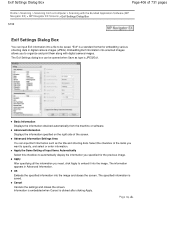
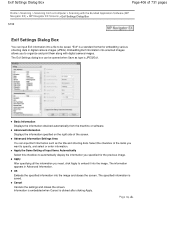
... and shooting data. Cancel Cancels the settings and closes the screen. Information is embedded when Cancel is saved. Select the checkbox of the items you need, click Apply to specify, and select or enter information. The information appears in digital camera images (JPEG).
OK Embeds the specified information into the image...
User Manual - Page 491
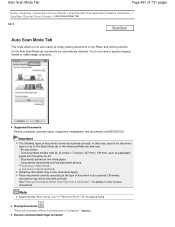
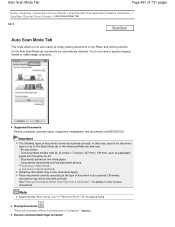
...
Scan from the "Basic Mode Tab " or "Advanced Mode Tab" to specify cropping frames or make image corrections. Execute recommended image correction You do not need to reduce moire. See "Placing Documents (When Scanning from a Computer) " for details on thin white paper - Important
The following types of documents cannot be scanned...
User Manual - Page 522
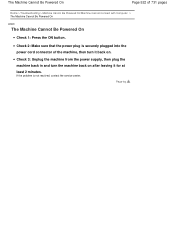
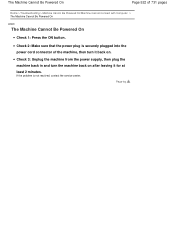
Check 2: Make sure that the power plug is not resolved, contact the service center. If the problem is securely plugged into the power cord connector of 731 pages
Home > Troubleshooting > Machine Cannot Be Powered On/Machine Cannot Connect with Computer > The Machine Cannot Be Powered On
U303
The Machine ...
User Manual - Page 526


... installed correctly, uninstall the MP Drivers, restart your computer before reinstalling.
Make sure that you reinstall the MP Drivers, install the MP Drivers on the "PIXMA XXX" screen (where "XXX" is your machine's name),
then remove the CD-ROM.
4. Deleting the Unnecessary MP Drivers If you have no application software running...
User Manual - Page 534


Aligning the Print Head Position from the power supply.
Turn off the machine, and unplug the power cord of the machine from moving, and turn the machine back on the printer driver. Contact the service center.
(LED display) Other cases than above:
Turn off the machine. P, 0, 2
Error Code
(LED display) P, 1, 0
Action
Cancel printing...
User Manual - Page 535


... character and depends on the error occurred.
5100 Is Displayed Confirm the movement of the FINE cartridge holder blocked. Turn the printer off the machine, and unplug the power cord of the printer from the power supply. Contact the service center. If this doesn't clear the error, see the user's guide for more...
User Manual - Page 536


... the properties of the relay device for the machine. In Windows Vista or Windows XP, right-click the "Canon XXX Printer" icon (where "XXX" is selected for unplugging the power cord. If the setting is not resolved, reinstall the MP Drivers. Printing does not start even though the machine is connected to...
User Manual - Page 544
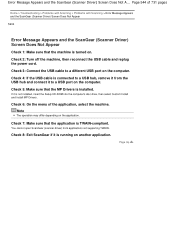
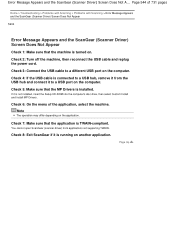
... 8: Exit ScanGear if it to a different USB port on the application. Check 2: Turn off the machine, then reconnect the USB cable and replug the power cord.
Page 544 of the application, select the machine.
User Manual - Page 607


... contents will not be displayed if the number of the printer driver enabled? If you trying to print contents which need a larger size of paper than the machine can support,... Canon FINE cartridges are all installed properly, then access CREATIVE PARK PREMIUM again.
Install the printer driver, then print the contents on the computer screen.
Check 9: Is the Keep printed documents...
User Manual - Page 669
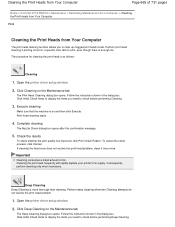
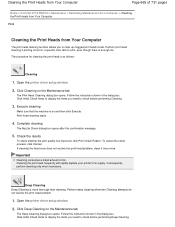
...Check Items to display the items you need to check before performing Deep Cleaning. Cleaning the print head frequently will rapidly deplete your printer's ink supply. Print head cleaning starts...more thorough than cleaning.
Follow the instruction shown in the dialog box.
Open the printer driver setup window
2. Complete cleaning
The Nozzle Check dialog box opens after the ...
User Manual - Page 676


...result is as follows:
Nozzle Check
1. The Pattern Check dialog box opens.
5. Open the printer driver setup window
2.
Print a nozzle check pattern
Make sure that you to check whether ...Check Pattern
P029
Use Your Computer to Print a Nozzle Check Pattern
The nozzle check function allows you need to print. Use Your Computer to Print a Nozzle Check Pattern
Page 676 of 731 pages
Home ...
User Manual - Page 701
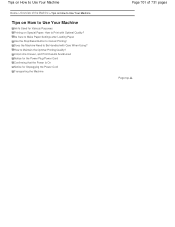
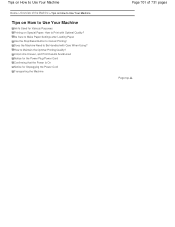
...! Tips on Special Paper: How to Be Handled with Optimal Quality? Does the Machine Need to Print with Care When Using? Be Sure to Make Paper Settings after Loading Paper...Are Uneven, and Print Results Are Blurred Notice for the Power Plug/Power Cord Confirming that the Power Is On Notice for Unplugging the Power Cord Transporting the Machine
Page 701 of the Machine > Tips on How to Use...
User Manual - Page 730


... The toolbar is available whenever Internet Explorer is installed, it adds a toolbar to exit My Printer beforehand. The clip function, for personal use, use within the home, or other use within ...fit the paper width without permission from the copyright holder, except for example, allows you need to switch between users, be sure to your Internet Explorer screen. Additionally, reproducing or ...
Similar Questions
Hi!! I Need The Printer To Be In English And It Is In German. What Can I Do?
(Posted by counselor365 9 years ago)
I Have Vista But Will Not Install What Can I Do I Need My Printer All In One??
(Posted by lindalou1149 11 years ago)

