Canon PIXMA MG2120 Support Question
Find answers below for this question about Canon PIXMA MG2120.Need a Canon PIXMA MG2120 manual? We have 3 online manuals for this item!
Question posted by mmStev on January 25th, 2014
How To Copy Canon Printer Scanner Manual
The person who posted this question about this Canon product did not include a detailed explanation. Please use the "Request More Information" button to the right if more details would help you to answer this question.
Current Answers
There are currently no answers that have been posted for this question.
Be the first to post an answer! Remember that you can earn up to 1,100 points for every answer you submit. The better the quality of your answer, the better chance it has to be accepted.
Be the first to post an answer! Remember that you can earn up to 1,100 points for every answer you submit. The better the quality of your answer, the better chance it has to be accepted.
Related Canon PIXMA MG2120 Manual Pages
MG2100 series Especificaciones [Spanish Version] - Page 1


...Scanner driver TWAIN/WIA (for Windows 7/Windows Vista/Windows XP)
Maximum scanning size A4/Letter, 8.5" X 11.7"/216 X 297 mm
Scanning resolution Optical resolution (horizontal X vertical) max: 1200 X 2400 dpi Interpolated resolution max: 19200 X 19200 dpi
Gradation (Input/Output) Gray: 16 bit/8 bit Color: 48 bit/24 bit (RGB each 384 nozzles)
Copy...complies with the Canon inkjet printer. • ...
User Manual - Page 1


MG2100 series
Page 1 of 731 pages
Overview of the Machine
(Including Proper Care and Setting Changes)
How to Use the On-Screen Manuals, Printing Procedures
Useful Software
MC-5801-V1.10 Canon On-screen Manual -
User Manual - Page 13


... used and optimized, yielding extremely high quality prints. See your printer manual for enhancing the communication between digital cameras and printers.
You can only be replaced by Easy-PhotoPrint EX. If.../case covers, calendars and stickers easily using photos taken with Canon inkjet printers. A000
What Is Easy-PhotoPrint EX? Help appears.
What Is Easy-PhotoPrint EX? ...
User Manual - Page 165


.... Complete the setup
Click OK. When you can be used to -Page, Scaled, Page Layout, and Duplex Printing (Manual).
Note
By setting both the application software and this printer driver, the number of copies may be multiplied numbers of the two settings or the specified printing order may not be printed with Normal...
User Manual - Page 200


Open the printer driver setup window
2. The Canon IJ XPS Preview will start and the print result will be combined. You can recover pages that...pages, you can also click and drag a print page to change the print settings on the Page Information, Layout and Manual Color Adjustment tabs as necessary. To return the print documents to their original condition before printing check box on the Edit ...
User Manual - Page 207


... Canon Digital Photo Color so that most people prefer.
When you want to specify a printing ICC profile, select None. Select the manual color adjustment
On the Main tab, select Manual...data effectively, select ICM or ICC Profile Matching. The Manual Color Adjustment dialog box opens.
3. Normally, the printer driver adjusts the colors by choosing Photo Printing under Commonly Used ...
User Manual - Page 209


...on the application software to be used. To print by using Canon Digital Photo Color The printer prints data with ICC Profiles Describes the procedure for printing sRGB data...Method Suited to be used as digital cameras, scanners, monitors, and printers handle color differently. To print using the color correction function of the printer driver.
Printing with color tints that most ...
User Manual - Page 210


...
2. Select the media type
Select the type of Canon Digital Photo Color. The procedure for adjusting colors with color tints that can specify the color correction function of the printer driver to print sRGB data with the printer driver is as follows:
1. Adjusting Colors with the Printer Driver
Page 210 of 731 pages
Home...
User Manual - Page 212


... the editing and touch-up results of Adobe Photoshop, Canon Digital Photo Professional, or any application software that you created yourself from your application software, be sure to select color management items from your purpose.
4. Open the printer driver setup window
2. Select the manual color adjustment
Specify an ICC Profile from the Media...
User Manual - Page 245


...Printer Driver) | How to Use the On-Screen Manuals, Printing Procedures |
Printing with Easy Setup
Setting the Media Type with the Printer Driver
Various Printing Methods
Setting a Page Size and Orientation Setting the Number of Copies...Overview of the Printer Driver Canon IJ Printer Driver How to Open the Printer Driver Setup Window Maintenance Tab Canon IJ Status Monitor Canon IJ Preview Deleting...
User Manual - Page 249


...Printer properties (Windows 7) or Properties (Windows Vista, Windows XP) displays such tabs regarding Windows functions, refer to the user's manual of the Windows. Open the Printer ... with the Printer Driver) > Overview of the Printer Driver > Canon IJ Printer Driver > How to Open the Printer Driver Setup Window
P409
How to Open the Printer Driver Setup Window
The printer driver setup window...
User Manual - Page 255


....
With some applications, the Copies setting in the Page Setup tab of the printer driver may not be enabled. Preview before printing on the Main tab
Prevention of Print Data Loss in the Print Options dialog box on the Page Setup tab
Page Layout, Tiling/Poster, Booklet, Duplex Printing (Manual), Specify Margin..., Print...
User Manual - Page 498
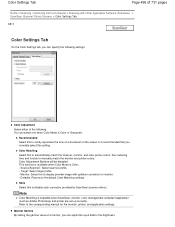
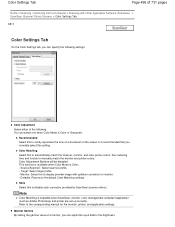
... to the default Color Matching settings. It is recommended that you normally select this to automatically match the scanner, monitor, and color printer colors, thus reducing time and trouble to manually match the monitor and printer colors. This function is available when Color Mode is available when ScanGear, monitor, color management-compliant application (such...
User Manual - Page 500


...Application Software (ScanGear) > General Notes (Scanner Driver)
S004
General Notes (Scanner Driver)
ScanGear (scanner driver) is connected via USB1.1. Scanning ...following restrictions. Do not connect two or more multifunction printers with Media Center included in Windows XP Media Center ... not be written to the application's manual and change the settings accordingly.
Some applications do ...
User Manual - Page 535


... Messages The Inkjet Printer/Scanner/Fax Extended Survey Program Screen Is Displayed To Canon Solution Menu EX Users Screen Is Displayed
Error Number: B200 A printer error has occurred. Turn the printer off and unplug ...that appears on . The machine may remain attached to touch the components inside of the printer from moving, and turn the machine back on the computer, then click OK. If ...
User Manual - Page 537


... month for permission to the procedure described in to the machine and the computer.
3. The Inkjet Printer/Scanner/Fax Extended Survey Program Screen Is Displayed
If the Inkjet Printer/Scanner/Fax Extended Survey Program is displayed outside the printer status monitor, check the following:
"Could not spool successfully due to insufficient disk space" Delete any...
User Manual - Page 538
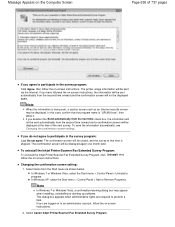
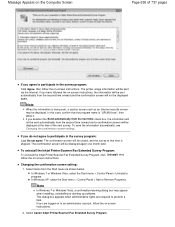
... you are required to participate in the survey program: Click Agree, then follow the on -screen instructions.
Note
When the information is skipped. Select Canon Inkjet Printer/Scanner/Fax Extended Survey Program. Message Appears on the Computer Screen
Page 538 of the next survey. The confirmation screen will be displayed. If you do...
User Manual - Page 539


...updated version of the next survey. Note
If you select No, the information will be sent to Canon to send it. Select Change. If you select Yes after you deselect the Use the Notices/... 539 of 731 pages
To Canon Solution Menu EX Users Screen Is Displayed
If Solution Menu EX is installed, you select Uninstall (or Remove in Windows XP), the Inkjet Printer/Scanner/Fax Extended Survey Program is ...
User Manual - Page 634


...*3 You can use of Canon genuine paper for printing your own prints: T-Shirt Transfers...Canon genuine papers depending on the operation panel.
Standard sizes: Canon provides you various types of paper to the instruction manual...Canon genuine papers
The Model Number of printing, such as stickers as well as papers for the best print results. Purchase paper by Model Number. Select with the Printer...
User Manual - Page 729


...menu, etc.
(7) Shortcut menu
You can display the printer driver setup window, and get information on your region, the registered printer/scanner and the installed applications. The computer must be connected ... to the Solution Menu EX's Help. From the Start menu, select All Programs > Canon Utilities > Solution Menu EX, then click Solution Menu EX. Information
Find useful information on...
Similar Questions
How To Make Copies On A Canon Printer Pixma Mg2120
(Posted by garrkkit 10 years ago)
How To Install A Canon Printer Pixma Mg2120 Without The Cd
(Posted by beepNIG 10 years ago)
How Can I Get A Hard Copy To The Manual For The Canon Pixma Mg5320 Printer
(Posted by lashlage 10 years ago)
Canon Printer Pixma 2120 Series - Told Cd Not Necessary For Install?
purchased canon printer pixma 2120 last night at walmarts. i toldkid working there my laptop didn't ...
purchased canon printer pixma 2120 last night at walmarts. i toldkid working there my laptop didn't ...
(Posted by safrn5 11 years ago)

