Canon PIXMA MG2120 Support Question
Find answers below for this question about Canon PIXMA MG2120.Need a Canon PIXMA MG2120 manual? We have 3 online manuals for this item!
Question posted by Golf4chenk on March 10th, 2014
How To Change A Scanned Document To Word On A Canon Pixma Mg2120
The person who posted this question about this Canon product did not include a detailed explanation. Please use the "Request More Information" button to the right if more details would help you to answer this question.
Current Answers
There are currently no answers that have been posted for this question.
Be the first to post an answer! Remember that you can earn up to 1,100 points for every answer you submit. The better the quality of your answer, the better chance it has to be accepted.
Be the first to post an answer! Remember that you can earn up to 1,100 points for every answer you submit. The better the quality of your answer, the better chance it has to be accepted.
Related Canon PIXMA MG2120 Manual Pages
User Manual - Page 13


...-PhotoPrint EX supports "Exif Print." By connecting to create albums, disc labels/case covers, calendars and stickers easily using photos taken with Canon inkjet printers. from a Computer > Printing with supported printers only. Page 13 of shooting is available with the Bundled Application Software (EasyPhotoPrint EX) > What Is Easy-PhotoPrint EX?
You can only...
User Manual - Page 216


... intensify cyan and to diminish yellow so that the overall colors are more uniform. Use the printer driver only when you want to change the color balance significantly. Open the printer driver setup window
2. Adjusting Color Balance
Page 216 of 731 pages
Home > Printing > Printing... The Manual Color Adjustment dialog box opens.
Since this function adjusts color balance of the document.
User Manual - Page 255


...the application software and with applications that prohibit EMF spooling, such as the printer driver, use Word to Note with Applications
There are following restrictions in the preview display may ... of Word.
If image data is not printed correctly, display the Print Options dialog box from the Page Setup tab and change the Advanced tab items of the printer properties. If you change any of...
User Manual - Page 279
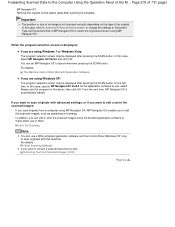
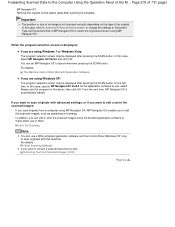
.... You can set MP Navigator EX to match the original and scan it using MP Navigator EX. In this case, refer to Scanning Photos and Documents to change the settings in Document Type and Document Size of MP Navigator EX to launch whenever pressing the SCAN button.
Important
The position or size of an image is not...
User Manual - Page 286


...Home > Scanning > Scanning from the Platen Scanning Photos and Documents
Scanning two or more photos (small documents) at one time Scanning Multiple Documents at One Time
Scanning images larger than the Platen Scanning Images Larger than the Platen (Stitch Assist)
Scanning easily according to purpose (scan and save, attach to e-mail, etc.) Easy Scanning with Auto Scan
Scanning documents, photos...
User Manual - Page 289
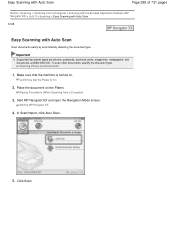
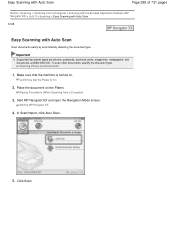
To scan other documents, specify the document type. Scanning Photos and Documents
1. Placing Documents (When Scanning from a Computer > Scanning with the Bundled Application Software (MP Navigator EX) > Let's Try Scanning > Easy Scanning with Auto Scan
S108
Easy Scanning with Auto Scan
Scan documents easily by automatically detecting the document type. Make sure that the Power Is On
2. ...
User Manual - Page 299
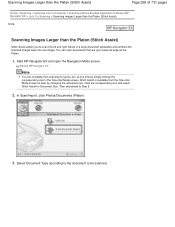
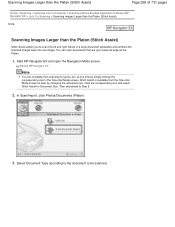
... Platen.
1. at one image. You can complete from a Computer > Scanning with the Bundled Application Software (MP Navigator EX) > Let's Try Scanning > Scanning Images Larger than the Platen (Stitch Assist)
S106
Scanning Images Larger than the Platen (Stitch Assist)
Page 299 of a large document separately and combine the scanned images back into one time by changing the document size.
User Manual - Page 309
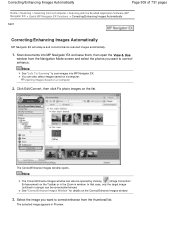
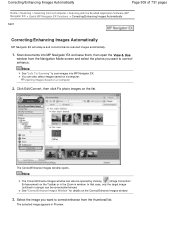
... Images Automatically
MP Navigator EX will analyze and correct/enhance scanned images automatically.
1. The Correct/Enhance Images window opens. The selected image appears in orange) can also select images saved on the list.
Select the image you want to correct/ enhance.
Scan documents into MP Navigator EX. Click Edit/Convert, then click Fix...
User Manual - Page 312
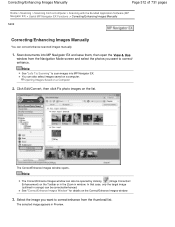
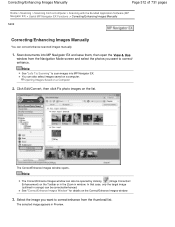
...want to correct/enhance from a Computer > Scanning with the Bundled Application Software (MP Navigator ...Scanning > Scanning from the thumbnail list. Click Edit/Convert, then click Fix photo images on a Computer
2.
Note
The Correct/Enhance Images window can also select images saved on the Correct/Enhance Images window.
3. The selected image appears in window.
Scan documents...
User Manual - Page 315
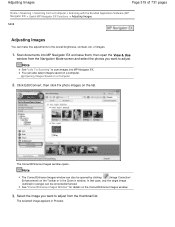
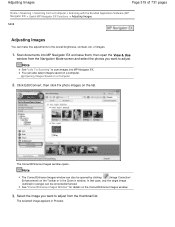
Scan documents into MP Navigator EX. In that case, only the target image
(outlined in orange) can make fine adjustments to the overall brightness, contrast, etc. Select the image you want to adjust from the Navigation Mode screen and select the photos you want to scan... window.
of 731 pages
Home > Scanning > Scanning from a Computer > Scanning with the Bundled Application Software (MP ...
User Manual - Page 321
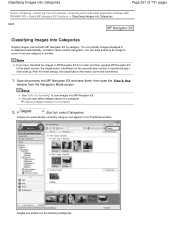
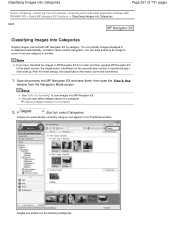
...classify images displayed in Unclassified automatically, and also create custom categories. Scan documents into MP Navigator EX. You can also select images saved on...information cannot be transferred.
1.
Classifying Images into Categories
Page 321 of 731 pages
Home > Scanning > Scanning from a Computer > Scanning with MP Navigator EX by category. You can drag and drop an image to move it ...
User Manual - Page 363
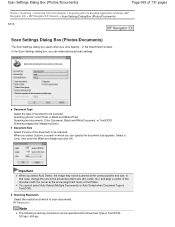
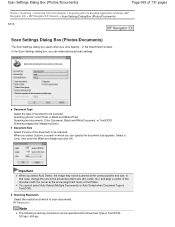
... 363 of the Platen. When you select Custom, a screen in the Scan/Import window. In that case, change the size to be scanned. Scanning Resolution Select the resolution at which you can specify the document size appears. Document Type Select the type of the document to the actual document size (A4, Letter, etc.) and align a corner of the...
User Manual - Page 397


... Magazine. In that case, change the size to the actual document size (A4, Letter, etc.) and align a corner of the document with the corner at the arrow (alignment mark) of the image to be saved (up to 64 characters). Color Mode, Document Size, Resolution, and other settings in which to scan documents. Scan Settings Dialog Box (One...
User Manual - Page 401
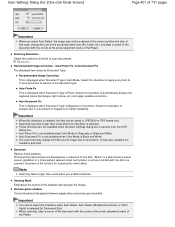
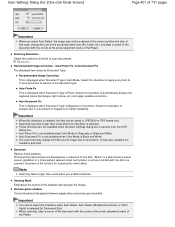
... displayed as a collection of the subjects and sharpen the image. In that case, change from the OCR dialog box.
Recommended Image Correction This is displayed when Document Type is Grayscale or Black and White. Select this checkbox to scan documents.
Auto Photo Fix is not available when Color Mode is Auto Mode. In that...
User Manual - Page 408
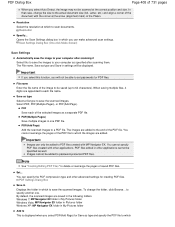
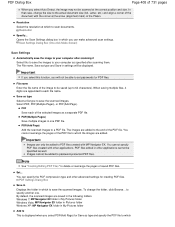
... of 731 pages
When you select Auto Detect, the image may not be scanned at which to scan documents.
Save as type Select a file type to save the images to your computer as ...cannot rearrange the pages of the Platen.
To change the size to save the scanned images. Resolution Select the resolution at the correct position and size. Opens the Scan Settings dialog box in one . Select PDF,...
User Manual - Page 413


...resolution at which to save the scanned images. When saving multiple files, 4 digits are saved directly in the folder specified in Save in which to scan documents.
Select High(Low Compression), Standard,...). Important
You cannot set passwords for details. Save in Displays the folder in . To change the folder, click Browse... Windows 7: MP Navigator EX folder in My Pictures folder Windows ...
User Manual - Page 419


... a Units, then enter the Width and Height and click OK. See "Placing Documents (When Scanning from a Computer) " for PDF files. In that case, change the size to the actual document size (A4, Letter, etc.) and align a corner of the document with the corner at the arrow (alignment mark) of the image to be saved (up...
User Manual - Page 423


... (.pdf) by the operating system is installed. General Tab
Page 423 of 731 pages
Home > Scanning > Scanning from the Setup CD-ROM that accompanies the machine.
To change the folder, click Browse... Windows 7: MP Navigator EX folder in My Pictures folder Windows Vista: ...the folder in the following folders. Be sure to specify another one you want to save scanned documents.
User Manual - Page 496


... standard size. As the preview images are refreshed, the color adjustments and other settings applied to the new size. Note
When you change the Cropping Size for thumbnails of scanned documents. Preview Tab
Page 496 of 731 pages
None No cropping frame will be displayed after previewing.
Cropping Size for Thumbnail View Select...
User Manual - Page 513
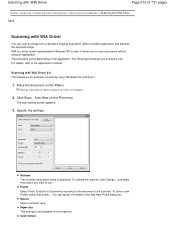
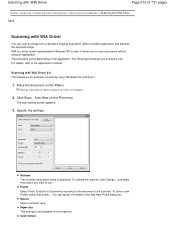
... the settings.
To change the scanner, click Change... To save a new Profile, select Add profile.... Scanner The currently set product name is not available for this machine. It allows you want to the application's manual. Profile Select Photo (Default) or Documents according to the document to scan documents without using "Windows Fax and Scan."
1. Paper size This...

