Canon PIXMA MG2120 Support Question
Find answers below for this question about Canon PIXMA MG2120.Need a Canon PIXMA MG2120 manual? We have 3 online manuals for this item!
Question posted by sahandre on August 4th, 2014
How To Change Ink Cannon Mg2100
The person who posted this question about this Canon product did not include a detailed explanation. Please use the "Request More Information" button to the right if more details would help you to answer this question.
Current Answers
There are currently no answers that have been posted for this question.
Be the first to post an answer! Remember that you can earn up to 1,100 points for every answer you submit. The better the quality of your answer, the better chance it has to be accepted.
Be the first to post an answer! Remember that you can earn up to 1,100 points for every answer you submit. The better the quality of your answer, the better chance it has to be accepted.
Related Canon PIXMA MG2120 Manual Pages
MG2100 series Especificaciones [Spanish Version] - Page 1


...inkjet printer before upgrading from Windows Vista to Windows 7, then install the bundled software again.
• Some functions may be changed ... INC.2011
PRINTED IN XXXXXXXX About Consumables
Consumables (ink tanks / FINE Cartridges) are trademarks of 1/4800...-One Equipo multifunción fotográfico Canon Inkjet
MG2100 series
K10371
Scan Specifications
Scanner driver TWAIN/WIA (for ...
User Manual - Page 1


MG2100 series
Page 1 of 731 pages
Overview of the Machine
(Including Proper Care and Setting Changes)
How to Use the On-Screen Manuals, Printing Procedures
Useful Software
MC-5801-V1.10 Canon On-screen Manual -
User Manual - Page 94


... left and right sides.
Click Select Paper in the Print area, then click Print. Select the printer and paper size to adjust the cropping area before saving them. Page top Video Frame Capture window ... Edit in the step button area on the left side of the screen to select the printer and paper to change the layout, enter text, etc.
11. Creating and Printing Still Images from the Add ...
User Manual - Page 96
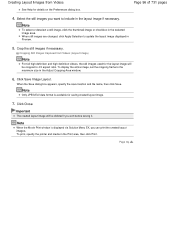
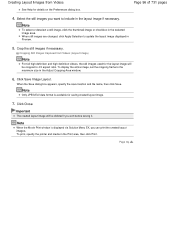
...from Videos
See Help for saving created layout image.
7.
Click Close. To print, specify the printer and media in the selected image area. Page top When the Save dialog box appears, specify ... Print window is available for details on the Preferences dialog box.
When still images are changed, click Apply Selection to update the layout image displayed in the layout image if necessary....
User Manual - Page 101
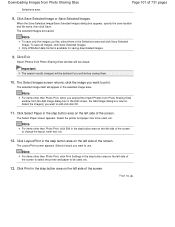
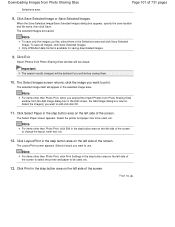
...be deleted if you opened the Import Photos from Photo Sharing Sites window from Photo Sharing Sites
Selections area. Select the printer and paper size to print. Click Print in the step button area on the left side of the screen. When ...window will appear in the step button area on the left side of the screen to select the printer and paper to change the layout, enter text, etc.
12.
User Manual - Page 122
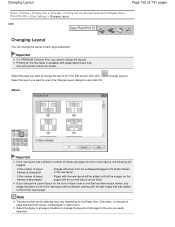
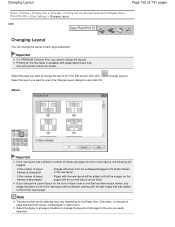
... does not fit in the Change Layout dialog box and click OK.
(Change Layout). Important
For PREMIUM Contents Print, you newly selected. Select the Apply to all pages checkbox to change the layout of all the images on the disc label is available with supported printers only. See your printer manual for the front or...
User Manual - Page 157


Printing with Application Software (Printing with the Printer Driver)
Page 157 of 731 pages
Home > Printing > Printing from a Computer > Printing with Application Software (Printing with the Printer Driver)
Printing with Application Software (Printing with the Printer Driver)
Printing with Easy Setup Various Printing Methods Changing the Print Quality and Correcting Image Data Overview of the...
User Manual - Page 166
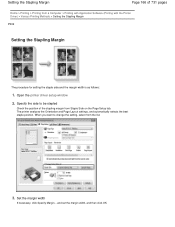
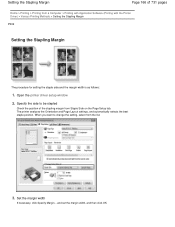
Specify the side to change the setting, select from Staple Side on the Page Setup tab. and set the margin width, and then click OK. The printer analyzes the Orientation and ...
Home > Printing > Printing from a Computer > Printing with Application Software (Printing with the Printer Driver) > Various Printing Methods > Setting the Stapling Margin
P002
Setting the Stapling Margin
The procedure...
User Manual - Page 168


...Printing > Printing from a Computer > Printing with Application Software (Printing with the Printer Driver) > Various Printing Methods > Execute Borderless Printing
P003
Execute Borderless Printing
The...borderless printing. Set borderless printing
Select Borderless from the When a message prompting you want to change the media type appears, select a media type from the Page Layout list on the ...
User Manual - Page 169


... borderless printing with no problems. However, the portion of Extension slider is selected, the Printer Paper Size, Duplex Printing (Manual), Staple Side settings, and the Stamp/Background... (Stamp... sizes that cannot be printed.
Depending on the size of Extension slider is automatically changed to change, select another page size from the image data, a portion of 731 pages
list...
User Manual - Page 179


...
4. Image Divisions Select the number of the paper loaded in the machine from the Printer Paper Size list.
To specify multiple pages, enter the page numbers by separating them ... poster, increasing the number of image divisions and the pages to be unavailable when certain printer drivers or operating environments are displayed. Tiling/Poster Printing
Page 179 of 731 pages
Select the...
User Manual - Page 216


... > Printing > Printing from a Computer > Printing with Application Software (Printing with the Printer Driver) > Changing the Print Quality and Correcting Image Data > Adjusting Color Balance
P017
Adjusting Color Balance
You... can also set color balance on the Quick Setup tab by changing the ink ratios of each color, it changes the total color balance of the output by choosing Photo Printing ...
User Manual - Page 245


... Smoothing Jagged Outlines Changing Color Properties to Improve Coloration Reducing Photo Noise
Overview of the Printer Driver Canon IJ Printer Driver How to Open the Printer Driver Setup Window ... Pattern Cleaning Inside the Machine
Changing Machine Settings from Your Computer
Changing the Print Options Registering a Frequently Used Printing Profile Setting the Ink Cartridge to be Used Managing ...
User Manual - Page 250


... of the Printer Driver > Canon IJ Printer Driver > Maintenance Tab
P410
Maintenance Tab
The Maintenance tab allows you to be Used Cleaning Inside the Machine Cleaning the Paper Feed Rollers from Your Computer Use Your Computer to Print a Nozzle Check Pattern Setting the Ink Cartridge to perform machine maintenance or change the settings of...
User Manual - Page 568


... quality is selected using the printer driver. Changing the Print Quality and Correcting ...Image Data
Check 3: If the problem is not satisfactory due to End of Job No Printing Results/Printing Is Blurred/Colors Are Wrong/White Streaks Colors Are Unclear Lines Are Misaligned Line or Image Does Not Print or Prints Partially Printed Paper Curls or Has Ink...
User Manual - Page 659


...Nozzle Check
Pattern
Examine the nozzle check pattern. Increasing the print quality in the printer driver settings may improve print quality. Changing the Print Quality and Correcting Image Data
When the Print Results Are Blurred or...the FINE cartridge is probably clogged.
Note
Before performing maintenance Check if ink remains in the
pattern:
After cleaning the print head, print and ...
User Manual - Page 686


... 686 of 731 pages
Home > Overview of the Machine > Changing the Machine Settings > Changing Machine Settings from Your Computer
Changing Machine Settings from Your Computer
Changing the Print Options Registering a Frequently Used Printing Profile Setting the Ink Cartridge to be Used Managing the Machine Power Reducing the Machine Noise Changing the Machine Operation Mode
Page top
User Manual - Page 691


... Envelope is selected for specifying the FINE cartridge is as follows:
Ink Cartridge Settings
1. Page top Open the printer driver setup window
2. Important
When the following settings are specified, ...new one of the Machine > Changing the Machine Settings > Changing Machine Settings from Your Computer > Setting the Ink Cartridge to be Used
P033
Setting the Ink Cartridge to be Used
This feature...
User Manual - Page 696


...
P035
Changing the Machine Operation Mode
If necessary, switch between the print head and the paper during high-density printing to prevent paper abrasion.
Prevent paper double-feed Select this function slows down the print speed. Open the printer driver setup window
2. Check this check box to perform the manual head alignment. Ink...
User Manual - Page 729


... EX Click Here: Solution Menu EX
Note
Unless the default setting has been changed, Solution Menu EX starts automatically when you have trouble with one click from the ... software applications such as ink from the Desktop Accessory without displaying the Main Screen.
Information
Find useful information on the machine.
(4) Registered Model Name Area The printer/scanner model name registered...
Similar Questions
Canon Mg2120 How To Change Ink Settings On Printer
(Posted by BarrySherr 10 years ago)
Tutorial Video Of How To Change Ink In A Canon Pixma Mg2120 Printer
(Posted by yawpenny4 10 years ago)
How To Change Ink Cartridge In Canon Pixma Mx 882 Printer
(Posted by dlschorange 10 years ago)
How To Change Ink Cartridge Canon Printer Pixma Mg5320
(Posted by buddju 10 years ago)

