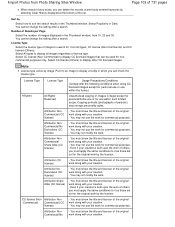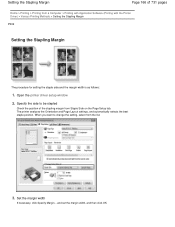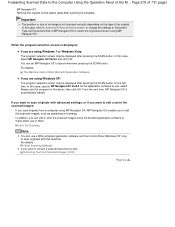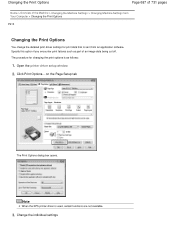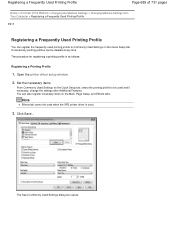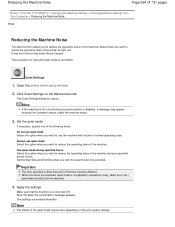Canon PIXMA MG2120 Support Question
Find answers below for this question about Canon PIXMA MG2120.Need a Canon PIXMA MG2120 manual? We have 3 online manuals for this item!
Question posted by BarrySherr on October 30th, 2013
Canon Mg2120 How To Change Ink Settings On Printer
Current Answers
Answer #1: Posted by RathishC on October 30th, 2013 9:58 PM
Please click on the links given below and follow the instructions which may help you to resolve the issue:
http://bit.ly/1h2ek65 and http://bit.ly/13XIJwp
Hope this helps.
Thanks & Regards
Rathish C
#iworkfordell