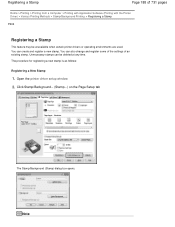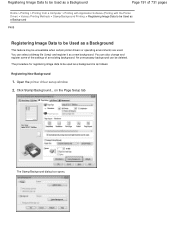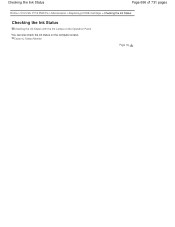Canon PIXMA MG2120 Support Question
Find answers below for this question about Canon PIXMA MG2120.Need a Canon PIXMA MG2120 manual? We have 3 online manuals for this item!
Question posted by kingsr88 on January 13th, 2013
Will Canon Pixma Mg2120 Operate On Window8
Current Answers
Answer #1: Posted by tintinb on February 4th, 2013 1:12 AM
Canon PIXMA MG2120 Driver Software for Windows 8
- MG2100 series MP Driver Ver. 1.00a (Windows 8/8...
- MG2100 series XPS Printer Driver Ver. 5.56 (Win...
Source:
If you have more questions, please don't hesitate to ask here at HelpOwl. Experts here are always willing to answer your questions to the best of our knowledge and expertise.
Regards,
Tintin
Related Canon PIXMA MG2120 Manual Pages
Similar Questions
I lost the disk for my canon printer pixma mg2120 can I download somewhere?
I changed the ink in my printer (Canon Pixma MG2120) and now the ink is coming out fuzzy for scrambl...
I lost the disk which the printer came with. Please help. My computer is a dell, I7 corewith windows...
I just got the Canon Pixma MG2120 for mainly printing photos but they come out really light, and I d...
I need the driver for PIXMA MG2120 Win XP