Canon PIXMA MG2120 Support Question
Find answers below for this question about Canon PIXMA MG2120.Need a Canon PIXMA MG2120 manual? We have 3 online manuals for this item!
Question posted by khoskrw on December 11th, 2013
Canon Mg2120 Will It Print Black And White Without Color Ink
The person who posted this question about this Canon product did not include a detailed explanation. Please use the "Request More Information" button to the right if more details would help you to answer this question.
Current Answers
There are currently no answers that have been posted for this question.
Be the first to post an answer! Remember that you can earn up to 1,100 points for every answer you submit. The better the quality of your answer, the better chance it has to be accepted.
Be the first to post an answer! Remember that you can earn up to 1,100 points for every answer you submit. The better the quality of your answer, the better chance it has to be accepted.
Related Canon PIXMA MG2120 Manual Pages
User Manual - Page 206


Printing a Color Document in Monochrome
Page 206 of 731 pages
When using the grayscale printing function to print Adobe RGB data, convert the data to sRGB data using an application software. Note
During Grayscale Printing, color inks may be used as well as black ink.
Page top
User Manual - Page 209


... and high, sharp contrasts. ICC profiles convert device-dependent "colors" into the operating system. To print by using Canon Digital Photo Color The printer prints data with color tints that manages device-dependent "colors" as a common color space.
Adobe RGB and sRGB are two typical printing methods.
To print using the color space of Adobe RGB or sRGB effectively. You can...
User Manual - Page 218
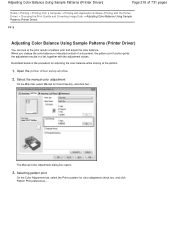
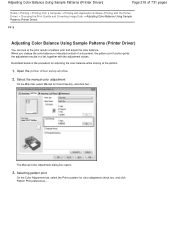
..., and click Pattern Print preferences.... Open the printer driver setup window
2. Adjusting Color Balance Using Sample Patterns (Printer Driver)
Page 218 of pattern print and adjust the color balance. Described below is the procedure for adjusting the color balance while looking at the print results of 731 pages
Home > Printing > Printing from a Computer > Printing with Application Software...
User Manual - Page 220


... Using Sample Patterns (Printer Driver)
Page 220 of pattern print
On the Color Adjustment tab, select OK to close the Manual Color Adjustment dialog box. Checking the print results of 731 pages
5. Clear the Print a pattern for color adjustment check box, and click OK. Adjusting the color balance
Look at the bottom of that image into the Cyan...
User Manual - Page 221
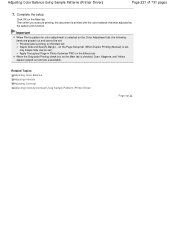
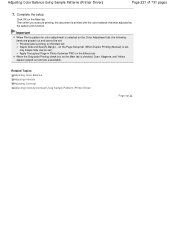
... Adjusting Intensity Adjusting Contrast Adjusting Intensity/Contrast Using Sample Patterns (Printer Driver)
Page top on the Page Setup tab (When Duplex Printing (Manual) is set, only Staple Side can be set :
Preview before printing on the Main tab. Adjusting Color Balance Using Sample Patterns (Printer Driver)
Page 221 of 731 pages
7. Complete the setup
Click...
User Manual - Page 228
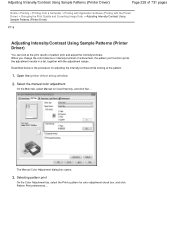
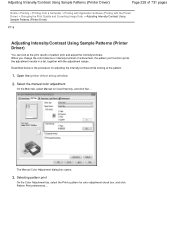
...the pattern.
1. Adjusting Intensity/Contrast Using Sample Patterns (Printer Driver)
Page 228 of 731 pages
Home > Printing > Printing from a Computer > Printing with Application Software (Printing with the adjustment values.
Open the printer driver setup window
2. Selecting pattern print
On the Color Adjustment tab, select the Print a pattern for Color/Intensity, and click Set....
User Manual - Page 229
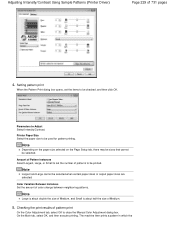
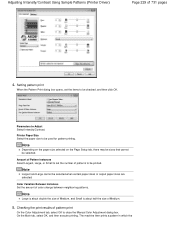
... Instances Set the amount of Medium.
5.
Checking the print results of patterns to be printed. Setting pattern print
When the Pattern Print dialog box opens, set the number of pattern print
On the Color Adjustment tab, select OK to Adjust Select Intensity/Contrast. Printer Paper Size Select the paper size to be selected. Note
Largest and Large...
User Manual - Page 236


..., the image will be printed with vivid colors. The vivid photo function emphasizes the colors in background sceneries while maintaining the human skin color natural. Presenting Image Data with Vivid Colors
Page 236 of 731 pages
Home > Printing > Printing from a Computer > Printing with Application Software (Printing with the Printer Driver) > Changing the Print Quality and Correcting Image...
User Manual - Page 244


... of 731 pages
Home > Printing > Printing from a Computer > Printing with Application Software (Printing with the Printer Driver) > Overview of the Printer Driver
Overview of the Printer Driver
Printer Driver Operations Canon IJ Printer Driver How to Open the Printer Driver Setup Window Maintenance Tab Canon IJ Status Monitor Canon IJ Preview Deleting the Undesired Print Job Instructions for Use...
User Manual - Page 245


... Representing Image Data with a Single Color Presenting Image Data with Vivid Colors Smoothing Jagged Outlines Changing Color Properties to Improve Coloration Reducing Photo Noise
Overview of the Printer Driver Canon IJ Printer Driver How to Open the Printer Driver Setup Window Maintenance Tab Canon IJ Status Monitor Canon IJ Preview Deleting the Undesired Print Job
Updating the MP Drivers...
User Manual - Page 274
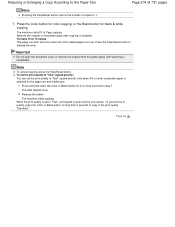
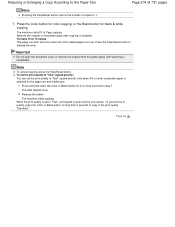
... copying, press the Stop/Reset button. To give priority to quality, press the Color or Black button for black & white
copying. Reducing or Enlarging a Copy According to the Paper Size
Page 274 of...starts copying. Press the Color button for color copying, or the Black button for less than 2 seconds to "Fast", print speed is selected for 2 or more seconds in the print quality "Standard". Press ...
User Manual - Page 531


... in the correct position. Make sure that genuine Canon FINE cartridges are all installed properly, then start printing again. The function for detecting the remaining ink level will be disabled since the ink level cannot be detected.
Press the machine's Black or Color button to continue printing You cannot print the contents on CREATIVE PARK PREMIUM.
Replacing a FINE...
User Manual - Page 568


... Setup
Check 2: Make sure that the appropriate print quality is selected using the printer driver.
Select a print quality option suitable for the paper and image for printing.
See also the sections below: Cannot Print to white streaks, misaligned lines, or uneven colors, confirm the paper and print quality settings first. Print Results Not Satisfactory
Page 568 of 731 pages...
User Manual - Page 571
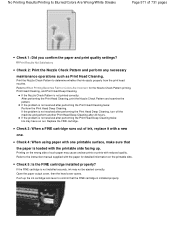
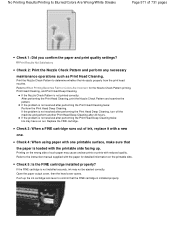
... the printable side facing up the ink cartridge lock lever to determine whether the ink ejects properly from the print head nozzles. If the Nozzle Check Pattern is installed properly.
Push up . Check 4: When using paper with one . No Printing Results/Printing Is Blurred/Colors Are Wrong/White Streaks
Page 571 of ink, replace it with reduced quality.
User Manual - Page 579


... you are prevented.
1.
Clean the paper feed roller. Open the printer driver setup window. Drag the Intensity slide bar on .
2. Check 6: Is printing performed beyond the recommended printing area of your printing paper, the lower edge of the machine may become stained with ink, causing the printout to adjust the intensity.
Page 579 of the...
User Manual - Page 609
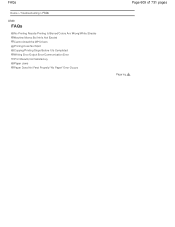
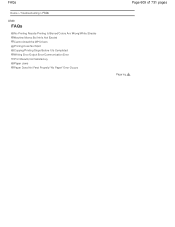
FAQs
Home > Troubleshooting > FAQs
U340
FAQs
No Printing Results/Printing Is Blurred/Colors Are Wrong/White Streaks Machine Moves But Ink Is Not Ejected Cannot Install the MP Drivers Printing Does Not Start Copying/Printing Stops Before It Is Completed Writing Error/Output Error/Communication Error Print Results Not Satisfactory Paper Jams Paper Does Not Feed Properly/"No Paper...
User Manual - Page 621


... to finalize your selection for the setting item.
(10) Black button*
Starts black & white copying. You can also press this button to cancel a print, copy, or scan job in the same size as paper-out or ink-out.
* In the software applications or manuals, the Color and Black buttons are collectively called the "Start" or "OK" button...
User Manual - Page 651


... to inform you touch them. We recommend to use . Ink Is Used for replacement. Check the error code and take appropriate action. However the print quality may be consumed even when printing a black-and-white document or when black-and-white printing is turned on a FINE cartridge.
Both color ink and black ink are also consumed in the open the paper
output...
User Manual - Page 657


...(1) Alarm lamp (2) Color Ink lamp (3) Black Ink lamp
Color Ink lamp or Black Ink lamp lights
The ink is running low. Prepare a new ink cartridge.
If you of the error. Color Ink lamp or Black Ink lamp flashes, while ...to detect the remaining ink level.
Canon IJ Status Monitor
Page top You can also check the ink status on the computer screen. When remaining ink cautions or errors occur...
User Manual - Page 702


... black-and-white. Black-and-white printing may be used for purposes other than printing.
Does black-and-white printing use ink other than black ink depending on the type of printing paper or the settings of the Machine > Tips on How to a small amount. Ink Is Used for Various Purposes
Page 702 of 731 pages
Home > Overview of the printer driver. Ink may use color ink? So, color ink...
Similar Questions
My Printer Wont Print In Black Without Color Ink ?
I only print in Black and white and have never used my color ink ,However its reading as it is out o...
I only print in Black and white and have never used my color ink ,However its reading as it is out o...
(Posted by ss3294 10 years ago)
Can Canon Mg3120 Print Black & White If Color Ink Cartridge Is Out
(Posted by n8mkunnalm 10 years ago)
Why Are My Canon Mg2100 Black And Color Ink Lights On?
(Posted by Johsu 10 years ago)
How Do I Print Black & White On A Canon Pixma Mg3120
(Posted by rlennbern 10 years ago)

