Canon PIXMA MG2120 Support Question
Find answers below for this question about Canon PIXMA MG2120.Need a Canon PIXMA MG2120 manual? We have 3 online manuals for this item!
Question posted by funth on February 21st, 2014
Canon Mg2120 Driver Windows 7 Won't Load
The person who posted this question about this Canon product did not include a detailed explanation. Please use the "Request More Information" button to the right if more details would help you to answer this question.
Current Answers
There are currently no answers that have been posted for this question.
Be the first to post an answer! Remember that you can earn up to 1,100 points for every answer you submit. The better the quality of your answer, the better chance it has to be accepted.
Be the first to post an answer! Remember that you can earn up to 1,100 points for every answer you submit. The better the quality of your answer, the better chance it has to be accepted.
Related Canon PIXMA MG2120 Manual Pages
MG2100 series Especificaciones [Spanish Version] - Page 1


...
MG2100 series
K10371
Scan Specifications
Scanner driver TWAIN/WIA (for Mac OS X
v.10.5 or later) is required to install Easy-WebPrint EX.
Interface USB Port:
Hi-Speed USB *
* A computer that complies with the Canon inkjet printer. • Internet Explorer 7 or 8 (Windows), or Safari 4 or later (for Windows 7/Windows Vista/Windows XP)
Maximum scanning size A4/Letter, 8.5" X 11...
User Manual - Page 91


... available when ZoomBrowser EX Ver.6.5 or later (supplied with Canon digital cameras supporting MOV format video recording) is installed, Windows XP SP2 and Windows Vista (without service packs) are ) used as the ... installed. When the color tone of a video is changed via the settings of the graphic driver (video card) or its utility, such a change is not reflected in the following descriptions....
User Manual - Page 158
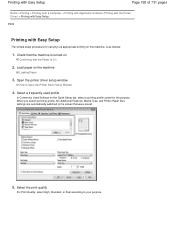
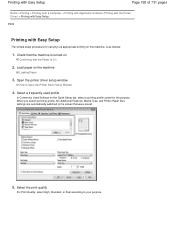
... that were preset.
5. When you select a printing profile, the Additional Features, Media Type, and Printer Paper Size settings are automatically switched to Open the Printer Driver Setup Window
4. Select a frequently used profile
In Commonly Used Settings on the machine
Loading Paper
3. Check that the machine is turned on this machine, is as follows:
1. Printing with...
User Manual - Page 171
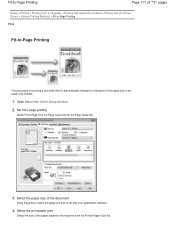
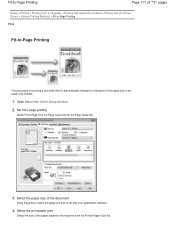
Open the printer driver setup window
2. Set fit-to-page printing
Select Fit-to-Page from the Printer Paper Size list. Select the print paper size
Select the size of the paper loaded in the machine from the Page Layout list on the Page Setup tab.
3. Select the paper size of 731 pages
Home > Printing > Printing...
User Manual - Page 176


... size
Select the size of the paper loaded in the settings preview on the left to be printed on one page image on the Page Setup tab. Set the number of paper. Open the printer driver setup window
2. Set page layout printing
Select Page Layout from the Printer Paper Size list. The current settings are...
User Manual - Page 181


... when the printed sheets are displayed in the settings preview on both sides of the paper loaded in the Booklet Printing dialog box, and then click OK. The current settings are folded and... allows you to print data for stapling and the margin width
Click Specify... Open the printer driver setup window
2. and specify the following settings in the machine from the Page Layout list on the...
User Manual - Page 186


... the Page Setup tab
The Stamp/Background dialog box opens. Complete the setup
Click OK on the application software used from the list. Open the printer driver setup window
2. When this check box is unchecked, the stamp is printed with the specified stamp. Print semitransparent stamp Check this check box. The current settings...
User Manual - Page 194


... for Print Quality. Open the printer driver setup window
2. Select the media type
Select Envelope from a Computer > Printing with Application Software (Printing with the Printer Driver) > Various Printing Methods > Setting Up Envelope Printing
P406
Setting Up Envelope Printing
If you are using the XPS printer driver, replace "Canon IJ Status Monitor" with "Canon IJ XPS Status Monitor" when...
User Manual - Page 196


Open the printer driver setup window
2.
Set the preview
Check the Preview before printing. Important
When Print a pattern for displaying the print result before printing is unavailable.
Related Topic
Canon IJ Preview
Page top Complete the setup
Click OK. Displaying the Print Results before Printing
Page 196 of 731 pages
Home > Printing > Printing from a Computer...
User Manual - Page 210


...color correction function of paper loaded in the application software, and select settings for Color/Intensity, and click Set....
Open the printer driver setup window
2. The procedure for Color...> Adjusting Colors with the Printer Driver
P015
Adjusting Colors with the Printer Driver
You can identify ICC profiles and allows you to specify them, use of Canon Digital Photo Color. The...
User Manual - Page 212


..., or Fast according to select color management items from your application software. Open the printer driver setup window
2. Select the manual color adjustment Even if you print using a printing ICC profile ... touch-up results of Adobe Photoshop, Canon Digital Photo Professional, or any application software that you to the manual of paper loaded in the image data. For instructions,...
User Manual - Page 247


...Printing from a Computer > Printing with Application Software (Printing with the Printer Driver) > Overview of the Printer Driver > Canon IJ Printer Driver
P025
Canon IJ Printer Driver
The Canon IJ printer driver (called printer driver below) is software that is displayed. Specifying the Printer Driver
To specify the printer driver, open the Print dialog box of the application software you need...
User Manual - Page 249


... from a Computer > Printing with Application Software (Printing with the Printer Driver) > Overview of the Printer Driver > Canon IJ Printer Driver > How to Open the Printer Driver Setup Window
P409
How to Open the Printer Driver Setup Window
The printer driver setup window can be more steps. How to Open the Printer Driver Setup Window
Page 249 of 731 pages
Home > Printing > Printing from...
User Manual - Page 262


... the machine, and wait awhile until the connection is complete. Important
In Windows 7 or Windows Vista, a confirmation/warning dialog box may be displayed. You can install the XPS printer driver with the Printer Driver) > Updating the MP Drivers > Installing the MP Drivers
P041
Installing the MP Drivers
You can access our web site through the Internet and download the...
User Manual - Page 266


... the installation, a screen prompting you are using Windows 7, select the Start menu -> Devices and Printers -> Add a printer. The Add Printer window appears.
3. Add a printer
Select Add a network, wireless or Bluetooth printer, and click the icon for the shared printer will be created in the Devices and Printers window. Install the printer driver on the client systems
For installation...
User Manual - Page 536


... port named "USBnnn" is a problem with the USB cable. Page 536 of printer driver for Print to the computer using a relay device such as shown below to your machine's name), then select Printer properties.
In Windows Vista or Windows XP, right-click the "Canon XXX Printer" icon (where "XXX" is plugged in, then turn the machine on...
User Manual - Page 579


... Smudged/Printed Surface Is Scratched
Reduce the intensity setting in your printing paper, the lower edge of the machine. Open the printer driver setup window. How to Open the Printer Driver Setup Window
Click Here: Printer Driver * Before clicking here to set the paper size correctly.
Page 579 of the machine may become stained with ink, causing the...
User Manual - Page 585


... noticeably by using the operation panel Press the Maintenance button repeatedly until the LED displays as Expected
Check 1: Is printing performed in the printer driver.
To open the printer driver setup window, quit the running application software.
2. Print speed is selected, printing speed may reduce printing quality. Check 2: Is the print quality set too high...
User Manual - Page 587


... are any unnecessary print jobs, delete them. Select items from the Start menu. Check 4: If you are using a printer driver for the machine.
In Windows XP, select the Start menu > Control Panel > Printers and Other Hardware > Printers and Faxes.
3.
If printing starts normally, there is securely plugged in , then turn the machine on as a user...
User Manual - Page 604


... SCAN button on your machine's name) screen.
5. Follow the procedure below to Open the Printer Driver Setup Window
2. Click the Events tab on the Option menu of 731 pages
Home > Troubleshooting > Other..., click Yes.
4. If MP Navigator EX Ver5.0 is not selected.
Right-click the "Canon XXX Printer" icon (where "XXX" is
your computer. How to specify the response on the machine....
Similar Questions
Cannot Install Canon Printer Pixma Mg2120 On Windows 8 X64
(Posted by Liacheye 10 years ago)
Computer Won't Install Canon Mg2100 Printer Driver Windows 7
(Posted by ashurgoo 10 years ago)
How To Uninstall Canon Mg5320 Printer Driver Windows 7
(Posted by zodlste 10 years ago)

