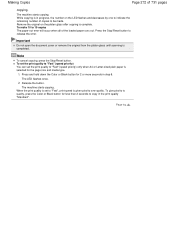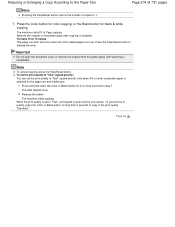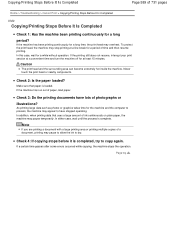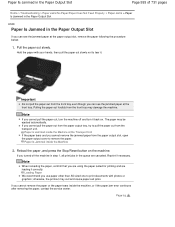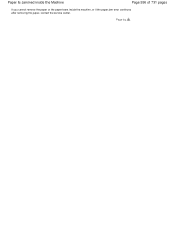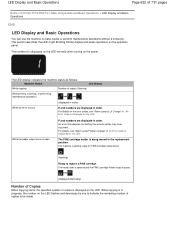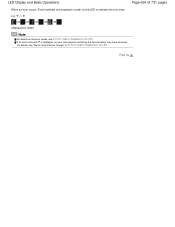Canon PIXMA MG2120 Support Question
Find answers below for this question about Canon PIXMA MG2120.Need a Canon PIXMA MG2120 manual? We have 3 online manuals for this item!
Question posted by JohnSvtos on May 23rd, 2014
My Canon Mg2120 Continuously Flashes Can't Clear 2 Error
The person who posted this question about this Canon product did not include a detailed explanation. Please use the "Request More Information" button to the right if more details would help you to answer this question.
Current Answers
Related Canon PIXMA MG2120 Manual Pages
Similar Questions
How Do I Clear The Error On A Canon Printer Mg2120
(Posted by tmmrjecko1 10 years ago)
I Have A Cannon Mg2120. How Do I Clear An Error
(Posted by Paulcwilli 10 years ago)
I Have A Paper Jam, Cleared, But Error Code Remains.
I opened rear cover and removed the paper jam in Canon PIXMA MX882, pressed OK, but red error code r...
I opened rear cover and removed the paper jam in Canon PIXMA MX882, pressed OK, but red error code r...
(Posted by bbw 11 years ago)
Canon Printer Pixma 2120 Series - Told Cd Not Necessary For Install?
purchased canon printer pixma 2120 last night at walmarts. i toldkid working there my laptop didn't ...
purchased canon printer pixma 2120 last night at walmarts. i toldkid working there my laptop didn't ...
(Posted by safrn5 11 years ago)