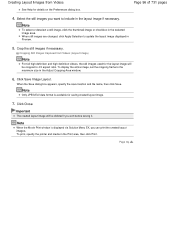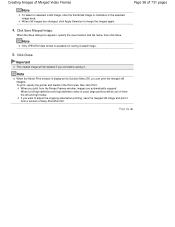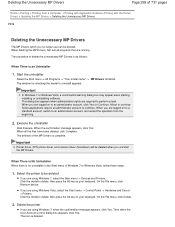Canon PIXMA MG2120 Support Question
Find answers below for this question about Canon PIXMA MG2120.Need a Canon PIXMA MG2120 manual? We have 3 online manuals for this item!
Question posted by rogerheny on March 6th, 2014
I Have Acanonpixmamg2100cdrom Ich I Loaded On My Toshibawindows8 Laptop And I Cp
Current Answers
Answer #1: Posted by SoCalWoman on March 7th, 2014 1:58 AM
You should begin with a fresh install/set-up. So please completely unplug the printer from BOTH computer/laptop and the Printer itself. (data cable and power cord)
Go to the Printers folder in your Control Panel and remove any driver for this printer model that may already be installed on your computer/laptop. Then Reboot your system. Leave printer off to the side for now.
Next is to download the Printer's Driver from the Canon Website. The driver for your printer can be accessed here
Once there, choose your operating system from the dropdown menu in the middle of the screen. This will pull up a list of downloads available for your system.
Choose the title "Driver" and download it. Once complete, the install wizard should open to guide you through the installation process. Just follow the prompts to completion.
The printer should remain disconnected until instructed to do so during the set-up process.
Please Note: There is not a Pixma MG2100 printer located. Therefore, the information provided is for the MG2120
Much appreciation to those who acknowledge our members for their contribution toward finding a solution.
~It always seems impossible until it is done~
Nelson Mandela
Related Canon PIXMA MG2120 Manual Pages
Similar Questions
Mac laptop (10.9.5) can no longer print to my PIXMA MG8120B.It worked until a few weeks ago and now ...
need a driver download compatable with my windows vista 32bit version vista 6.0 the disc that came w...
purchased canon printer pixma 2120 last night at walmarts. i toldkid working there my laptop didn't ...
I'm trying to print from a Windows Vista laptop to a Canon Pixma MP499. The printer cartridges are n...