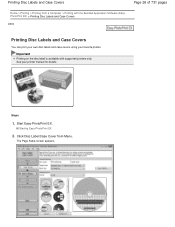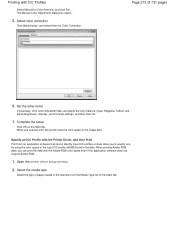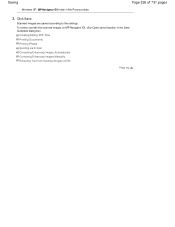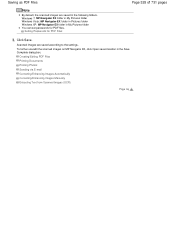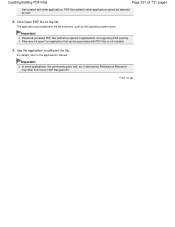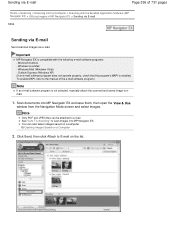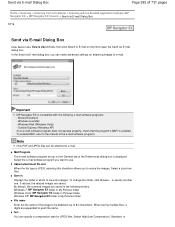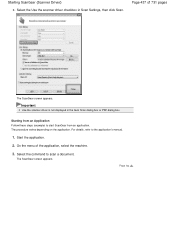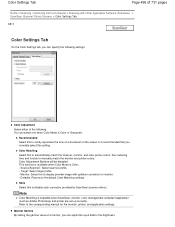Canon PIXMA MG2120 Support Question
Find answers below for this question about Canon PIXMA MG2120.Need a Canon PIXMA MG2120 manual? We have 3 online manuals for this item!
Question posted by normalcg on December 20th, 2012
I Need A Physical Manual Not One Online Or Pdf Dowoad!
The person who posted this question about this Canon product did not include a detailed explanation. Please use the "Request More Information" button to the right if more details would help you to answer this question.
Current Answers
Answer #1: Posted by freginold on December 21st, 2012 5:23 AM
Hi, you'll have to contact Canon to try to obtain a hardcopy manual. They may or may not send you one, and if they do they may charge you a fee for it:
http://www.usa.canon.com/cusa/about_canon/contact_us
http://www.usa.canon.com/cusa/about_canon/contact_us
Related Canon PIXMA MG2120 Manual Pages
Similar Questions
I Need The Manual For A Canon Pixma Mg2120 Printer In English
(Posted by Tlee17 9 years ago)
Is There A Manual With The Canon Printer Pixma Mx712?
(Posted by bpjeRai 10 years ago)
Canon 2100 Series Printers How To Get A Physical Manual
(Posted by BoSoocoo 10 years ago)