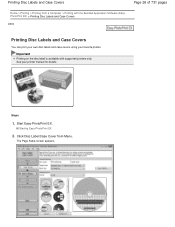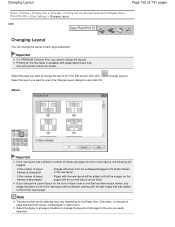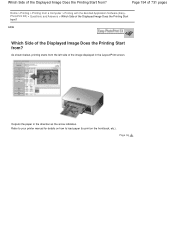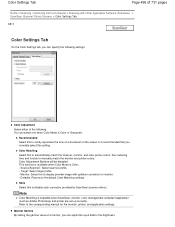Canon PIXMA MG2120 Support Question
Find answers below for this question about Canon PIXMA MG2120.Need a Canon PIXMA MG2120 manual? We have 3 online manuals for this item!
Question posted by Tlee17 on July 6th, 2014
I Need The Manual For A Canon Pixma Mg2120 Printer In English
The person who posted this question about this Canon product did not include a detailed explanation. Please use the "Request More Information" button to the right if more details would help you to answer this question.
Current Answers
Answer #1: Posted by waelsaidani1 on July 6th, 2014 6:17 AM
Hello refer here for the manual: http://pdisp01.c-wss.com/gdl/WWUFORedirectTarget.do?id=MDMwMDAwNTIyNjAy&cmp=ABR&lang=EN
Related Canon PIXMA MG2120 Manual Pages
Similar Questions
Does Canon Pixma Mg2120 Printer Need Driver Download To Connect
(Posted by mflowGe 9 years ago)
I Do Not Have The Disk For My Canon Pixma Mg2120 Printer Can I Download
I lost the disk for my canon printer pixma mg2120 can I download somewhere?
I lost the disk for my canon printer pixma mg2120 can I download somewhere?
(Posted by vanbeekaj 10 years ago)
What Do P Mean In Canon Pixma Mg2120 Printer Manual
(Posted by djvenSmi 10 years ago)
I Want The Driver Disk For My Canon Pixma Mg2120 Printer
I lost the disk which the printer came with. Please help. My computer is a dell, I7 corewith windows...
I lost the disk which the printer came with. Please help. My computer is a dell, I7 corewith windows...
(Posted by bernardsp 10 years ago)
Canon Pixma Mg2120 Printer Issues
I just got the Canon Pixma MG2120 for mainly printing photos but they come out really light, and I d...
I just got the Canon Pixma MG2120 for mainly printing photos but they come out really light, and I d...
(Posted by kaya5567 11 years ago)