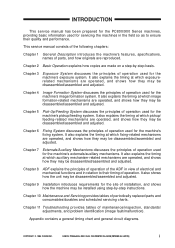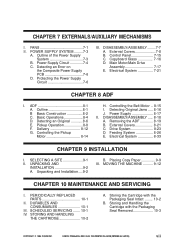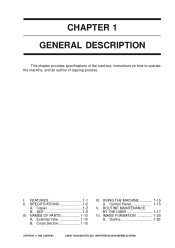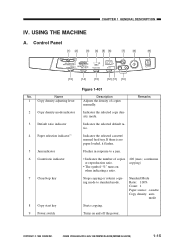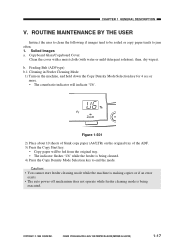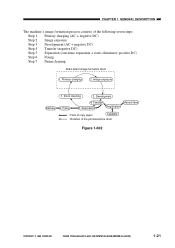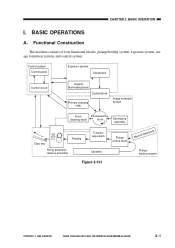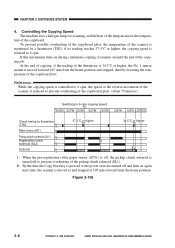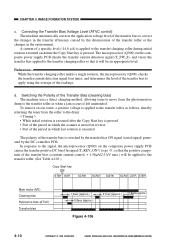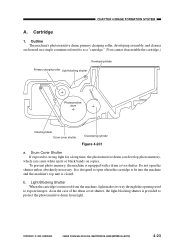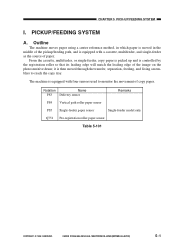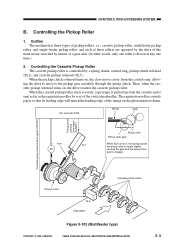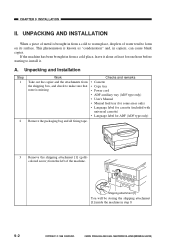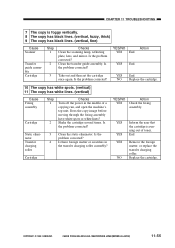Canon PC920 Support Question
Find answers below for this question about Canon PC920.Need a Canon PC920 manual? We have 1 online manual for this item!
Question posted by rshawfrank on July 12th, 2019
Copy Machine Prints Complete Black Pages
After installing several new cartridges, the copy machine prints a completely black page, If set on lowest exposure is has a slight copy on gray background.
Current Answers
Related Canon PC920 Manual Pages
Similar Questions
Copies Are Still Very Light Even After A New Cartridge And Setting Adjustment Do
setting adjustment does not help. is there anything we can do? purchase date 12/2012 canon pc 170
setting adjustment does not help. is there anything we can do? purchase date 12/2012 canon pc 170
(Posted by wailea 8 years ago)
Grinding Noise While Printing Copies On The Canon Pc 920 Copier.
Our office copier is several years old but has always worked great. However, in the last few days wh...
Our office copier is several years old but has always worked great. However, in the last few days wh...
(Posted by vhoffman 8 years ago)
I Just Place A New Canon E40 Cartridge Into The Pc 920 The Copies Are Very Light
Copies are very light. Brand new cartridge. Shook the cartridge still too light. Maybe bad cart?
Copies are very light. Brand new cartridge. Shook the cartridge still too light. Maybe bad cart?
(Posted by bcote89462 9 years ago)
Canon Pc850 Marks On Copy At Different Locations Each Page
The copy coming from the copier has the same mark on different areas of the copy. I believe it may b...
The copy coming from the copier has the same mark on different areas of the copy. I believe it may b...
(Posted by Anonymous-140062 9 years ago)
How Do I Fix The Button For Making Copies?
when i want to make a copy and push the copy button it does not work. it takes, often, 4 or 5 pushes...
when i want to make a copy and push the copy button it does not work. it takes, often, 4 or 5 pushes...
(Posted by wintergreen946 12 years ago)