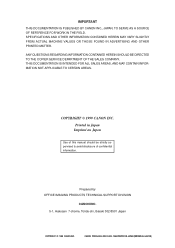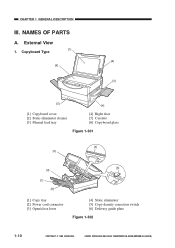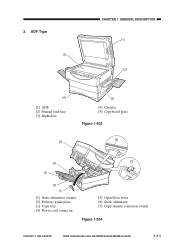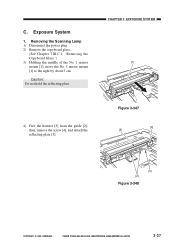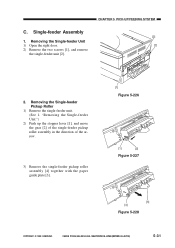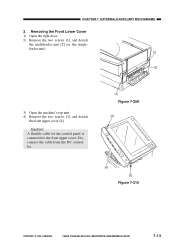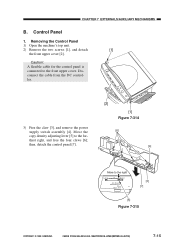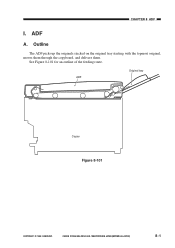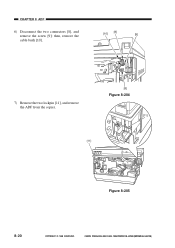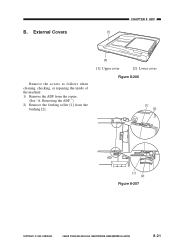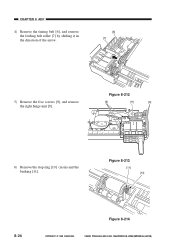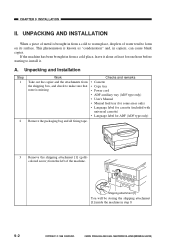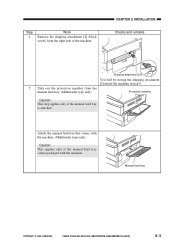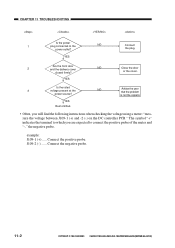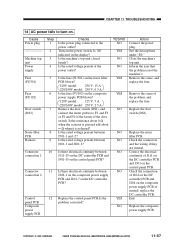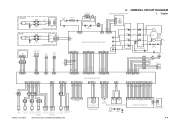Canon PC920 Support Question
Find answers below for this question about Canon PC920.Need a Canon PC920 manual? We have 1 online manual for this item!
Question posted by Russmab on December 19th, 2013
How To Remove The Right Door For The Pc 920 Copier
The person who posted this question about this Canon product did not include a detailed explanation. Please use the "Request More Information" button to the right if more details would help you to answer this question.
Current Answers
Related Canon PC920 Manual Pages
Similar Questions
Where Is The Memory Card For The Canon Pc 920 Copier. I Am A Lawyer And Bought
a new copier but must make sure confidential information is secure when getting rid of old copier
a new copier but must make sure confidential information is secure when getting rid of old copier
(Posted by mdpajdpc 6 years ago)
Grinding Noise While Printing Copies On The Canon Pc 920 Copier.
Our office copier is several years old but has always worked great. However, in the last few days wh...
Our office copier is several years old but has always worked great. However, in the last few days wh...
(Posted by vhoffman 8 years ago)
Canon Pc 420 Copier
I have a Canon PC 420 copier which I can not use since I can not feed the paper into the feeder. It ...
I have a Canon PC 420 copier which I can not use since I can not feed the paper into the feeder. It ...
(Posted by travfoto 11 years ago)
Cannon Pc-920 On/off Switch Does Not Work.
On / Off switch does not work. Copier does not come on. Electrical outlet is working fine.
On / Off switch does not work. Copier does not come on. Electrical outlet is working fine.
(Posted by XRay2 11 years ago)
Canon Pc 920 Copier
Cleaning Feeder
Instructions for cleaning feeder.
Instructions for cleaning feeder.
(Posted by hernandeztax 12 years ago)