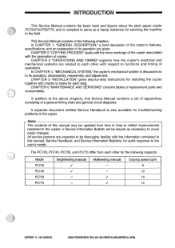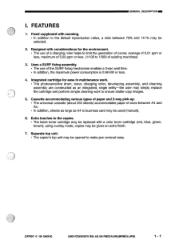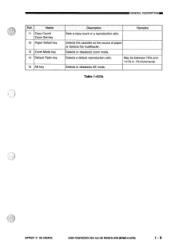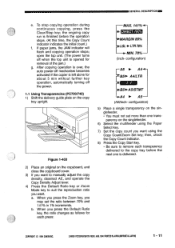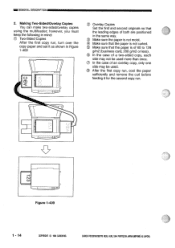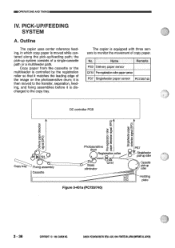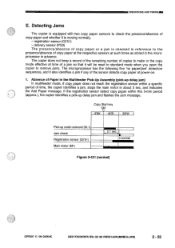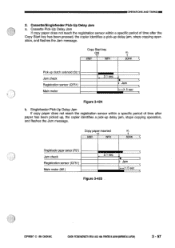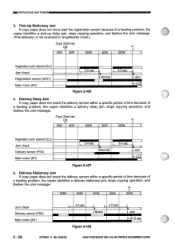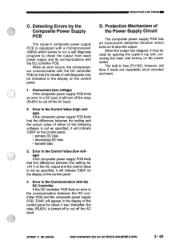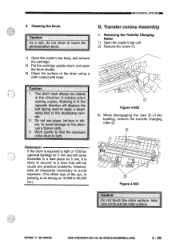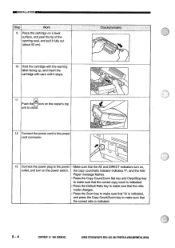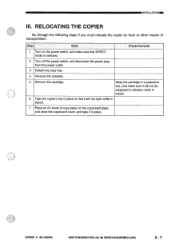Canon PC740 Support Question
Find answers below for this question about Canon PC740.Need a Canon PC740 manual? We have 1 online manual for this item!
Question posted by phillipgregory on July 25th, 2011
Canon Pc740. Paper Jamb Message. All Clear Of Any Paper. Still Not Working.
I have a Canon PC740 photo copier. Always worked great. Suddenly now there is a paper jamb message. There is no paper anywhere. It turns on, goes through the process of about to copy, then it stops saying there is a paper jamb. Same if I manually feed the paper. I think I notice, it is harder to press down the top before it locks in position. Please help.
Current Answers
Related Canon PC740 Manual Pages
Similar Questions
Paper Jam Error Message With No Paper Jam That I Can See
I have a Canon PC 745 copier. I'm getting the paper jam error message sign but can not find where an...
I have a Canon PC 745 copier. I'm getting the paper jam error message sign but can not find where an...
(Posted by danfeiler 4 years ago)
Grinding Noise While Printing Copies On The Canon Pc 920 Copier.
Our office copier is several years old but has always worked great. However, in the last few days wh...
Our office copier is several years old but has always worked great. However, in the last few days wh...
(Posted by vhoffman 8 years ago)
Copier Pulls Paper Half Way Then Stops. How Can I Fix This?
Canon PC320 pulls paper half way then stops and indicates a paper jam. There is no paperjam. I have ...
Canon PC320 pulls paper half way then stops and indicates a paper jam. There is no paperjam. I have ...
(Posted by nanmacgruer 11 years ago)
How To Clear The Paper Jammed Error In Pc 20 Canon
how to clear the errors in pc 20 canon model
how to clear the errors in pc 20 canon model
(Posted by keshawsmart 11 years ago)
Why Won't The Paper Feed Into My Copier?
My copier will not take the paper out of the tray, nor am i able to feed paper into it. It was worki...
My copier will not take the paper out of the tray, nor am i able to feed paper into it. It was worki...
(Posted by fappraisal 12 years ago)