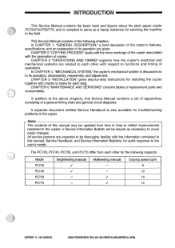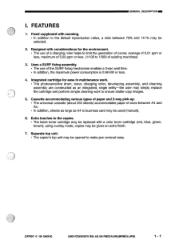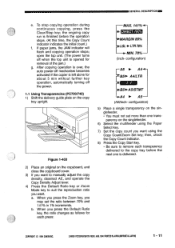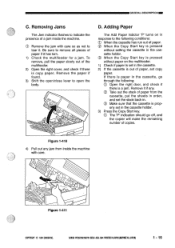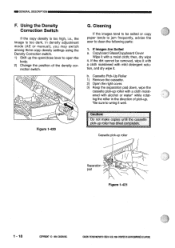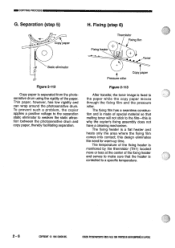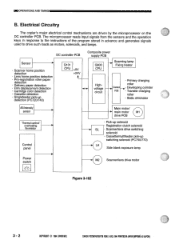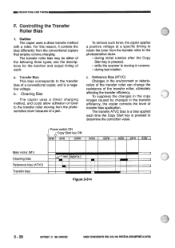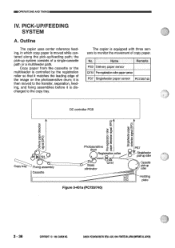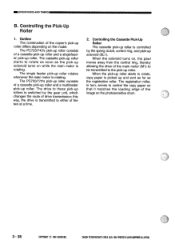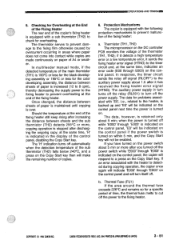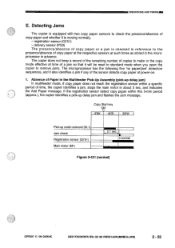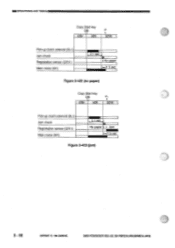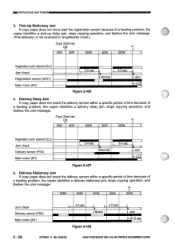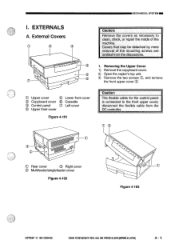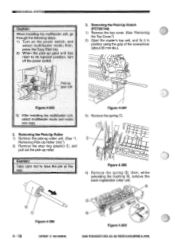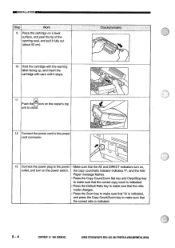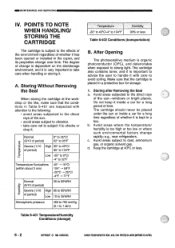Canon PC720 Support Question
Find answers below for this question about Canon PC720.Need a Canon PC720 manual? We have 1 online manual for this item!
Question posted by rylan on May 3rd, 2013
Paper Drawer Jammed And Will Not Open Fully
while opening the paper drawer a sound like plastic breaking was heard and now the drawer will only open about an inch
Current Answers
Related Canon PC720 Manual Pages
Similar Questions
Canon Pc720 Grinds And Won't Feed Paper.
My Canon PC720 grinds and won't feed paper. When I open it, there appears to be a small neopene belt...
My Canon PC720 grinds and won't feed paper. When I open it, there appears to be a small neopene belt...
(Posted by randpotter 2 years ago)
Canon Pc 735 Shows Paper Jam Symbol And Copier Will Not Function
PC 735 has a continuous "paper jam" display, and copier will not function. Note: no paper is jammed ...
PC 735 has a continuous "paper jam" display, and copier will not function. Note: no paper is jammed ...
(Posted by Robbheikens 4 years ago)
Paper Drawer Is Stuck Closed. How Do I Open It?
I had opened the unit to replace cartridge. Now with or without the old cartridge, the drawer seems ...
I had opened the unit to replace cartridge. Now with or without the old cartridge, the drawer seems ...
(Posted by jcr416 6 years ago)
Canon Pc720 Copier. Paper Jam.
I found a small fat little spring not attached to anything. Please let me know how and were to attac...
I found a small fat little spring not attached to anything. Please let me know how and were to attac...
(Posted by skoziel563 9 years ago)
Papaer Jam
I have this message : paper jam open right cover I need a manual service for diagnose completely ...
I have this message : paper jam open right cover I need a manual service for diagnose completely ...
(Posted by elhajitige 11 years ago)