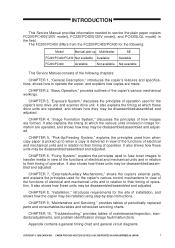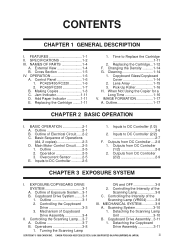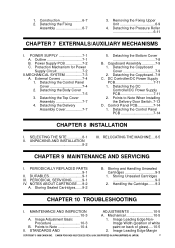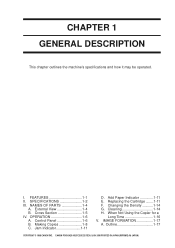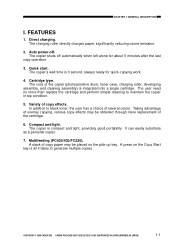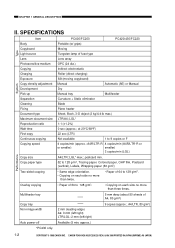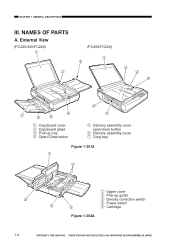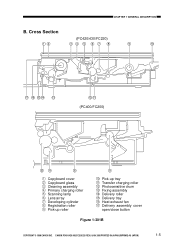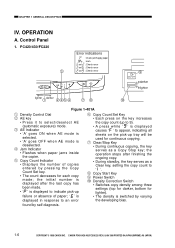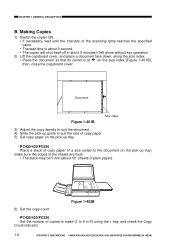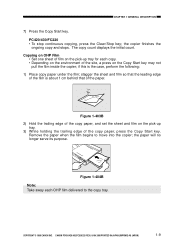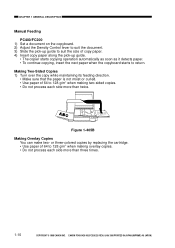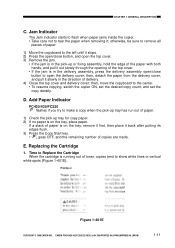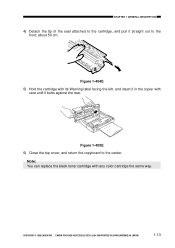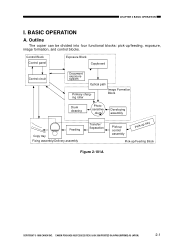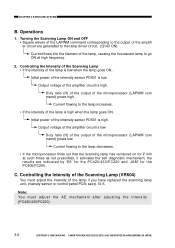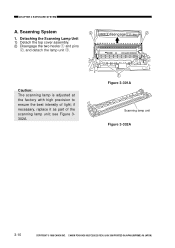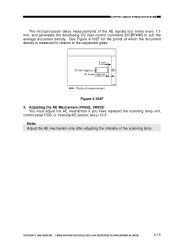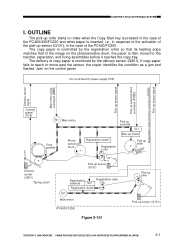Canon PC430 Support Question
Find answers below for this question about Canon PC430 - PC 430 B/W.Need a Canon PC430 manual? We have 1 online manual for this item!
Question posted by fwerner on November 20th, 2023
I Need A Replacement Part For Pc430 Canon Feeder Tray
The person who posted this question about this Canon product did not include a detailed explanation. Please use the "Request More Information" button to the right if more details would help you to answer this question.
Current Answers
Answer #1: Posted by Technicalproblemsolver on November 20th, 2023 8:55 PM
Visit https://www.ebay.com/b/Printer-Feeders-Trays-for-Canon/11197/bn_2792548
Or
https://www.precisionroller.com/all-supplies-and-p...
"Hi there,
I hope my response was helpful in addressing your question or concern. If you found it valuable, I kindly ask you to consider accepting my answer by clicking the designated button. Your support will not only acknowledge my efforts but also guide others in finding useful solutions. Thank you for your trust and I'm ready to assist you further if needed.
Best regards,
Technicalproblemsolver"
Related Canon PC430 Manual Pages
Similar Questions
'prepare Toner Cartridge'
We have about 2500 on full cartridge - print quality is fine. What do we do with this error message?
We have about 2500 on full cartridge - print quality is fine. What do we do with this error message?
(Posted by mhfalck7 10 years ago)
Canon Pc 430 Won't Turn On After Removing Paper Jam
is there a power reset button on machine. light won't come on or anything after removing paper jam
is there a power reset button on machine. light won't come on or anything after removing paper jam
(Posted by chasman49058 11 years ago)
I Need A New Bypass Tray For Canon Pc950
(Posted by ted60990 11 years ago)
Paper Jam But No Paper In Feeder Tray
Printer error message says paper is jammed, clear paper and press OK. Problem is that there is no pa...
Printer error message says paper is jammed, clear paper and press OK. Problem is that there is no pa...
(Posted by garyduffy57 12 years ago)
Canon Image Class Mf 6530 Replace Frame Transfer Tray
how do I replace the frame transfer tray on canon image class mf6530?
how do I replace the frame transfer tray on canon image class mf6530?
(Posted by jgarcia57925 12 years ago)