Canon N670U Support Question
Find answers below for this question about Canon N670U - CanoScan Flatbed Scanner.Need a Canon N670U manual? We have 4 online manuals for this item!
Question posted by ubcontact on August 10th, 2011
Problem With Canoscan
pc won't detect the scanner after installing with the twain drivers downloaded. But the scanner test runs but wizard won't detect, it says scanner not on power
Current Answers
There are currently no answers that have been posted for this question.
Be the first to post an answer! Remember that you can earn up to 1,100 points for every answer you submit. The better the quality of your answer, the better chance it has to be accepted.
Be the first to post an answer! Remember that you can earn up to 1,100 points for every answer you submit. The better the quality of your answer, the better chance it has to be accepted.
Related Canon N670U Manual Pages
CanoScan N670U/N676U/N1240U Toolbox3.0 for Win/Mac Guide - Page 6
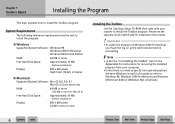
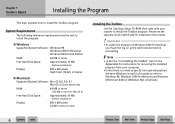
... (Classic Mode only)
RAM:
64 MB or more
(128 MB or more
Installing the Toolbox
Use the CanoScan Setup CD-ROM that came with your computer.
• Unless there is a... need to specify one operating system, the term Windows is used in the Appendices for instructions for removing the installed program from your scanner...
CanoScan N670U/N676U/N1240U Toolbox3.0 for Win/Mac Guide - Page 28


...; Click the [Cancel] button to return to scan. If you installed the OCR program from the dialog that appears and click the [OK] button.
w w 28 Contents Index
Scan Button
When you click the [Scan] button on the OCR dialog, the scanner will appear in use will begin to the Toolbox's main
window...
CanoScan N670U/N676U/N1240U Toolbox3.0 for Win/Mac Guide - Page 40


... is initiated.
For example, if you press any changes to the settings after installing all the programs from the CanoScan Setup CD-ROM, pressing each scanner button will initiate. The scanner will scan the image and the prinrter will print it . The settings dialog for the assigned function will display and the scan will...
CanoScan N670U/N676U/N1240U Toolbox3.0 for Win/Mac Guide - Page 49


..., 38 Set 24, 28, 38 Settings 10, 44
C
Cancel Button 8, 16, 17, 24, 28, 33, 38 CanoScan Setup CD-ROM 6, 9, 28, 34 Changing Settings after a Button Has Been
Pressed 41 Changing the Functions of Scanner Buttons 42 Closing the Toolbox 8, 10 Color (Auto crop) 13, 14, 19, 20 Color (Magazine) 13, 19...
CanoScan N670U/N676U/N1240U ScanGear CS-U 6.2 for Win/Mac Guide - Page 6
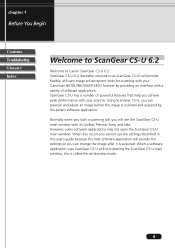
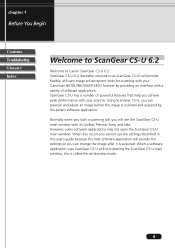
...you start a scanning job, you will see the ScanGear CS-U main window with your CanoScan N670U/N676U/N1240U Scanner by the parent software application. However, some software applications may not open the ScanGear ...described in this is scanned and acquired by providing an interface with a variety of powerful features that help you achieve peak performance with its toolbar, Preview Area, and ...
CanoScan N670U/N676U/N1240U ScanGear CS-U 6.2 for Win/Mac Guide - Page 9
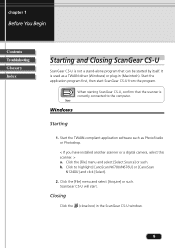
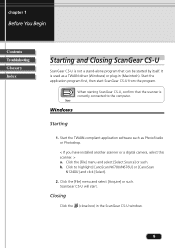
... started by itself. It is not a stand-alone program that the scanner is correctly connected to highlight [CanoScan N670U/N676U] or [CanoScan
N1240U] and click [Select].
2. b. Click the [File] menu and...
< If you have installed another scanner or a digital camera, select this scanner. > a. Start the TWAIN-compliant application software such as a TWAIN driver (Windows) or plug-in the ScanGear CS...
CanoScan N670U/N676U/N1240U ScanGear CS-U 6.2 for Win/Mac Guide - Page 56
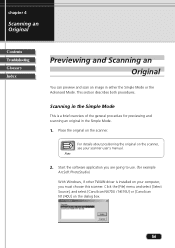
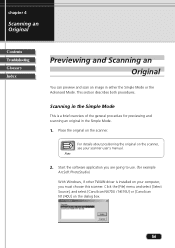
... general procedure for example
ArcSoft PhotoStudio)
With Windows, if other TWAIN driver is installed on the scanner, see your computer, you are going to use. (for ...scanner user's manual. Start the software application you must choose this scanner.
Place the original on the dialog box.
56 Click the [File] menu and select [Select Source], and select [CanoScan N670U / N676U] or [CanoScan...
CanoScan N670U/N676U/N1240U ScanGear CS-U 6.2 for Win/Mac Guide - Page 73
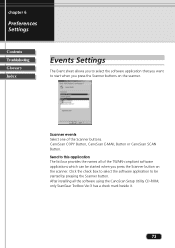
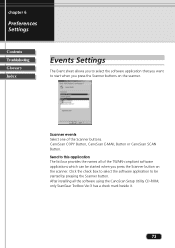
CanoScan COPY Button, CanoScan E-MAIL Button or CanoScan SCAN Button. After installing all of the Scanner buttons. chapter 6
Preferences Settings
Contents Troubleshooting Glossary Index
Events Settings
The Event sheet allows you to select the software application that you want to start when you press the Scanner button on the scanner. Send to be started by pressing the Scanner button...
CanoScan N670U/N676U/N1240U ScanGear CS-U 6.2 for Win/Mac Guide - Page 79


Click [Yes] in the CD-ROM's menu window.
3. If you will re-install ScanGear CS-U, restart the computer.
79 Click [Uninstall the Software] in the comfirmation dialog. 5.
Click [Uninstall ScanGear CS-U] in the drive.
2. Note
1. Place the CanoScan Setup Utility CD-ROM in the Uninstall menu window.
4. chapter 7
Uninstalling ScanGear CS-U
Contents Troubleshooting...
CanoScan N670U/N676U/N1240U ScanGear CS-U 6.2 for Win/Mac Guide - Page 87


... of the image after previewing.
87
The original has been placed on again by extra white area. chapter 8
Troubleshooting
Contents Troubleshooting Glossary Index
The scanner diagnostics test fails. Problem:
Cause1: Solution:
The colors in the preview image appear different from the image in the Preview Area, or the image is open. Check the...
CanoScan N670U/N676U/N1240U Quick Start Guide - Page 1
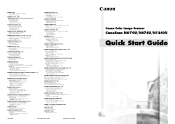
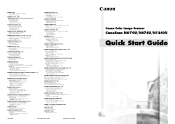
... http://www.canon.com.my
CANON MARKETING (THAILAND) CO.
http://www.scansoft.com
I-IE-049B
© CANON INC. 2001
PRINTED IN CHINA
Canon Color Image Scanner
CanoScan N670U/N676U/N1240U
Quick Start Guide
Marvin Plaza Building, 2153 Don Chino Roces Ave, Makati City, Metro Manila, Philippines
Tel: 632-8126047, Fax: 632-8120067/8109797...
CanoScan N670U/N676U/N1240U Quick Start Guide - Page 2
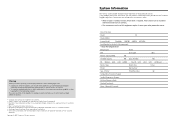
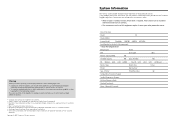
...problems occur with the scanner...:
Tel:
Dealer Address:
Scanner Model:
CanoScan ❏ N670U ❏ N676U ❏...Installed Virus Protection Program:
Installed Compression Program:
On-Board Expansion Cards:
Attached Peripherals:
Name of the purchased scanner. All rights reserved.
Warning
When you use this product, you should consult your legal adviser in advance.
• CanoScan...
CanoScan N670U/N676U/N1240U Quick Start Guide - Page 3
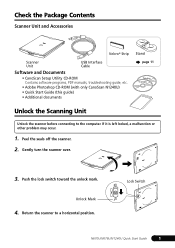
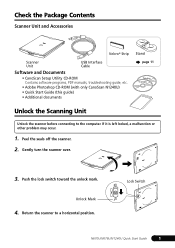
... the computer. Lock Switch
N670U/N676U/N1240U Quick Start Guide
1
Check the Package Contents
Scanner Unit and Accessories
Velcro® Strip
Scanner Unit
USB Interface Cable
Software and Documents
• CanoScan Setup Utility CD-ROM Contains software programs, PDF manuals, troubleshooting guide, etc.
• Adobe Photoshop CD-ROM (with only CanoScan N1240U) • Quick Start...
CanoScan N670U/N676U/N1240U Quick Start Guide - Page 5


...(Recommended)" is selected.
3. appears, click [Finish]. Place the CanoScan Setup Utility CD-ROM in the
drive.
4.
Install the Software 1. Install the Driver Software
Install the Driver Software (ScanGear CS-U) with the following procedure. Jump to install.
5.
For Windows 98/2000 Professional users Jump to page 4. Windows Millennium Edition
1. N670U/N676U/N1240U Quick Start Guide
3
CanoScan N670U/N676U/N1240U Quick Start Guide - Page 9
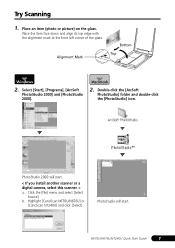
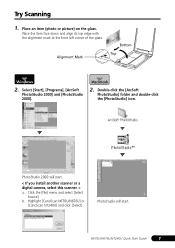
...] or
[CanoScan N1240U] and click [Select]. N670U/N676U/N1240U Quick Start Guide
7
Place the item face down and align its top edge with the alignment mark at the front left corner of the glass. b. Try Scanning
1. Click the [File] menu and select [Select
Source]. PhotoStudio 2000 will start .
< If you install another scanner or...
CanoScan N670U/N676U/N1240U Quick Start Guide - Page 11
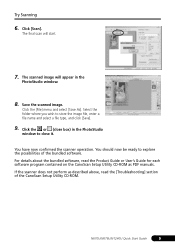
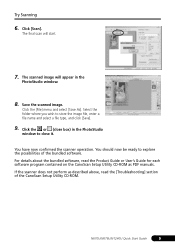
Save the scanned image. If the scanner does not perform as PDF manuals. N670U/N676U/N1240U Quick Start Guide
9 The scanned image will start.
7. Select the folder where you wish to explore the possibilities of the CanoScan Setup Utility CD-ROM.
The final scan will appear in the PhotoStudio
window to close box) in...
CanoScan N670U/N676U/N1240U Quick Start Guide - Page 12
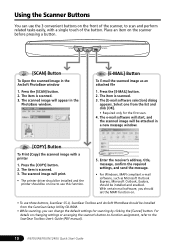
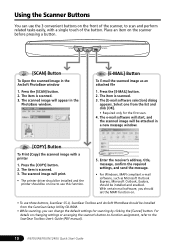
...CanoScan Setup Utility CD-ROM.
• While scanning, you can use the 3 convenient buttons on changing settings or arranging the scanner's button-to-function assignment, refer to the ScanGear Toolbox User's Guide (PDF manual).
10
N670U...scanned image will print.
• The printer driver should be installed and the printer should be installed and enabled. The item is scanned. 3....
CanoScan N670U/N676U/N1240U Quick Start Guide - Page 14


... Resolution Scanning Bit Depth Color
Grayscale Scanning Speed*1 Color
Grayscale
B&W
Preview Speed*2 Interface Maximum Document Size Scanner Buttons Operating Range Temperature
Humidity Power Requirements Power Consumption Maximum Exterior Dimensions Weight
CanoScan N670U/N676U
CanoScan N1240U
Flatbed
CIS (Contact Image Sensor)
3-color (RGB) LED
600 x 1200 dpi
1200 x 2400 dpi
25 - 9600 dpi...
CanoScan N670U/N676U/N1240U Product Guide - Page 15


... [ScanGear CS-U 6.2.0...]. Apply
Scan
Special
Effects
Stitch
Starting PhotoStudio and the Driver Software
Windows 1.
ArcSoft PhotoStudio
PhotoStudio is installed on your computer, you must choose this scanner before proceeding to Step 2. Click the [File] menu and select [Select Source], and select [CanoScan N670U/N676U] or [CanoScan N1240U] on the toolbar, or click the [File] menu and...
CanoScan N670U/N676U/N1240U Product Guide - Page 17
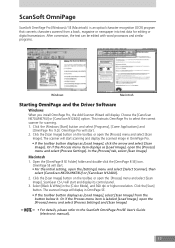
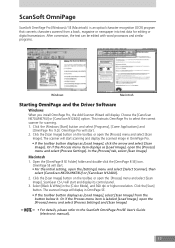
... • For the initial setting, open the [Settings] menu and select [Select Scanner], then
select [CanoScan N670U/N676U] or [CanoScan N1240U].
2. Click the [Scan] button. In the [Process] tab, select [...similar programs.
Windows
Macintosh
Starting OmniPage and the Driver Software
Windows When you install OmniPage Pro, the Add Scanner Wizard will start scanning and display the scanned image in...
Similar Questions
Drivers For Canoscan 8400f Flatbed Scanner For Windows 8.1
I have been informed by Canon thatt they do not have nor intend to develop drivers for this scanner ...
I have been informed by Canon thatt they do not have nor intend to develop drivers for this scanner ...
(Posted by dupreezpiet 9 years ago)
This Canon 4400f- Canoscan - Flatbed Scanner Is Compatible With Mac 10.6.8?
(Posted by victormorales2591 9 years ago)
Is Thecanon Canoscan Lide 210 Flatbed Scanner Compatible With Lion
(Posted by Andrdx 10 years ago)
Compability Problems Canoscan 4200f And Windows 8
How to solve this problem?
How to solve this problem?
(Posted by fabdam 11 years ago)
Canoscan D1250u2 Scanner
I have a Canoscan D1250U2 Scanner. It has given me years of loyal service. I am trying to install on...
I have a Canoscan D1250U2 Scanner. It has given me years of loyal service. I am trying to install on...
(Posted by seasider27 11 years ago)

