Canon MX860 Support Question
Find answers below for this question about Canon MX860 - PIXMA Color Inkjet.Need a Canon MX860 manual? We have 8 online manuals for this item!
Question posted by blazmshe on May 18th, 2014
Canon Mx860 Pin Code Method Can't Enter
The person who posted this question about this Canon product did not include a detailed explanation. Please use the "Request More Information" button to the right if more details would help you to answer this question.
Current Answers
There are currently no answers that have been posted for this question.
Be the first to post an answer! Remember that you can earn up to 1,100 points for every answer you submit. The better the quality of your answer, the better chance it has to be accepted.
Be the first to post an answer! Remember that you can earn up to 1,100 points for every answer you submit. The better the quality of your answer, the better chance it has to be accepted.
Related Canon MX860 Manual Pages
Getting Started - Page 19
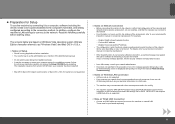
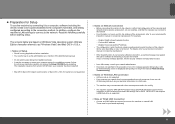
... all running applications before starting setup. Follow
the on your device's instruction manual or contact its manufacturer. If such a warning...supported. • If you connect to a network that Canon software is a risk
of disclosing data such as the administrator... security measures, there is attempting to the connection method. As for Setup
To use the machine by connecting...
MX860 Getting Started For Mac Users - Page 4
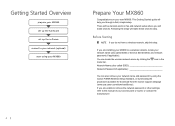
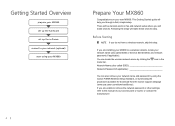
....
You can also retrieve your network name and password by using your MX860
Prepare Your MX860
Congratulations on your new MX860. Getting Started Overview
prepare your MX860 set up the hardware set up the software connect to your network (optional) start using the Canon PIXMA Wireless Setup Assistant, or by following the procedures available for download...
MX860 Getting Started For Mac Users - Page 22
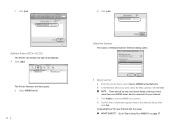
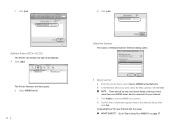
...
a From the pop-up menu, select Canon MX860 series Network. d Confirm that a checkmark appears next to "Start Using Your MX860!" c Click Add.
Go to the selected device, then click Exit. Congratulations!
There should be only one device listed unless you have more than one MX860 series device connected to use the MX860 as a scanner. on page 37. a Select...
MX860 Getting Started For Mac Users - Page 24
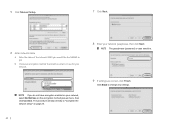
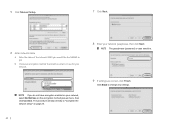
... correct, click Finish
Click Back to change any settings.
24 If you would like the MX860 to "Complete the network setup" on the encryption method pop-up menu, then click Connect. 5 Click Manual Setup
7 Click Next
6 Enter network name
a Enter the name of the network (SSID) you do not have encryption enabled on your...
MX860 Getting Started For Mac Users - Page 27
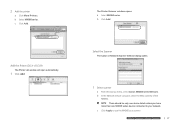
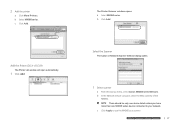
... software network
27 network
c Click Apply to your
hardware software
network.
2 Add the printer
a Click More Printers. c Click Add.
Select the Scanner
The Canon IJ Network Scanner Selector dialog opens.
1 Select scanner
a From the pop-up menu, select Canon MX860 series Network. b In the Network Device List pane, select the MAC address of the...
MX860 Getting Started For Mac Users - Page 29
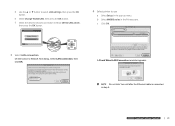
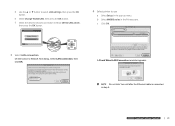
....
3 Select LAN connection
On the Canon IJ Network Tool dialog, select LAN connection, then click OK.
Do not click Yes until after the Ethernet cable is connected in the Printers pane. e Select Change WLAN/LAN, then press the OK button. f Select the desired network connection method (Wired LAN active), then press the...
MX860 Getting Started For Mac Users - Page 33
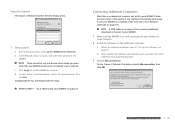
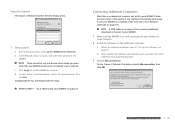
... Network Tool automatically starts.
3 Select LAN connection
On the Canon IJ Network Tool dialog, select LAN connection, then click OK.
There should be only one device listed unless you have
more than one MX860 series device connected to use the MX860 as a scanner. Follow the instructions in "Set Up the Software" on page 37. d Confirm...
MX860 Getting Started For Mac Users - Page 36
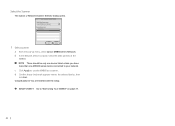
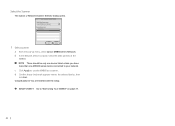
... to the selected device, then
click Exit. Go to your network. on page 37.
36 Select the Scanner
The Canon IJ Network Scanner Selector dialog opens.
1 Select scanner
a From the pop-up menu, select Canon MX860 series Network. There should be only one device listed unless you have
more than one MX860 series device connected to "Start...
MX860 Getting Started For Mac Users - Page 38
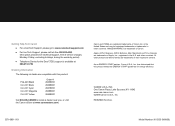
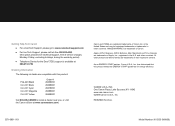
... the warranty period)
● Telephone Device for energy efficiency. One Canon Plaza, Lake Success, NY 11042 www.usa.canon.com ©2009 Canon U.S.A., Inc. All other product and brand... trademark of Canon. Apple, AirPort Express, AirPort Extreme, Mac, Macintosh and Time Capsule are registered trademarks of Canon Inc. and other countries. PRINTED IN U.S.A. Canon and PIXMA are trademarks ...
Solución de problemas de configuración de red [Spanish Version] - Page 3
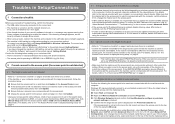
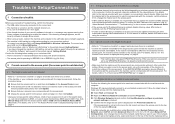
...If the machine or your connection method. Confirm the wireless channels available for the network device. "Troubleshooting" in the on... point to an unintended access point. Confirm the following before entering setup. d Unplug the access point from the power outlet ...up. c Ensure that
Canon software is still not detected, move your wireless network device. For details, refer ...
Solución de problemas de configuración de red [Spanish Version] - Page 4
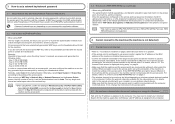
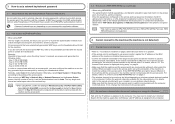
...method must match on the access point, the machine, and the computer. Key 4: 62 56 67 58 44 In order to communicate with the access point. Enter the passphrase configured on wireless network devices...for the network device. Example: Using 64 bit key length, when the string "canon" is valid... the access point is entered, an access point generates the following codes. - Otherwise, select ...
Solución de problemas de configuración de red [Spanish Version] - Page 8
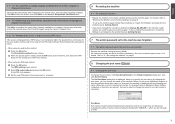
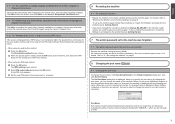
...To set up an additional computer to the machine was forgotten
Restore the machine setting to enter.
The Set Port Name dialog box is displayed during setup
The Card Slot has ...Canon IJ Network Tool.
5.12 The Timeout error screen is displayed during setup
Click Skip to the factory default and set up the machine again.
b Select PIN code method and press the OK button. A new PIN code...
Solución de problemas de configuración de red [Spanish Version] - Page 11
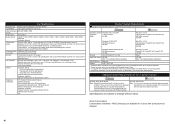
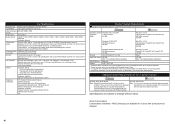
.../ inch) Black & white Extra fine: 300 x 300 dpi Color: 200 x 200 dpi
Dialing
Automatic dialing One-touch speed dial (5 destinations) Coded speed dial (100 destinations) Group dial (max. 104 destinations)
Regular...standard mode.) Color: Approx. 1 minute/page at 33.6 Kbps, ECM-JPEG, transmitting from Windows XP to Windows Vista, first uninstall software bundled with the Canon inkjet printer. •...
Network Setup Troubleshooting - Page 3
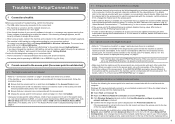
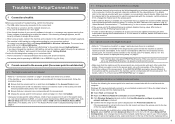
... reject clients whose SSID is configured according to your connection method. For the procedure, refer to "Machine's LAN Setting"...name/SSID. Windows XP may appear warning that your wireless network device.
If it is, turn it during setup" on , ...and the computer. c Ensure that
Canon software is displayed during setup. If so, click Manual Setup and enter the access point's SSID in the...
Network Setup Troubleshooting - Page 4
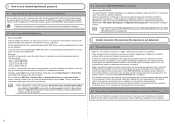
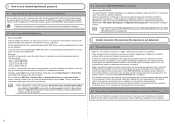
...entering it in hexadecimal format. Select either TKIP (Basic Encryption) or AES (Secure Encryption) for the network device. Confirm the wireless channels available for the dynamic encryption method...8226; If the access point is entered, an access point generates the following codes. - 3 How to set ... 64 bit key length, when the string "canon" is configured to restart your access point or...
Network Setup Troubleshooting - Page 8
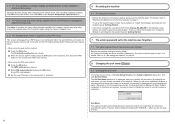
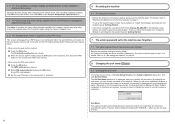
... setup. Click OK to enter.
b When the access point is already available. When two or more drives, because all the drive letters are present, this computer is displayed during WPS setup
This screen is displayed when WPS setup is not completed within two minutes.
• When using the PIN code method a Press the OK...
Network Setup Troubleshooting - Page 11
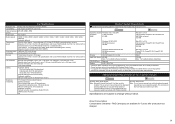
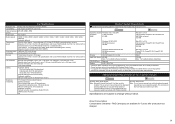
... Canon COLOR ...Coded speed dial (100 destinations) Group dial (max. 104 destinations)
Regular dialing (with Numeric buttons) Automatic redialing Manual redialing (with the Redial/Pause button)
Telephone networking
TTI (Transmit Terminal Identification) ECM transmission Activity report (after production has stopped.
We recommend that you keep your system up to date with the Canon inkjet...
Router Guide - Page 5
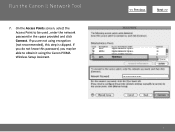
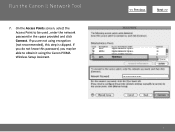
Run the Canon IJ Network Tool
7. If you do not know this step is skipped. On the Access Points screen, select the Access Point to obtain it using encryption (not recommended), this password, you are not using the Canon PIXMA Wireless Setup Assistant.
>
5 If you may be able to be used , enter the network password in the space provided and click Connect.
Network Key Guide - Page 2
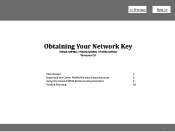
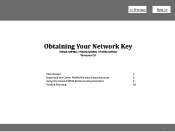
>
Obtaining Your Network Key
PIXMA MP980 / PIXMA MX860 / PIXMA MP620 Windows OS
Introduction
3
Download the Canon PIXMA Wireless Setup Assistant
4
Using the Canon PIXMA Wireless Setup Assistant
6
Trouble Shooting
10
2
Network Key Guide - Page 9


...the mouse and select "Paste" from the drop down menu.
Using the Canon PIXMA Wireless Setup Assistant
Step Five
1. Click Connect. Click the Network Key ... same, you will find the name(s) in "Detected Access Points" there.)
2.
The tool "Canon PIXMA Wireless Setup Assistant" is displayed.
>
9 Enter the network key by doing one of the following:
a. Click the access point name(s) in ...
Similar Questions
How To Set The Pin Code For The Access Point On Canon Mp495
(Posted by cdublujay 9 years ago)
How To Bypass Error Code U052 For Mx860
(Posted by Maripo1ko 10 years ago)
How Do I Clear B200 Code On My Canon Mx860
(Posted by Thnan 10 years ago)
Have Error Code 'eo3' On
My Pixma 250. What Does This Mean?
(Posted by abbadaba 11 years ago)
Pixma Mx860 Is Not Printing Color Copies In The Correct Color. Colors Distorted
(Posted by Anonymous-80263 11 years ago)

