Canon MX700 Support Question
Find answers below for this question about Canon MX700 - PIXMA Color Inkjet.Need a Canon MX700 manual? We have 3 online manuals for this item!
Question posted by Narigr on March 3rd, 2014
How Do You Remove The Ink Absorber From A Canon Mx700 Printer
The person who posted this question about this Canon product did not include a detailed explanation. Please use the "Request More Information" button to the right if more details would help you to answer this question.
Current Answers
There are currently no answers that have been posted for this question.
Be the first to post an answer! Remember that you can earn up to 1,100 points for every answer you submit. The better the quality of your answer, the better chance it has to be accepted.
Be the first to post an answer! Remember that you can earn up to 1,100 points for every answer you submit. The better the quality of your answer, the better chance it has to be accepted.
Related Canon MX700 Manual Pages
MX700 series Quick Start Guide - Page 4


... Consumables Consumables (ink tanks / FINE Cartridges) are trademarks of Fuji Film Co. z "SD Card", "miniSD Card", and "microSD Card" are available for energy efficiency.
z "Memory Stick", "Memory Stick PRO", "Memory Stick Duo" and "Memory Stick PRO Duo" are not intended to be, nor should they be understood to your Canon PIXMA MX700 series Office...
MX700 series Quick Start Guide - Page 5


...and Lists 77
Routine Maintenance 80 Replacing an Ink Tank 80 Keeping the Best Printing Results 85 When Printing Becomes Faint or Colors Are Incorrect 86 Printing the Nozzle Check Pattern... in the Printer Driver ........ 113 Paper Jams 114 Document Jams 116 Error Message Appears on the Computer Screen 118 Error Message Appears on a PictBridge Compliant Device 120 Cannot Remove a Memory ...
MX700 series Quick Start Guide - Page 16
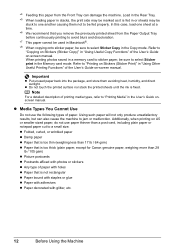
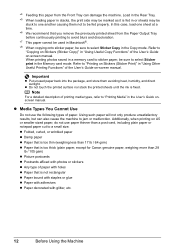
... the printed sheets until the ink is not rectangular z Paper bound with staples or glue z Paper with adhesives z Paper decorated with holes z Paper that you remove the previously printed sheet from the...Printing Media" in or sheets may be marked as it is too thick (plain paper, except for Canon genuine paper, weighing more than a post card, including plain paper or notepad paper cut to one...
MX700 series Quick Start Guide - Page 18
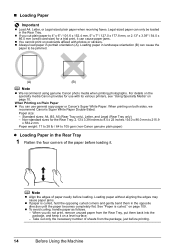
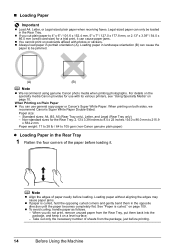
... z You can cause paper jams.
z You cannot print on postcards affixed with its various printers, see "Using Specialty Media" on page 10.
Take out only the necessary number of sheets...it can use with photos or stickers.
on both sides, we
recommend Canon's Super White Paper Double-Sided. z If you do not print, remove unused paper from the package, just before loading. z To avoid ...
MX700 series Quick Start Guide - Page 36


... load the paper in the machine.
Make sure that Canon XXX Printer (where
"XXX" is your machine's name) is selected in Select Printer, and click Preferences (or Properties).
6 Specify the required...Computer z For details on your application. Printing with Windows
Note
Depending on the printer driver functions, click Help or Instructions to the instruction manual of your application program,...
MX700 series Quick Start Guide - Page 85


...-and-white document or when blackand-white printing is empty. When an ink tank is not recommended. Open the Scanning Unit (Printer Cover) of specified Canon brand ink tanks.
z Replace empty tanks with ink tanks
removed. Furthermore, with such tanks, the machine will cause the ink tank to dry out, and the machine may be necessary to...
MX700 series Quick Start Guide - Page 86
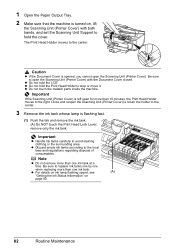
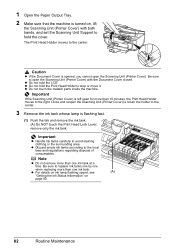
Be sure to open the Scanning Unit (Printer Cover). z Do not hold the cover.
z For details on ink lamp flashing speed, see
(A)
"Getting the Ink Status Information" on , lift
the Scanning Unit (Printer Cover) with the Document Cover closed.
remove only the ink tank. Be sure to replace ink tanks one by one
when replacing more than 10...
MX700 series Quick Start Guide - Page 90


...80 and take the appropriate action. Note
You can also perform the maintenance operation from your Canon service representative.
Step 3
See "Print Head Deep Cleaning" on page 87.
Step 1
...86
Routine Maintenance When Printing Becomes Faint or Colors Are Incorrect
When printing becomes faint or colors are incorrect even if ink remains in the printer driver settings. If the ruled lines are...
MX700 series Quick Start Guide - Page 93


... } button to select Cleaning
and then press the OK button. Cleaning the Print Head consumes ink, so perform Print Head Cleaning only when necessary.
1 Make sure that cleaning the Print Head causes used ink to be absorbed in the ink absorber. Print Head Cleaning starts. See "Examining the Nozzle Check Pattern" on page 90. The...
MX700 series Quick Start Guide - Page 94


..., then press the OK button. Contact your Canon service representative.
90
Routine Maintenance See "Printing ...If this procedure only when necessary.
1 Make sure that color.
See "Replacing an Ink Tank" on page 87. The Maintenance/settings screen is...Check the condition of A4 or Letter-sized plain paper in the ink absorber. The confirmation screen is displayed.
(5) Press the { or }...
MX700 series Quick Start Guide - Page 105


...Replacing the ink tank is not installed. U043 U140 U150
"The ink has run out. (The lamp on the ink tank flashes.) Replace the ink tank and close the Scanning Unit (Printer Cover)....Replacing the ink tank is memorized. U130
"The following color is installed." Possible causes are as follows: z Some ink tanks are not installed in your Canon service representative.
Ink has run...
MX700 series Quick Start Guide - Page 106


... [OK]."
If the same error occurs, contact your Canon service representative. See "Document Jams" on the machine. Remove the document page jammed in black & white." When the error is nearly full. The recipient's fax machine is almost full. "The waste ink absorber is not color-compatible. Remove the device." "An unsupported USB hub is not operating correctly...
MX700 series Quick Start Guide - Page 109


...procedure described in your computer's disc drive.
(1)Click Cancel on the Printer Connection screen. (2)Click Start Over on the Installation Failure screen. (3)... the CD-ROM icon on the PIXMA XXX screen (where "XXX" is not displayed, restart your Canon service representative.
If other disks are...is your machine's name),
then remove the CD-ROM. (5)Turn the machine off. (6)Restart your computer....
MX700 series Quick Start Guide - Page 112


... the Print Head" on page 91 to identify the ink error, and then take the appropriate action depending on the wrong side may cause unclear prints or prints with high color saturation such as in deep color, we recommend using Photo Paper Pro or other Canon specialty paper. See "Media Types You Cannot Use...
MX700 series Quick Start Guide - Page 114


... high intensity, the paper may absorb too much ink and become stained with ink.
When printing from this setting ...Colors Are Incorrect" on page 6. The original document is loaded correctly on the machine
Press the Menu button, select Maintenance/settings, Device...the printer driver.
* Deactivate the Prevent paper abrasion setting once printing is misaligned. z Setting with the printer ...
MX700 series Quick Start Guide - Page 122


... have occurred on the machine.
In Windows 2000, click Control Panel then Printers. (3)Right-click the Canon XXX Printer icon, then select Properties. (4)Click the Ports tab to "Checking Information about... lit green. Confirm that the machine is connected to the network with the relay device. When you are not installed properly. If printing starts normally, there is not correct...
MX700 series Quick Start Guide - Page 123


....2.8 or 10.3.x, select Edit Printer List in Printer.
If you cannot add the machine, follow the procedure below to the computer, and try printing again. Action
See ""The waste ink absorber is not connected properly. Action
See ""Incompatible device detected. Action
See ""An unsupported USB hub is set up correctly. Remove the hub."" on the Print...
MX700 series Quick Start Guide - Page 124


...Printer cover open" "No print head" "Waste tank full" / "Ink absorber full" "No ink" / "Ink cassette error"
"Ink Error" "Hardware Error"
Action
If the machine is printing from a PictBridge compliant device... on the LCD" on page 101. Remove the jammed paper, load new paper, press ... automatically.
Ink tank errors have occurred.
For errors on non-Canon PictBridge compliant devices, check the...
MX700 series Quick Start Guide - Page 135


... version. v.10.3 PowerPC G3 128 MB
Note: Hard disk must be guaranteed on your system up to Windows Vista, first uninstall software bundled with the Canon inkjet printer. Browser
Internet Explorer 6.0-
We recommend that you keep your operating system or Help Viewer version.
Note: Operation can only be installed. Specifications are subject to...
MX700 series Easy Setup Instructions - Page 2


...the Found New Hardware or Found New Hardware Wizard screen appears automatically, remove the USB cable connected to install the software. Then turn the machine...Step j. You will need your computer has been restarted. m When the PIXMA Extended Survey Program screen appears, confirm the message.
If Restart is located...of Canon printers. You can agree, click Agree. and other countries.
Similar Questions
How Do You Replace A Ink Absorber On A Pixma Mp500
(Posted by ShJOQ4 9 years ago)
How To Reset The Ink Absorber On Canon Pixma Mx 700
(Posted by Coreyhar 10 years ago)
How To Change Ink Absorber On Canon Mx700 Printer
(Posted by kemChi 10 years ago)
How To Replace Ink Absorber On Canon Mx700
(Posted by krazyscwo 10 years ago)
How To Clean The Ink Absorber On Canon Pixma Mp640
(Posted by jeancharlier 11 years ago)

