Canon MX310 Support Question
Find answers below for this question about Canon MX310 - PIXMA Color Inkjet.Need a Canon MX310 manual? We have 2 online manuals for this item!
Question posted by samemo on September 18th, 2014
How To Close Scanning Unit On Canon Mx310
The person who posted this question about this Canon product did not include a detailed explanation. Please use the "Request More Information" button to the right if more details would help you to answer this question.
Current Answers
There are currently no answers that have been posted for this question.
Be the first to post an answer! Remember that you can earn up to 1,100 points for every answer you submit. The better the quality of your answer, the better chance it has to be accepted.
Be the first to post an answer! Remember that you can earn up to 1,100 points for every answer you submit. The better the quality of your answer, the better chance it has to be accepted.
Related Canon MX310 Manual Pages
MX310 series Quick Start Guide - Page 4


... trademark of Microsoft Corporation.
About Consumables Consumables (ink tanks / FINE Cartridges) are not intended to your Canon PIXMA MX310 series Office All-In-One.
Canon PIXMA MX310 series Office All-In-One Quick Start Guide. Disclaimer Canon U.S.A., Inc. All statements, technical information and recommendations in order that this manual and in part, without notice...
MX310 series Quick Start Guide - Page 6


... Cover is closed.
(2) COPY button Switches the machine to copy mode.
(3) In Use/Memory lamp Flashes when the telephone line is in progress.
(13) Color button Starts color copying, scanning, or faxing...) Redial/Pause button Redials the last number called using the Numeric buttons. In scan mode, the machine scans a document to your machine.
(8) LCD (Liquid Crystal Display) Displays messages, ...
MX310 series Quick Start Guide - Page 9


... SETTING DATE DISPLAY*1 SUMMER TIME SET*2 UNIT TEL NUMBER UNIT NAME TX TERMINAL ID*1 OFFHOOK ALARM*1 ...COLOR TX TX REPORT DIAL TONE DETECT
RX SETTINGS*1 AUTO PRINT RX ECM RX FAX PRIORITY MODE DRPD:FAX RNG PAT*3 RING COUNT MAN/AUTO SWITCH REMOTE RX RX IMG REDUCTION RX START SPEED RX REPORT
DEVICE SETTINGS MAINTENANCE Settings button PAGE SIZE (page 52) MEDIA TYPE (page 52) FAX Quality button SCAN...
MX310 series Quick Start Guide - Page 13
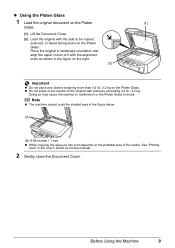
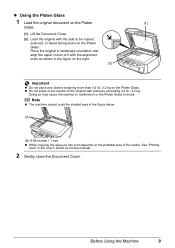
.../ 2.2 kg.
Doing so may cause the scanner to malfunction or the Platen Glass to be copied, scanned, or faxed facing down on the Platen Glass. See "Printing
Area" in landscape orientation and align the...upper corner of the media. z Do not press or put weight on -screen manual.
2 Gently close the Document Cover. Before Using the Machine
9
Place the original in the User's Guide on the ...
MX310 series Quick Start Guide - Page 28
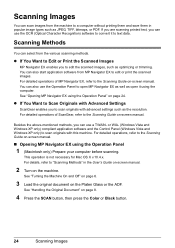
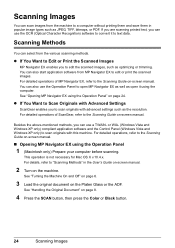
....
2 Turn on -screen manual.
See "Turning the Machine On and Off" on page 6.
3 Load the original document on page 8.
4 Press the SCAN button, then press the Color or Black button.
24
Scanning Images See "Handling the Original Document" on the Platen Glass or the ADF. You can also start application software from the...
MX310 series Quick Start Guide - Page 73


...configure this setting, refer to the PC Printing Guide on a FINE Cartridge. Color ink is turned on, lift
the Scanning Unit (Printer Cover) with both cartridges.
z Once a FINE Cartridge has been...of ink, you touch it immediately. Canon recommends to some reasons such as clogging of the Color FINE Cartridge or Black FINE Cartridge is reinstalled. z Color ink may not print out properly due...
MX310 series Quick Start Guide - Page 74


... regulations regarding disposal of consumables.
z Do not touch the electrical contacts or Print Head Nozzles on the removed protective tape.
70
Routine Maintenance
(1) (2)
(A) Close and reopen the Scanning Unit (Printer Cover) to return the holder to the left open for more than 10 minutes, the FINE Cartridge Holder moves to the right.
z Be...
MX310 series Quick Start Guide - Page 75


... careful not to its original position, and then gently close the Scanning Unit (Printer Cover). The Black FINE Cartridge should be installed into the appropriate slot.
4 Install the FINE Cartridge.
(1) Insert a new FINE Cartridge all the way into the left slot ( B ) and the Color FINE Cartridge should be used unless both the FINE Cartridges...
MX310 series Quick Start Guide - Page 82


...Scanning Unit (Printer Cover) and install the appropriate FINE Cartridge. Contact your Canon service representative.
See "Replacing a FINE Cartridge" on page 66.
When printing from a PictBridge compliant device, depending on the model or brand of your device... may be damaged.
Replace the ink cartridge and close the Scanning Unit (Printer Cover). The function for example. Press the...
MX310 series Quick Start Guide - Page 83


... is not resolved, contact your Canon service representative.
The scanning from the power supply. See "Original Document Requirements" on... SCAN FROM ADF
CHANGE PAPER TO CHECK DOCUMENT CLEAR DOC. [OK] STOP DOC CLR [STOP]
COVER IS OPEN DEVICE ...Reset button to its original position. To continue scanning, operate on page 8. Return the Scanning Unit (Printer Cover) to stop ejecting.
Operate again ...
MX310 series Quick Start Guide - Page 94


...Loading Printing Paper" on the machine. z When reloading the paper in step (1), all paper, close the Scanning Unit (Printer Cover), and turn it . Do not load credit card-sized paper in the Paper...jammed paper or the paper jam error continues after removing the paper, contact your Canon service representative.
90
Troubleshooting
Slowly pull out the paper from the Paper Output
Slot,...
MX310 series Quick Start Guide - Page 96


... the first page.
z When rescanning the document after pressing the Stop/Reset button during
scanning, "DOCUMENT IN ADF" appears on page 8. z If documents remain in the ADF ...side.
(3)Close the Document Cover.
(4)Close the Feeder Cover.
on the media type, or your Canon service representative.
92
Troubleshooting Document jams in the ADF (Document Tray).
(Continued)
(5)Close the Feeder...
MX310 series Quick Start Guide - Page 100


.... Remove the jammed paper, load new paper, press the OK button on the camera. Close the Scanning Unit (Printer Cover) on page 78. Action
See "UNSUPPORTED USB HUB" in "An Error Message... to confirm the position of the paper thickness lever may vary depending on Canon-brand PictBridge compliant devices. The ink absorber is ready, the machine starts printing automatically. SERVICE SOON...
MX310 series Quick Start Guide - Page 107


... Operating environment Storage environment Power supply Power consumption
External dimensions
Weight Canon FINE Cartridges
ADF capacity
General Specifications
4800 (horizontal)* x 1200...positions, Auto intensity (AE copy) 25% - 400% (1% unit)
Scanner driver Maximum scanning size Scanning resolution
Gradation (Input/Output)
Scan Specifications (Platen Glass)
TWAIN / WIA (Windows Vista and Windows ...
MX310 series Quick Start Guide - Page 108


... speed
Scanning image processing Memory Fax resolution
Dialing
Telephone Networking
Fax Specifications
Public Switched Telephone Network (PSTN)
G3 / Super G3 (Mono & Color Fax)...Canon FAX Standard chart No.1 for others, both in standard mode or Canon FAX Standard chart No.1, standard mode.) Color: Approx. 1 minute/page at 33.6 Kbps, ECM-JPEG, transmitting from memory (Based on Canon COLOR...
MX310 series Quick Start Guide - Page 116
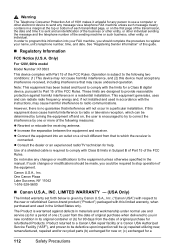
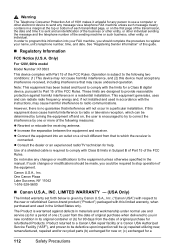
... into your name, unit's telephone number, time, and date.
Canon U.S.A., Inc. Operation is encouraged to try to correct the interference by Canon U.S.A., Inc. ("Canon USA") with respect to... of the following two conditions: (1) This device may cause undesired operation. Product returned to a Canon USA repair facility or a Canon USA Authorized Service Facility ("ASF"), and proven...
MX310 series Quick Start Guide - Page 119
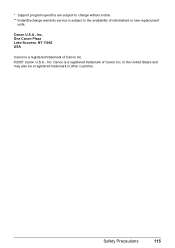
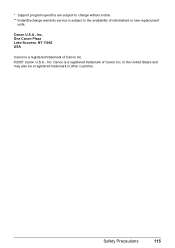
... Inc.
Safety Precautions
115 Canon is a registered trademark of Canon Inc. ©2007 Canon U.S.A., Inc. One Canon Plaza Lake Success, NY 11042 USA
Canon is a registered trademark of refurbished or new replacement
units. in the United States and may also be a registered trademark in other countries. * Support program specifics are subject to change without notice. ** InstantExchange...
MX310 series Quick Start Guide - Page 123
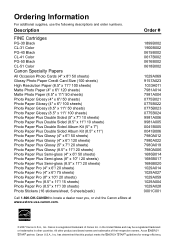
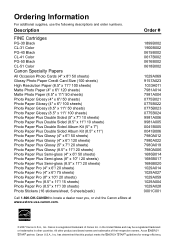
... for energy efficiency. Description
FINE Cartridges
PG-30 Black CL-31 Color PG-40 Black CL-41 Color PG-50 Black CL-51 Color
Canon Specialty Papers
All Occasion Photo Cards (4" x 8"/ 50 sheets) Glossy.../sheet, 5 sheets/pack)
Call 1-800-OK-CANON to locate a dealer near you, or visit the Canon eStore at www.estore.usa.canon.com. in the United States and may be a registered trademark
or trademarks...
MX310 series Easy Setup Instructions - Page 1


...position, and then gently close the Scanning Unit (Printer Cover) with ink on the
removed protective tape.
Scanning Unit Support
c Remove the ...Color FINE Cartridge, inserting it clicks into place.
Hardware setup is displayed on the LCD, press the Back button to return to the LANGUAGE SETTING screen.
Remove the Telephone connector cap to connect the external device...
MX310 series Easy Setup Instructions - Page 2


...When the PIXMA Extended Survey ... may need to "Scanning Images" in the ...Canon Inc.
The software installation screen may cause the machine not to "Troubleshooting" instructions in this , either unplug the USB cable then plug it if your
administrator name and password.
Note To register later, click Cancel and go to the next procedure after installing the MP Drivers, you may close...
Similar Questions
How To Reduce File Size Of Document Scanned Canon Mx310
(Posted by bangjupit 10 years ago)
Free Information How To Scan With Mx310 Printer
(Posted by younvala 10 years ago)
Mx 860 Scanning Unit Support Arm Broken
where can i get a replacemtn for the canon mx 860 scanning unit support arm?
where can i get a replacemtn for the canon mx 860 scanning unit support arm?
(Posted by mbn2830 12 years ago)

