Canon MP640 Support Question
Find answers below for this question about Canon MP640 - PIXMA Color Inkjet.Need a Canon MP640 manual? We have 2 online manuals for this item!
Question posted by tpnchowdhury on September 28th, 2013
How To Reduce Ink Usage While Copying In Canon Mp 237
The person who posted this question about this Canon product did not include a detailed explanation. Please use the "Request More Information" button to the right if more details would help you to answer this question.
Current Answers
There are currently no answers that have been posted for this question.
Be the first to post an answer! Remember that you can earn up to 1,100 points for every answer you submit. The better the quality of your answer, the better chance it has to be accepted.
Be the first to post an answer! Remember that you can earn up to 1,100 points for every answer you submit. The better the quality of your answer, the better chance it has to be accepted.
Related Canon MP640 Manual Pages
MP640 series Getting Started - Page 3
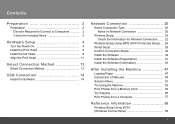
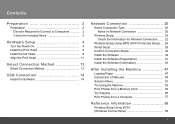
Contents
Prepa r a t i o n 2
Preparation 2 Devices Required to Connect to Computers 2 Check the Included Items 3
Hardware Setup 4
Turn the Power On 4 Install the Print Head 5 Install the Ink Tanks 8 Align the Print Head 11
Selec t C o n n e c t i o n M e t h o d 13
Select... from a Memory Card 53 Try Copying 56 Print Photos from a Computer 57
Reference Information 58
Wireless Setup Using WCN (...
MP640 series Getting Started - Page 5
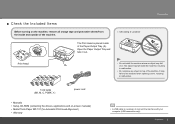
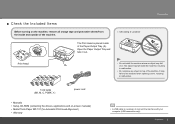
... Tray and take it . The object may fall inside the machine, resulting in malfunction.
5 ink tanks (BK, M, C, PGBK, Y)
power cord
• Manuals • Setup CD-ROM (containing ...the drivers, applications and on-screen manuals) • Matte Photo Paper MP-101 (for Automatic Print Head Alignment) • Warranty
• A USB cable is placed inside and ...
MP640 series Getting Started - Page 8
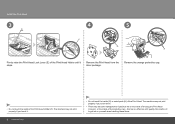
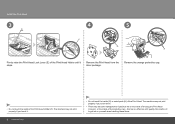
... not print properly if you touch it stops. The machine may be some transparent or light blue ink on the inside of the bag the Print Head comes in, or the inside (G) or metal ...parts (H) of the Print Head. Be careful not to get ink on print quality. Remove the orange protective cap.
• Do not touch the inside of the Print Head Holder (F)....
MP640 series Getting Started - Page 10
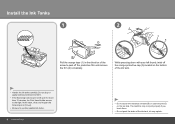
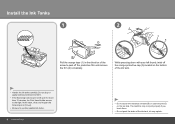
... remove the film (2) completely. The machine may splash. In this case, close and reopen the Scanning Unit (Cover).
• Be sure to use the supplied ink tanks.
Hardware Setup
• Do not touch the electrical contacts (B) or open for more than 10 minutes, the Print Head Holder moves to the right...
MP640 series Getting Started - Page 11
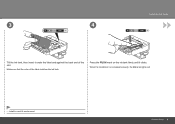
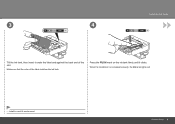
Install the Ink Tanks
3
4
Tilt the ink tank, then insert it clicks. Hardware Setup
When the installation is completed properly, the Ink lamp lights red.
• Install in a well-lit environment. Press the PUSH mark on the ink tank firmly until it under the label and against the back end of the label matches the ink tank. Make sure that the color of the slot.
MP640 series Getting Started - Page 12
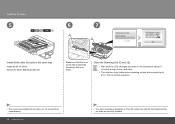
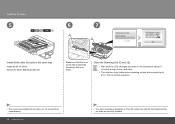
... the illustration (about 5 minutes) and go to print. This is normal operation.
• Once you have installed the ink tanks, do not remove them unnecessarily.
10 Hardware Setup
• If an error message is displayed on the LCD, make...machine may make sure that the Inner Cover (D) is closed by touching it with your hand. Make sure all the ink tanks.
Make sure that the Print Head and the...
MP640 series Getting Started - Page 13
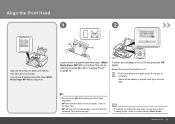
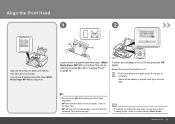
...• Print Head Alignment takes about 5 minutes.
Use a sheet of supplied specialty paper (Matte Photo Paper MP-101) in the on the LCD and press the OK button. Load it so that the cut corner ...Paper" on media sizes and types you can use, refer to use MP-101 for Automatic Print Head Alignment.
• MP-101 cannot be fed from the Cassette.
This takes about 5 minutes to in ...
MP640 series Getting Started - Page 16
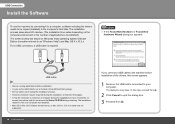
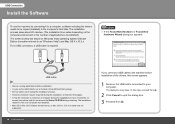
...; Do not switch users during restarting. screen instructions and do not remove the Setup CD-ROM during the installation process. • Internet connection may be copied (installed) to your computer during the installation process. The dialog box may be necessary to the machine before installation. • Log on - The installation process...
MP640 series Getting Started - Page 24
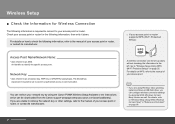
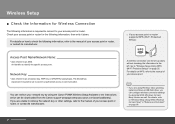
... to as well. A wireless connection can be downloaded from the Canon support webpage (www.usa.canon.com/downloadlibrary). For details on how to check the following information,...required to connect to your access point or router. Check your network key by using the Canon PIXMA Wireless Setup Assistant or the instructions which can retrieve your access point or router for Wireless...
MP640 series Getting Started - Page 36
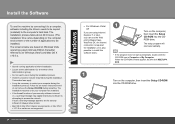
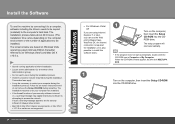
... use the machine by connecting it to a computer, software including the drivers needs to be copied (installed) to restart your security software is turned on, a warning message may be required during... Do not switch users during the installation process. • Internet connection may appear that Canon software is also possible to install this software later.)
1
Turn on the computer, then ...
MP640 series Getting Started - Page 41
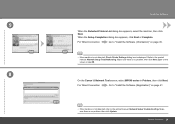
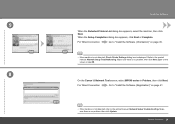
For Wired Connection
Go to "Install the Software (Registration)" on the screen in step .
8
On the Canon IJ Network Tool screen, select MP640 series in Printers, then click Next.
Make sure there is displayed. Refer to the printed manual: Network Setup Troubleshooting. For Wired Connection
Go to "Install ...
MP640 series Getting Started - Page 43
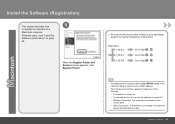
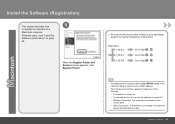
... for further installation instructions. Network Connection 41
Go to Step - .
• The alphanumeric characters after Canon MP640 series is the machine's Bonjour service name or MAC address.
• If the machine has not been... − The machine is connected to the network device with the Ethernet cable. Install the Software (Registration)
This section describes how
1
to Step - .
MP640 series Getting Started - Page 64
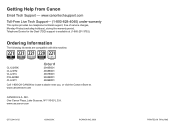
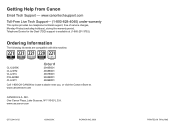
Telephone Device for the Deaf (TDD) support is available at www.canonestore.com
CANON U.S.A. INC. www.usa.canon.com
QT5-2646-V02
XXXXXXXX
©CANON INC.2009
PRINTED IN THAILAND Getting Help from Canon
Email Tech Support - Ordering Information
The following ink tanks are compatible with this machine. www.canontechsupport.com Toll-Free Live Tech Support- (1-800...
Parts Catalog - Page 1
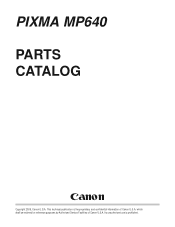
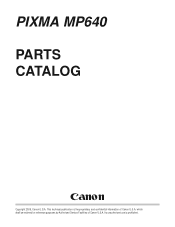
Its unauthorized use is the proprietary and confidential information of Canon U.S.A. which shall be retained for reference purposes by Authorized Service Facilities of Canon U.S.A. This technical publication is prohibited. PIXMA MP640 PARTS CATALOG
Canon
Copyright 2009, Canon U.S.A.
Parts Catalog - Page 2
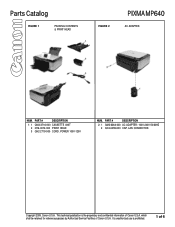
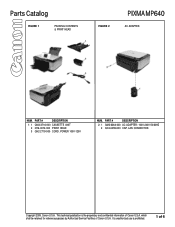
Parts Catalog
FIGURE 1
PACKING CONTENTS & PRINT HEAD
FIGURE 2
PIXMA MP640
AC ADAPTER
NUM. This technical publication is prohibited.
1 of Canon U.S.A. Its unauthorized use is the proprietary and confidential information of 6 which shall be retained for reference purposes by Authorized Service Facilities of Canon U.S.A. PART #
DESCRIPTION
2- 1 QM3-6264-000 AC ADAPTER: 100V-240V 50/60HZ...
Parts Catalog - Page 3


... publication is prohibited.
2 of 6 Its unauthorized use is the proprietary and confidential information of Canon U.S.A. which shall be retained for reference purposes by Authorized Service Facilities of Canon U.S.A. Parts Catalog
FIGURE 3
EXTERNAL COVERS & SCANNER UNIT
FIGURE 4
PIXMA MP640
DOCUMENT PRESSURE PLATE
NUM. PART #
DESCRIPTION
3- 1 QC1-9024-000 EMBLEM 2 QM3-5628-000...
Parts Catalog - Page 4
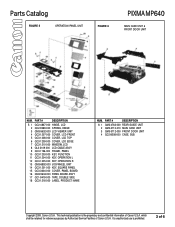
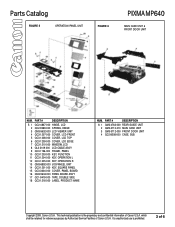
...6
PIXMA MP640
MAIN CASE UNIT & FRONT DOOR UNIT
NUM. which shall be retained for reference purposes by Authorized Service Facilities of 6 Its unauthorized use is the proprietary and confidential information of Canon ... CASE UNIT 3 QM3-3712-000 FRONT DOOR UNIT 4 QC2-8508-000 CASE, SUB
Copyright 2009, Canon U.S.A. PART #
DESCRIPTION
5- 1 QC2-4867-000 HINGE, LCD 2 QC2-9289-000 SPRING, HINGE ...
Parts Catalog - Page 5
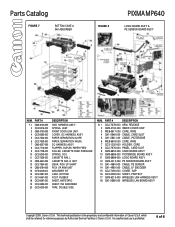
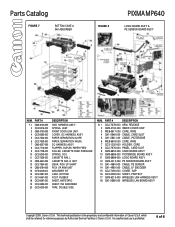
...PROTECT 17 QM3-6215-000 WIRELESS LAN HARNESS ASS'Y 18 QK1-5699-000 WIRELESS LAN BOARD ASS'Y
Copyright 2009, Canon U.S.A. PART #
7- 1 QM3-6106-000 2 QC2-9216-000 3 QM3-3739-000 4 QC2-9282-000 5..., BOTTOM FOOT, RUBBER SHEET, ANTISTATIC SHEET, INK ABSORBER TAPE, DOUBLE SIDE
NUM. Parts Catalog
FIGURE 7
BOTTOM CASE & INK ABSORBER
FIGURE 8
PIXMA MP640
LOGIC BOARD ASS'Y & PE SENSOR BOARD ASS'Y
NUM.
Parts Catalog - Page 6
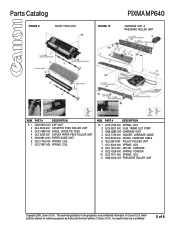
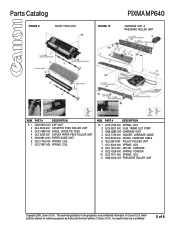
... retained for reference purposes by Authorized Service Facilities of 6 Parts Catalog
FIGURE 9
SHEET FEED UNIT
FIGURE 10
PIXMA MP640
CARRIAGE UNIT & PRESSURE ROLLER UNIT
NUM. Its unauthorized use is the proprietary and confidential information of Canon U.S.A. PART #
DESCRIPTION
10- 1 QC2-7549-000 SPRING, COIL 2 QC3-3927-000 FILM, TIMING SLIT STRIP 3 QM3-6893...
Parts Catalog - Page 7
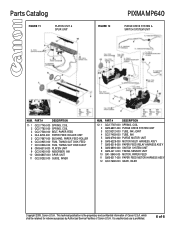
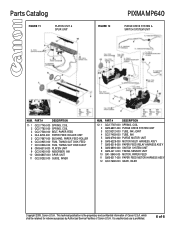
... & SPUR UNIT
FIGURE 12
PIXMA MP640
PURGE DRIVE SYSTEM & SWITCH SYSTEM UNIT
NUM. This technical publication is prohibited.
6 of 6 Its unauthorized use is the proprietary and confidential information of Canon U.S.A. PART #
DESCRIPTION
12- 1 QC2-7787-000 SPRING, COIL 2 QM3-6891-000 PURGE DRIVE SYSTEM UNIT 3 QC2-9212-000 TUBE, INK JOINT 4 QC2-7483-000...
Similar Questions
What To Do When Ink Absorber Is Full On Canon Pixma Mp640
(Posted by Padto 10 years ago)
How To Clean The Ink Absorber On Canon Pixma Mp640
(Posted by jeancharlier 11 years ago)
Reducing Size Of Copies
On the MP640, how do you reduce the size of Copies?
On the MP640, how do you reduce the size of Copies?
(Posted by sroth6 11 years ago)
How Can I Change The Ink Tanks At Mp 5600?
(Posted by Anonymous-22522 13 years ago)

