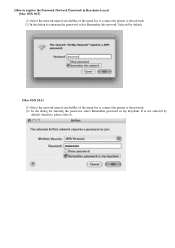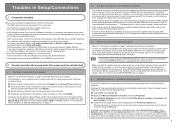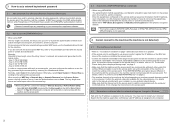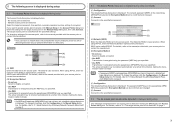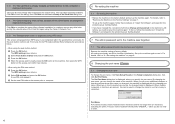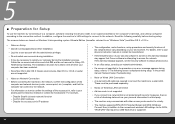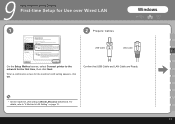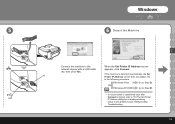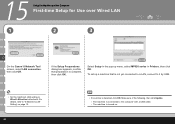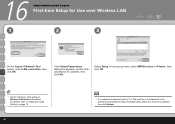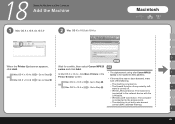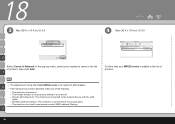Canon MP620 Support Question
Find answers below for this question about Canon MP620 - PIXMA Color Inkjet.Need a Canon MP620 manual? We have 4 online manuals for this item!
Question posted by Ro1Mi on August 19th, 2014
How To Change Set Wireles Connection On Mp620 Printer
The person who posted this question about this Canon product did not include a detailed explanation. Please use the "Request More Information" button to the right if more details would help you to answer this question.
Current Answers
Related Canon MP620 Manual Pages
Similar Questions
Can I Connect My Ipad To A Canon Mp620 Printer
(Posted by Lorim 10 years ago)
How Do I Connect Canon Printer Mp620 To Wifi
(Posted by esZombie 10 years ago)
How Do I Connect My Printer To My Laptop
(Posted by annzyl 11 years ago)
How Do I Wirelessly Set Up My Mp620 Using Windows 8?
I can print and scan via a cable but cant find drivers for wireless set up for windows 8. Windows 7 ...
I can print and scan via a cable but cant find drivers for wireless set up for windows 8. Windows 7 ...
(Posted by snooy 11 years ago)
How Do You Connect The Printer Wirelesssly?
I'm having troubling connecting the Printer wirlessly to another computer. any suggestions?
I'm having troubling connecting the Printer wirlessly to another computer. any suggestions?
(Posted by sliade 12 years ago)