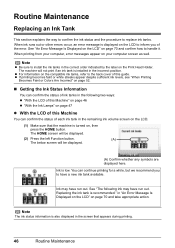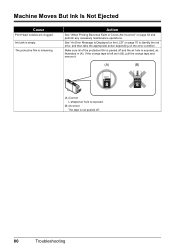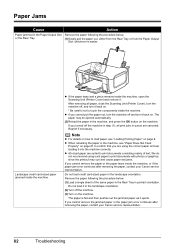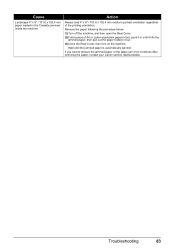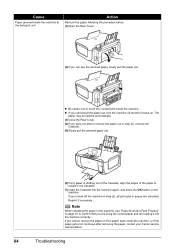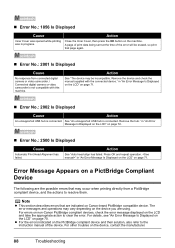Canon MP610 Support Question
Find answers below for this question about Canon MP610 - PIXMA Color Inkjet.Need a Canon MP610 manual? We have 2 online manuals for this item!
Question posted by cecictlopez on May 27th, 2014
How Tofix The 5100 Error Nin Canon Mp610
The person who posted this question about this Canon product did not include a detailed explanation. Please use the "Request More Information" button to the right if more details would help you to answer this question.
Current Answers
Answer #1: Posted by TechSupport101 on May 28th, 2014 12:09 AM
Hi. Here is a tutorial for the Canon pixma error code http://www.mytechtime.com/2011/10/canon-error-5100-how-to-fix.html
Related Canon MP610 Manual Pages
Similar Questions
See Manual And Cheak Printer 5100 Error
(Posted by dtechtelecom80 9 years ago)
What To Do If Your Canon Mp610 Has An Error Message Incorrect Type Of Print
head
head
(Posted by chMon 9 years ago)
How To Fix 5200 Error Canon Mp610
(Posted by quicorusy8 10 years ago)
Mp480 5100 Error
Hi I am getting a 5100 error on my MP480 printer what is causing this please.
Hi I am getting a 5100 error on my MP480 printer what is causing this please.
(Posted by ianking 12 years ago)
Shows Error 5100
Can I fix this problem myself, or do I need to have someone else have a look and fix the problem? Th...
Can I fix this problem myself, or do I need to have someone else have a look and fix the problem? Th...
(Posted by desmartin70 12 years ago)