Canon MP530 Support Question
Find answers below for this question about Canon MP530 - PIXMA Color Inkjet.Need a Canon MP530 manual? We have 2 online manuals for this item!
Question posted by jrsaL on November 24th, 2013
How To Deep Clean A Mp530 Canon
The person who posted this question about this Canon product did not include a detailed explanation. Please use the "Request More Information" button to the right if more details would help you to answer this question.
Current Answers
There are currently no answers that have been posted for this question.
Be the first to post an answer! Remember that you can earn up to 1,100 points for every answer you submit. The better the quality of your answer, the better chance it has to be accepted.
Be the first to post an answer! Remember that you can earn up to 1,100 points for every answer you submit. The better the quality of your answer, the better chance it has to be accepted.
Related Canon MP530 Manual Pages
User's Guide - Page 3


... from a Compliant Device 53 Connecting to a PictBridge Compliant Device 53 Printing Photographs Directly from a PictBridge Compliant Device 55 Printing Photographs Directly from a Canon Bubble Jet Direct ... or Colors are Incorrect 103 Printing the Nozzle Check Pattern 104 Print Head Cleaning 105 Print Head Deep Cleaning 106 Aligning the Print Head Automatically ........ 106 Cleaning Your...
User's Guide - Page 5


... No representation is copyrighted by Canon Inc. By connecting to your Canon MP530 Series. Canon MP530 User's Guide
Copyright
This manual is made regarding non-Canon products was compiled from publicly ...Exif Print is a phrase used and optimized, yielding extremely high quality prints.
3 Disclaimer
Canon Inc.
Sending and receiving fax machines need to conform to be an easy-to-use ITU...
User's Guide - Page 7
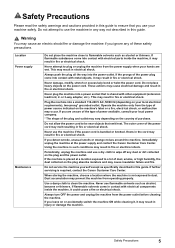
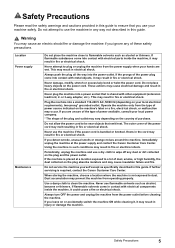
...shock.
Safety Precautions
5
If the machine is placed at the power supply and contact the Canon Customer Care Center. Dust accumulation may result in fire or electrical shock. Never use the...grounded outlet.
Knots in the cord may prevent the machine from the power outlet before cleaning the machine. If flammable solvents come in contact with electrical parts inside the machine, it...
User's Guide - Page 49
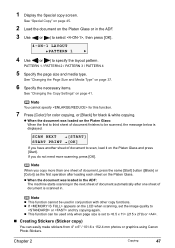
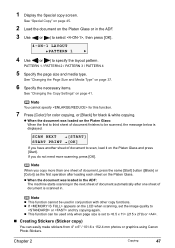
... need more than one sheet of document, press the same [Start] button ([Black] or [Color]) as the first operation after one sheet of document is displayed.
See "Special Copy" on ... copy)
You can easily make stickers from 4" x 6" / 101.6 x 152.4 mm photos or graphics using Canon Photo Stickers.
z When the document was loaded on page 41.
Note
When you copy more scanning, press [OK...
User's Guide - Page 88


... simply pressing [Stop/Reset] on the machine.
See "Turning on the Machine" on page 18.
2 Load the paper on the taskbar. To show Canon IJ
Status Monitor, click [Canon MP530 Series Printer] on the machine.
86
Printing from [Paper Source]. The machine starts printing. Some application softwares do not have a preview function.
7 Click...
User's Guide - Page 101


... appear despite sufficient ink levels, see "When Printing Becomes Faint or Colors are necessary to replace it using the following steps. Printing will cause...Color ink consumption may damage the machine.
Color ink is displayed on the LCD, an ink tank error has occurred and the machine
cannot continue to dry out and the machine may not be scanned in the head cleaning and deep cleaning...
User's Guide - Page 106


... Maintenance
Chapter 8 Step 1
See "Printing the Nozzle Check Pattern" on page 106
Note
If [Print Head Deep Cleaning] does not resolve the problem, contact the Canon Customer Care Center.
z If the ruled lines are blurred or the color is closed.
1 Press [ON/OFF] to turn on page 22.
2 Use [Feed Switch] to select the...
User's Guide - Page 108


...
The machine starts the Print Head deep cleaning. Print the nozzle check pattern to select , then press [OK].
When one specific color only does not print, see "...Canon Customer Care Center. Print Head deep cleaning consumes more powerful process. Then turn off the machine's power for at least 24 hours, and perform deep cleaning of the Print Head. Note
If you perform cleaning...
User's Guide - Page 111
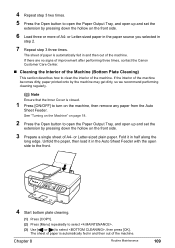
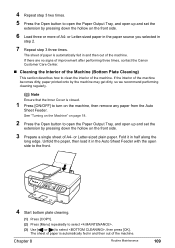
... Tray, and open up and set the
extension by the machine may get dirty, so we recommend performing cleaning regularly.
See "Turning on the Machine" on page 18.
2 Press the Open button to turn on the... If there are no signs of improvement after performing three times, contact the Canon Customer Care Center.
„ Cleaning the Interior of the machine.
or Letter-sized plain paper.
User's Guide - Page 118
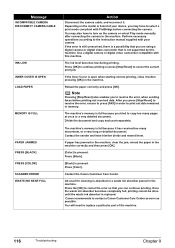
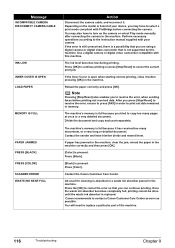
...[FAX] in the machine correctly and then press [OK].
[Color] is replaced.
The machine's memory is open when starting normal... camera or digital video camcorder compatible with your device, you tried to contact a Canon Customer Care Center as soon as possible. The... absorber placed in memory. Ink used for cleaning is full because it . Canon recommends to copy too many documents, or...
User's Guide - Page 122
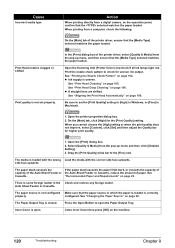
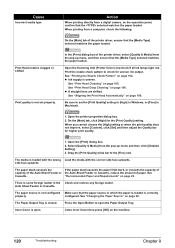
...Paper Source" on page 106. Close Inner Cover then press [OK] on page 105. See "Print Head Cleaning" on the machine.
120
Troubleshooting
Chapter 9 Select [Quality & Media] from the pop-up menu, and... Paper Output Tray is not set the [Print Quality] setting to open .
See "Print Head Deep Cleaning" on page 104. See "Printing the Nozzle Check Pattern" on page 106. There is some ...
User's Guide - Page 126
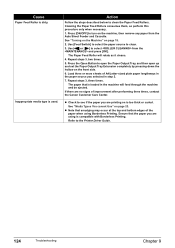
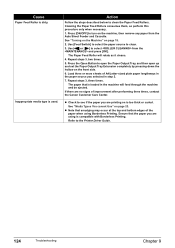
...the top and bottom edges of improvement after performing three times, contact the Canon Customer Care Center. Cleaning the Paper Feed Rollers consumes them, so perform this procedure only when necessary....step 2. 7.
Refer to select from the Auto Sheet Feeder and Cassette. Press [ON/OFF] to clean. 3. Use [Feed Switch] to select the paper source to turn on the front side. 6.
...
User's Guide - Page 136


...OK] on your camera to hold the ink used during Print Head cleaning, for example. Install a Print Head according to contact the Canon Customer Care Center as early as possible. Waste tank (ink absorber...display on the machine. Close the Inner Cover if it .
Printer cover open . Contact the Canon Customer Care Center. You will need to resume printing. Error Message On Camera
No paper/Paper ...
User's Guide - Page 148


... Printer)] or [MPUSBPRNnn (Canon MP530 Printer)] (where n is a number) is not selected correctly, use [Feed Switch] or the printer driver to change the port setting according to the interface you are using a switching hub or other device, disconnect the machine and reconnect it back on again.
„ Writing Error/Output Error/Communication Error...
User's Guide - Page 150


..., install the MP Drivers again referring to the Easy Setup Instructions for cleaning is absorbed in a waste ink absorber placed in the [Print] dialog box of the printer driver. Canon recommends to cancel the error so that is displayed.
Check that [MP530] is displayed in the [Printer List] and select the check box...
User's Guide - Page 151


... compliant with PictBridge before connecting the device.
Caution
Attempts by this chapter, please contact the Canon Customer Care Center. Unplug the connecting cable and clear the error.
Set the "Setup CD-ROM" in this machine. Before contacting the Canon Customer Care Center, confirm the following: z Product name: PIXMA MP530 z Serial number: located inside the machine...
User's Guide - Page 155


... your operating system or
Internet Explorer version. z The on-screen manual may not be deleted collectively.
1 Click the [Start], and select [All Programs] (or [Programs]), [Canon MP530 Manual],
and then [Uninstall].
2 Click [OK] when the confirmation message appears.
If Safari is displayed, click [OK] to restart your computer, download it . When the...
User's Guide - Page 156


...(1) Select [Applications] from the [Go] menu. (2) Double-click the [Canon Utilities] folder, and then the [IJ Manual] folder. (3) Drag the [MP530] folder into the trash.
Note
Before shipping the machine by special delivery or... machine on your desktop into the trash. (4) Drag the [MP530 On-screen Manual] on a slant, vertically or upside-down, as "FRAGILE" or "HANDLE WITH CARE...
User's Guide - Page 162
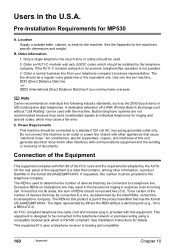
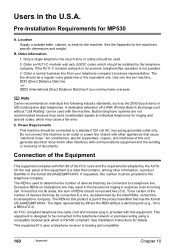
... Distance Dial) line if you communicate overseas
Note
Canon recommends an individual line following industry standards, such as determined by the ACTA. Connection of devices that has the format US:AAAEQ##TXXXX. To be... this number must be connected to the telephone company. See the Appendix for MP530
A. Power Requirements This machine should be used with Part 68 of RENs should...
User's Guide - Page 172


...106 cleaning 105 deep cleaning 106 Print Head Holder 14 Print Head Lock Lever 14 Printing Area 151 Printing from Your Computer 84 Macintosh 86 Windows 84 Printing Photographs Directly from a Compliant
Device 53 Canon ...73 Sending methods 73 Special dialing 78 sending/receiving using ECM 78 switchboard 78 Specifications Canon Bubble Jet Direct 158 copy 156 fax 156 general 155 PictBridge 157 scan 158 ...
Similar Questions
Canon Mp530 Deep Cleaning Does Not Solve
(Posted by DOHsnip 9 years ago)
Canon Mp530 Deep Cleaning Does Not Help
(Posted by bashaeu 9 years ago)
Canon Mx700 Deep Cleaning Does Not Work
(Posted by cloricd 10 years ago)
How Deep Clean Nozzles Canon Mp830 Print Head
(Posted by etadavi 10 years ago)

