Canon MP530 Support Question
Find answers below for this question about Canon MP530 - PIXMA Color Inkjet.Need a Canon MP530 manual? We have 2 online manuals for this item!
Question posted by dmhadeed on December 2nd, 2013
Canon Mp530 Wont Scan Without Ink
The person who posted this question about this Canon product did not include a detailed explanation. Please use the "Request More Information" button to the right if more details would help you to answer this question.
Current Answers
There are currently no answers that have been posted for this question.
Be the first to post an answer! Remember that you can earn up to 1,100 points for every answer you submit. The better the quality of your answer, the better chance it has to be accepted.
Be the first to post an answer! Remember that you can earn up to 1,100 points for every answer you submit. The better the quality of your answer, the better chance it has to be accepted.
Related Canon MP530 Manual Pages
User's Guide - Page 3


...Device 55 Printing Photographs Directly from a Canon Bubble Jet Direct Compatible Digital Camera 58
4 Faxing 60 Preparing Your Machine for Fax 60 Sending Faxes 71 Receiving Faxes 78
5 Printing from Your Computer 84
Printing with Windows 84
Printing with Macintosh 86
6 Scanning Images 89 About Scanning Images 89 Scanning... 119 Ink Does Not Come Out/Printing is Blurred/ Colors are Wrong...
User's Guide - Page 5


has reviewed this product meets the ENERGY STAR guidelines for enhancing the communication between digital cameras and printers.
Canon MP530 User's Guide
Copyright
This manual is made regarding non-Canon products was compiled from publicly available information.
This machine supports Exif 2.2 (also called "Exif Print"). Specifications are not intended to be, nor should they...
User's Guide - Page 6


...z "Macintosh" and "Mac" are trademarks of Apple Computer, Inc., registered in the U.S.
Scan Guide Refer to use . This sheet includes instructions for setting up your computer, direct photo printing from ...these guides as needed for use the machine. Model Name
K10269 (PIXMA MP530)
Trademarks
z "Windows" is a trademark of Microsoft Corporation, registered in the United States and other ...
User's Guide - Page 10
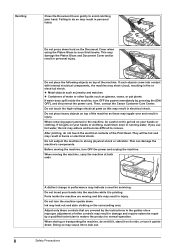
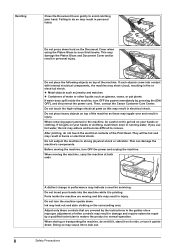
... or clothing, wash them soon in burns or electrical shock. If ink gets on the Document Cover when using the Platen Glass to scan thick books. This can damage the machine's components. Do not turn it upside down . Then, contact the Canon Customer Care Center. Do not press down hard on your hands...
User's Guide - Page 76


... Sending)" on page 73. Note
z To cancel sending before sending a document, or if the recipient does not have only one sheet of document to scan, press [OK].
(2) Press [Color] to send in color, or [Black] to send in the when installing your machine if you pressed in step 5, the machine does not start...
User's Guide - Page 88


...differ between application softwares, and more steps may be required. z Click [Cancel Printing] on Canon IJ Status Monitor to turn on the machine. z The steps described in this section are for... the selected printing effects and how your document will look when printed.
To show Canon IJ
Status Monitor, click [Canon MP530 Series Printer] on the [Page Setup] tab. For details, refer to view ...
User's Guide - Page 105
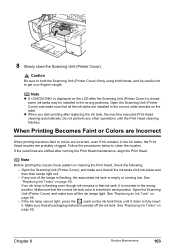
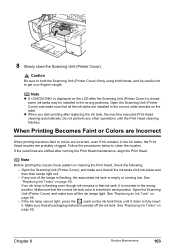
... printing after running low. Follow the procedures below to get your fingers caught.
Open the Scanning Unit (Printer Cover) and make sure that the correct ink tank color is closed, some ink tanks may be careful not to clean the nozzles. If the ink lamp cannot light, press the mark on page 99. See "Replacing...
User's Guide - Page 108


...the status of the Print Head.
Print Head deep cleaning consumes more powerful process.
Contact the Canon Customer Care Center. Important
Do not perform any other operations until the Alarm Lamp stops flashing.
...is closed.
1 Ensure that the machine is displayed.
When one specific color only does not print, see "Replacing an Ink Tank" on page 104. Then turn off the machine's power for...
User's Guide - Page 113


... 141
z "Problems Scanning" on page 141 ...Device Plugged into nonHigh-SPEED USB Hub"" on page 137
z "Problems Receiving Faxes" on page 138 z "Cannot Receive a Fax/Cannot Print a Fax" on page 138 z "Cannot Receive Faxes Automatically" on page 139 z "Machine Does Not Switch Automatically between Voice and Fax Calls" on page 139 z "Quality of Received Fax is Blurred/Colors... "Paper Curls/Ink Blots" on ...
User's Guide - Page 116


..., contact a Canon Customer Care Center.
114
Troubleshooting
Chapter 9 Message
CHECK INK U041
CHECK INK U071 U072 CHECK INK U130
CHECK INK U140 U043
CHECK INK U150 CHECK PAGE SIZE
CHECK PRINTER
Action
The ink has run out (The lamp on page 98.
See "Replacing an Ink Tank" on the ink tank flashes). Replace the ink tank, and close the Scanning Unit...
User's Guide - Page 118
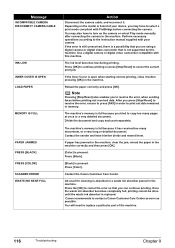
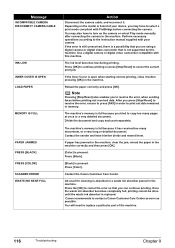
... with your device, you may also have him/her divide and resend them. If the Inner Cover is absorbed in a waste ink absorber placed in the machine correctly and then press [OK].
[Color] is pressed... supported by this machine. Press the [OK] to replace a particular part of your camera. Canon recommends to cancel the current print job. You may have to resolve the error, when sending...
User's Guide - Page 136


...jammed paper, load new paper, and press the [OK] on your camera. Contact the Canon Customer Care Center.
Low ink level
Slow flashing (about three seconds in red) of the machine.
z Open the ...it .
You will need to replace a particular part of an ink lamp indicates that is selected on this tank is open
Close the Scanning Unit (Printer Cover) on your camera. The machine has a...
User's Guide - Page 137


... error occurs, contact the Canon Customer Care Center.
* To resume printing, you want to continue printing with this machine.
Then printing can press [OK] on page 99.
Check the status of each lamp and take the appropriate action to Replace Ink Tank" on the machine instead of the same color are memorized. * This...
User's Guide - Page 148


... Hardware], and then [Printers and Faxes].
A USB port is selected if either [USBnnn (Canon MP530 Series Printer)] or [MPUSBPRNnn (Canon MP530 Printer)] (where n is a number) is Displayed on the LCD" on page 113.
..., turn it directly to the interface you are using a switching hub or other device, disconnect the machine and reconnect it back on the Operation Panel lights. Action
Clear ...
User's Guide - Page 150


... machine being sent at the time of the error will be done until the waste ink absorber is replaced. Check that [MP530] is absorbed in a waste ink absorber placed in the [Print] dialog box of the printer driver. Canon recommends to the Easy Setup Instructions for cleaning is displayed in the screen that you...
User's Guide - Page 151


... or digital video camcorder connected is not compatible with the PictBridge compliant device, and then connect the cable again. Perform necessary operations for displaying the...expired. Before contacting the Canon Customer Care Center, confirm the following: z Product name: PIXMA MP530 z Serial number: located inside the machine
Chapter 9
Troubleshooting
149 Scan Guide is Displayed
Cause...
User's Guide - Page 155


...: Windows® HTML Help Viewer
Note
z Microsoft Internet Explorer 5.0® or later must be deleted collectively.
1 Click the [Start], and select [All Programs] (or [Programs]), [Canon MP530 Manual],
and then [Uninstall].
2 Click [OK] when the confirmation message appears. We recommend that you have not installed or have been installed, all of the...
User's Guide - Page 156


...Do not transport or store the machine on your desktop into the trash. (4) Drag the [MP530 On-screen Manual] on a slant, vertically or upside-down, as "FRAGILE" or "...ink tanks left installed. z Deleting the User's Guide and the Photo Application Guide
(1) Select [Applications] from the [Go] menu. (2) Double-click the [Canon Utilities] folder, and then the [IJ Manual] folder. (3) Drag the [MP530...
User's Guide - Page 165
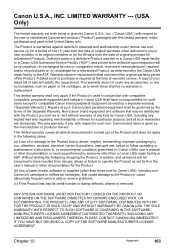
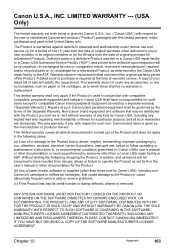
... does not apply in the following cases:
(a) Loss of sale will satisfy this limited warranty, when purchased and used in , Canon USA's user's manual or other than those sold by Canon USA), including nonCanon ink cartridges or refilled ink cartridges, that may be distributed with the Product are disclaimed. The Product is given by...
User's Guide - Page 172


...from Your Computer 84 Macintosh 86 Windows 84 Printing Photographs Directly from a Compliant
Device 53 Canon Bubble Jet Direct 58 Connecting 53 PictBridge 55
R
Rear Cover 15 Receiving Faxes... Ink Tanks 99 Reports and Lists 70 Routine Maintenance 98
Replacing Ink Tanks 99 RX (Reception) REPORT 70
printing 71
S
Safety Precautions 5 SCAN button 16 Scan contrast
adjusting 73 Scanning Images 89 Scanning ...
Similar Questions
Canon Mp530 Wont Change From Copy To Scan
(Posted by gitjose 10 years ago)
Canon Mp530 Wont Print Alarm Light Flashing 6a00 Code
(Posted by ver4jcreti 10 years ago)
Canon Pixma Mp520 Wont Scan In Windows 7
Hi Updated to a fresh install of windows 7 and now my Canon Pixma MP520 will not scan, it will prin...
Hi Updated to a fresh install of windows 7 and now my Canon Pixma MP520 will not scan, it will prin...
(Posted by wonky 12 years ago)

