Canon MP470 Support Question
Find answers below for this question about Canon MP470 - PIXMA Color Inkjet.Need a Canon MP470 manual? We have 3 online manuals for this item!
Question posted by LILJAsk on December 28th, 2013
How To Print Envelopes On Canon Mp470
The person who posted this question about this Canon product did not include a detailed explanation. Please use the "Request More Information" button to the right if more details would help you to answer this question.
Current Answers
There are currently no answers that have been posted for this question.
Be the first to post an answer! Remember that you can earn up to 1,100 points for every answer you submit. The better the quality of your answer, the better chance it has to be accepted.
Be the first to post an answer! Remember that you can earn up to 1,100 points for every answer you submit. The better the quality of your answer, the better chance it has to be accepted.
Related Canon MP470 Manual Pages
MP470 series Quick Start Guide - Page 4


Under the copyright laws, this manual thoroughly in Windows Vista™ operating system Ultimate Edition (hereafter referred to Canon Inc. All information regarding the accuracy thereof. No representation is a trademark of your Canon PIXMA MP470 series Photo All-in part, without the prior written consent of Bluetooth SIG, Inc.,U.S.A.
z "Windows Vista" is made regarding non...
MP470 series Quick Start Guide - Page 16


... Glossy z Photo Paper Plus Semi-gloss z Photo Paper Pro z Photo Stickers
z Media Suited for Business Documents
z High Resolution Paper
12
Before Using the Machine Loading Printing Paper
This section describes how to load printing paper in the Rear Tray.
„ Using Specialty Media
Canon recommends that you use Canon genuine media to ensure optimal...
MP470 series Quick Start Guide - Page 17


...*4
Right
- Purchase paper by Model Number. It may not be able to purchase some Canon genuine papers depending on the Paper Thickness Lever, refer to "Inside" in "Main Components"...the User's Guide on-screen manual.
Envelopes*4 -
100 sheets 50 sheets Left 10 envelopes 1 envelope Right
Plain paper -
You may improve print quality. Resolution Paper*4
101N
Super White ...
MP470 series Quick Start Guide - Page 18


...you load at a time.
*6 We recommend that is fixed. Refer to "Printing on Stickers (Sticker print)" in Special photo print.
Refer to "Copying on A5 or smaller sized paper, do not use the ...that is too thick (plain paper, except for Canon genuine paper, weighing more than a post card, including plain paper or notepad paper cut to "Printing Media" in "Using Useful Copy Functions" of the...
MP470 series Quick Start Guide - Page 19


... 64 to be jammed.
(A)
(B)
Note
z We recommend using genuine Canon photo media when printing photographs. Loading paper in portrait orientation (A). Paper size:
- See "...Paper is curled, hold the opposing curled corners and gently bend them on the specialty media Canon provides for a trial print, it .
„ Loading Paper
Important
z If you cut plain paper to 4" x 6" / 101...
MP470 series Quick Start Guide - Page 20
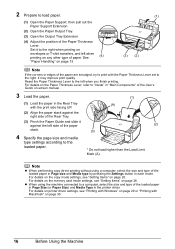
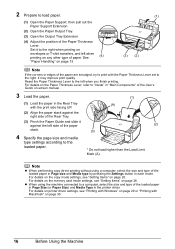
Set it
against the right side of the Rear Tray.
(3) Pinch the Paper Guide and slide it to the right when printing on
envelopes or T-shirt transfers, and left when you finish printing. For details on the copy mode settings, see "Setting Items" on page 20. For details on the memory card mode settings...
MP470 series Quick Start Guide - Page 21


... show a side view of the leading edge of the envelopes to print on all four corners and edges of the envelope. Envelopes with a double flap (or sticker flaps) - z Press down on envelopes. Env. #10-sized envelope.
z If the flap of an envelope is curled, flatten it. Press the envelope flat, working from the computer to flatten them in...
MP470 series Quick Start Guide - Page 22
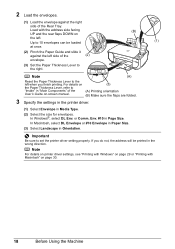
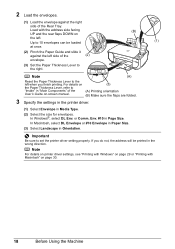
...
against the right side of the User's Guide on-screen manual.
(3)
(A) Printing orientation (B) Make sure the flaps are folded.
3 Specify the settings in the printer driver.
(1) Select Envelope in Media Type.
(2) Select the size for envelopes.
In Macintosh, select DL Envelope or #10 Envelope in Paper Size.
(3) Select Landscape in Page Size. Note
For details...
MP470 series Quick Start Guide - Page 31


... Format (DPOF) settings on your favorite photo with a sketch illustration like the sky as well as printing in sepia tones or with a frame on Canon Photo Stickers.
Print all photos Prints all the photos saved on a memory card.
Printing from a Memory Card
27
(2) Vivid photo Makes green and blue more lively.
(3) Photo optimizer pro Automatically...
MP470 series Quick Start Guide - Page 37
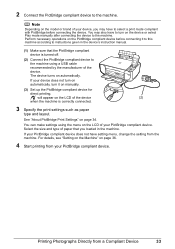
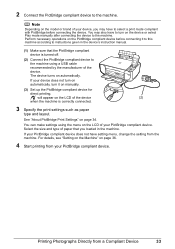
... on the LCD of paper that you loaded in the device's instruction manual.
(1) Make sure that the PictBridge compliant device is correctly connected.
3 Specify the print settings such as paper
type and layout. See "About PictBridge Print Settings" on page 36.
4 Start printing from your device, you may also have setting menu, change the setting from...
MP470 series Quick Start Guide - Page 40
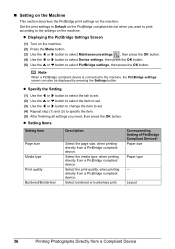
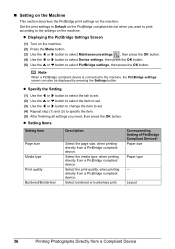
... by pressing the Settings button.
Select the print quality, when printing directly from a PictBridge compliant device. z Setting Items
Setting Item Page size Media type Print quality Bordered/Borderless
Description
Select the page size, when printing directly from a PictBridge compliant device. Note
When a PictBridge compliant device is connected to the settings on the machine...
MP470 series Quick Start Guide - Page 51


... Black FINE Cartridge, in Print Head Cleaning and Print Head Deep Cleaning, which may not print out properly due to use . z Color ink may be consumed even when printing a black-and-white document or when black-and white printing is reinstalled. z Replace empty cartridges with leaving the empty FINE Cartridge installed. Canon recommends to some reasons such...
MP470 series Quick Start Guide - Page 61


... 46. See "Replacing a FINE Cartridge" on page 46. Open the Scanning Unit (Printer Cover) and install the FINE Cartridge properly. Canon recommends to use new genuine Canon cartridges in order to continue printing, press the Stop/Reset button for detecting the remaining ink level is disabled, the ink cartridge in grey is displayed...
MP470 series Quick Start Guide - Page 62


... of the machine from the FINE Cartridge Holder, then turn on your Canon service representative. If the same error occurs, contact your device or select Play mode manually after connecting the device to hold the ink used during Print Head Cleaning, for direct printing.
Wait for about 5 seconds, and then press the Menu button.
(2)Press...
MP470 series Quick Start Guide - Page 63


...were not installed correctly, uninstall the MP Drivers, restart your Canon service representative. Cannot Install the MP Drivers
Cause
Unable to ...drive and then the name of the disc drive depends on the PIXMA XXX screen (where "XXX" is your machine's name),
then... before reinstalling. Action
If you were unable to the PC Printing Guide on the displayed window. In Windows 2000, double-click...
MP470 series Quick Start Guide - Page 67


... match the actual size of the machine from getting stained, set the lever to perform Print Head Alignment using Photo Paper Pro or other Canon specialty paper.
Note
To prevent the inside of paper loaded in deep color, we recommend using the Operation Panel.
Depending on page 38 and perform any necessary maintenance...
MP470 series Quick Start Guide - Page 70


...loading paper, see "Cleaning the Paper Feed Roller (Roller cleaning)" on page 14.
z When printing on envelopes, see "Loading Paper" on . z Set the Paper Thickness Lever to around half. Once you are... to see if the paper you have prepared the envelopes, load them in the machine in the Rear Tray, regardless of the sheets
before printing.
While the Power lamp is flashing green, the ...
MP470 series Quick Start Guide - Page 71


...the machine, or if the paper jam error continues after removing the paper, contact your Canon Service representative.
If you cannot pull the paper out, turn the machine off the machine..., contact your Canon Service representative.
Paper Jams
Cause
Action
Paper jammed in landscape orientation. If you turned off and turn it .
After removing all print jobs in queue...
MP470 series Quick Start Guide - Page 90


... Machine 2
C
Canon U.S.A., INC. USA Only 82
Cleaning exterior 52 inside 54 platen glass and document cover 52 protrusions inside the machine 55 roller 53
Copying 20
E
Error Message 57
H
Handling the Original Document 9
L
Legal Limitations on Use of Your Product and Use of Images 81
Loading Original Documents 9 Loading Printing Paper
envelopes 17...
MP470 series Easy Setup Instructions - Page 2


...will need to "Scanning Images" in the U.S. m When the PIXMA Extended Survey Program screen appears, confirm the message. n When the... screen appears, click Restart.
and other countries. XXXXXXXX
PRINTED IN VIETNAM If this message is now complete.
Important If...on the front page. QT5-1005-V01 © 2007 Canon Inc. "Windows Vista" is a trademark of Microsoft Corporation....
Similar Questions
Is Wireless Printing Available For Canon Mp470
(Posted by hofme 10 years ago)
Trouble Printing Envelopes
I am hang trouble printing envelopes, no matter what program I use. It used to work fine but now, no...
I am hang trouble printing envelopes, no matter what program I use. It used to work fine but now, no...
(Posted by nanacoates 13 years ago)

